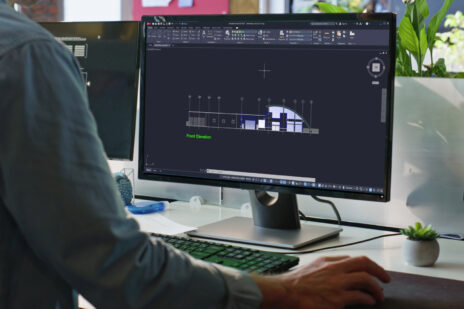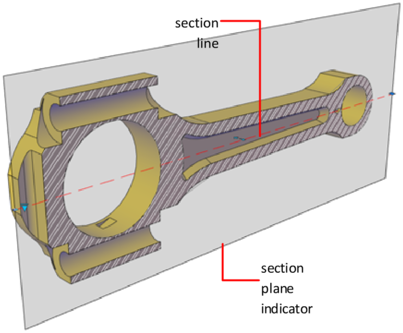
Already familiar with AutoCAD 3D modeling? Great! “AutoCAD 3D Modeling—Tips and Tricks” is the perfect recorded class for you to up your 3D game. Wouldn’t know AutoCAD 3D modeling if it sat in your lap? Great! “The Hitchhiker’s Guide to AutoCAD 3D Solid Modeling” is the perfect recorded class for you to break into the 3D game.
Folks using AutoCAD 3D modeling already know its benefits so I’ll spare you the pitch. Just click the link to watch “AutoCAD 3D Modeling—Tips and Tricks.” It’s one of the most popular and rewarding classes from Autodesk University (AU) 2015.
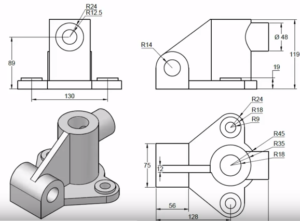 Folks not using AutoCAD 3D modeling … You must know the benefits too! (Briefly recapped, below, as a reminder.) What are you thinking?
Folks not using AutoCAD 3D modeling … You must know the benefits too! (Briefly recapped, below, as a reminder.) What are you thinking?
Never mind. If you could get functional on AutoCAD 3D modeling in less than 50 minutes—using only 10 commands, with no information overload—you would, wouldn’t you? Yes! You get to watch a different, yet still popular and rewarding, class from AU 2015: The Hitchhiker’s Guide to AutoCAD 3D Solid Modeling.
Additional resources and more class information, below.
The virtues of AutoCAD 3D Modeling
Why use AutoCAD 3D modeling? So you can …
 Avoid costly mistakes—Get analytical insight into real-world design viability before anything is produced.
Avoid costly mistakes—Get analytical insight into real-world design viability before anything is produced.- Save time and work more efficiently—Easily extract needed 2D data (plan, section, elevation, etc.) to ensure they all agree.
- Gain precision and control—Analyze and measure each building, product, or machine component individually.
- Win more quotes, make clients happier—Show a polished and interactive visual representation of your design.
AU 2015 AutoCAD 3D modeling recorded class—Intermediate to expert
AutoCAD 3D Modeling—Tips and Tricks
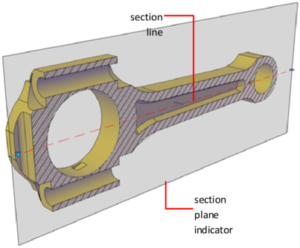 Watch Seth Cohen’s recorded class for 3D modeling tips and tricks based on real-world examples of concepts and processes. Come learn more about …
Watch Seth Cohen’s recorded class for 3D modeling tips and tricks based on real-world examples of concepts and processes. Come learn more about …
- Wireframe modeling
- Surface and solid modeling
- Creating models from 2D profiles
- Plotting solid models
AU 2015 AutoCAD 3D modeling recorded class—Beginner
The Hitchhiker’s Guide to AutoCAD 3D Solid Modeling
Watch Dieter Schlaepfer’s recorded class to be set firmly on the path to your AutoCAD 3D modeling future. Come learn how to …
- Use the basic 3D solid modeling commands
- Apply practical 3D solid modeling techniques
- Avoid common pitfalls in 3D solid modeling
- Create 3D solid models with the minimum set of tools and essential information
AutoCAD 3D Modeling: Additional resources
Visit the Autodesk Knowledge Network for:
- Basic information about modeling 3D objects in AutoCAD
- A collection of AutoCAD 3D modeling learning resources
AU 2015 recorded AutoCAD classes: The Adventure Continues….
This is the sixteenth in a series of shout-outs to AU 2015 Online Learning. Earlier in the tour, I pointed you to …
- AU 2015 AutoCAD Recorded Classes: Three fast-paced AutoCAD classes (three classes)
- AU 2015 AutoCAD Recorded Classes: AutoCAD Customization Boot Camps (two classes)
- AU 2015 AutoCAD Recorded Classes: What’s New, What’s Next (two classes)
- AU 2015 AutoCAD Recorded Class: AutoCAD Secrets Exposed!
- AU 2015 AutoCAD Recorded Classes: Palling Around with Tool Palettes (two classes)
- AU 2015 AutoCAD Recorded Class: The Most Dynamic Class on the Block
- AU 2015 AutoCAD Recorded Class: Interesting Development: .NET Code + AutoCAD I/O
- AU 2015 AutoCAD Recorded Class: Interesting Development: Introducing AutoCAD.IO V2
- AU 2015 AutoCAD Recorded Class: Interesting Development: SQL Server Data + .NET Add-Ins
- AU 2015 AutoCAD Recorded Class: Interesting Development: How I Learned Autodesk Add-Ins in 3 Months
- AU 2015 AutoCAD Recorded Class: Interesting Development: Entity Framework for AutoCAD Development
- AU 2015 AutoCAD Recorded Class: Interesting Development: Expose Hidden Functionality for .NET Development
- AU 2015 AutoCAD Recorded Class: Surviving the Switch from MicroStation to AutoCAD
- AU 2015 AutoCAD Recorded Class: No Sheet—You Can Do That with the Style Sheet Manager
- AU 2015 AutoCAD Recorded Class: Buckaroo CADman Across the New Dimension
Next up: AU 2015 AutoCAD Recorded Classes: Deploying AutoCAD Using AutoLISP