Hi all,
We are pleased to announce the release of some more new features and enhancements to BIM 360 Design Collaboration which went live today.
The improvements include:
- View, create and edit Issues
- Change the color of team’s package nodes on the timeline
- Understand package actions in the activity log
View, create and edit Issues
Design Collaboration now allows viewing, creating or creating issues on a team’s documents and on packages of any team. Within the Design Collaboration module, you can view issues created in the Document Management module or you can create issues directly in Design Collaboration. The opposite is also true, in which issues created in Design Collaboration are visible in Document Management. For more details please have a look at the documentation here. As well there is a video available on Issues functionality in Design Collaboration.
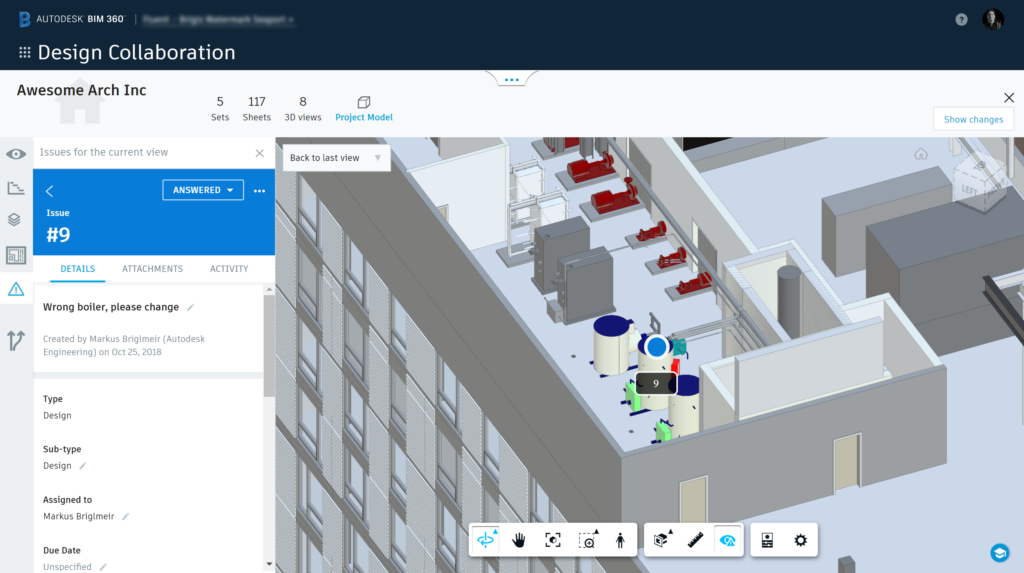
Issues functionality in 2D & 3D views, and the aggregated project model
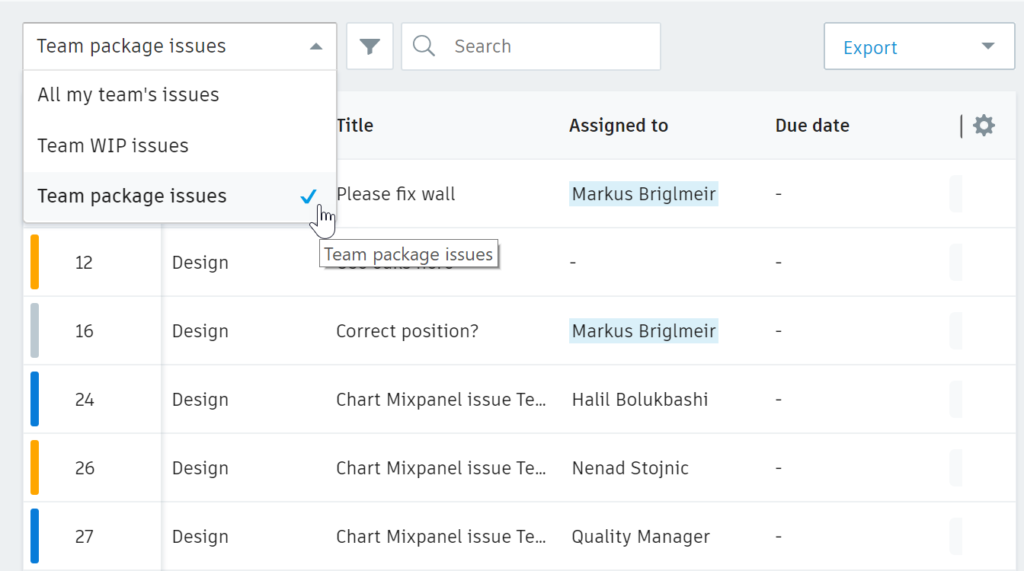
Filter issues by various criteria
Change the color of team’s package nodes on the timeline
An admin user is now able to change to color of how a team is reflected on the project timeline. Previously the team color has been preassigned by BIM 360 Design Collaboration and couldn’t be changed. Now it is possible to assign the same color to the same team on a different project, to make it easier to recognize it. Here’s a brief video on it.
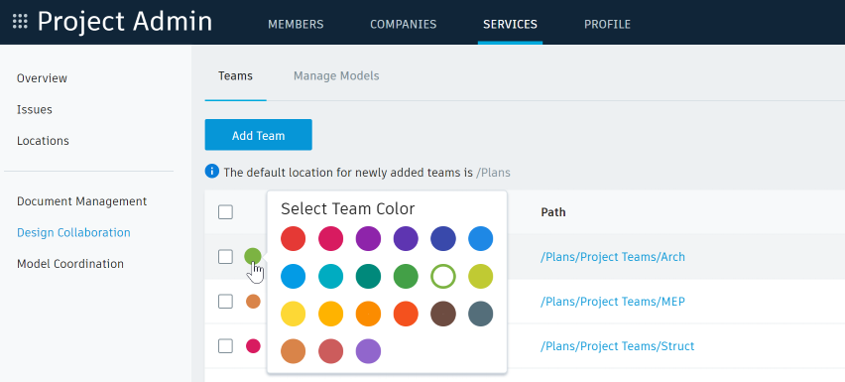
Change the team color in Project Admin per team
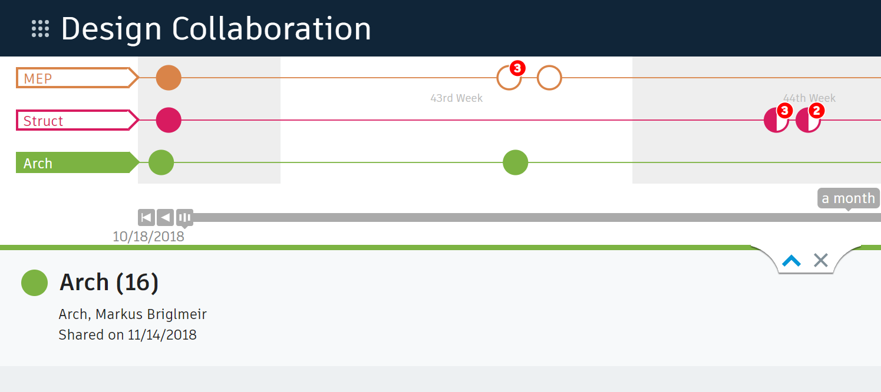
The changed team color is reflected on the timeline and on packages
Understand package actions in the activity log
An admin user can now track Share & Consume operations in the activity log in Document Management. The activity log can then be exported if needed for documentation purposes for example.
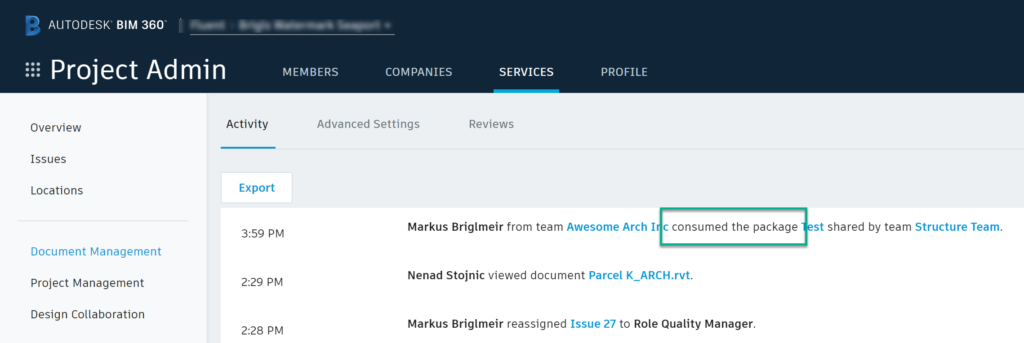
Package operations now part of the activity log







Yes, yes, yes, to the issues in the DC module.
I have two points of feedback:
1. I am experiencing some inconsistency with when I can create an issue.
e.g. Let’s say I am a Project Admin that has the Architecture team active in the timeline. I then select an Engineer’s Team package and explore. I can create an Issue on their Project Model.
But, when I active the Engineering Team and explore the same latest package and Project Model, I cannot create an issue because it is greyed out.
2. With the addition of Issues the UI feels a little cluttered when the Issue panel is open.
There are two things I feel could be changed to improve this a bit;
a) Decrease the size of the left menu icons to make then the same size as the icons you see when viewing a drawing in Doc Management,
b) Hide or minimise as much as you can of the DC header info such as the team name, package details, and the Show Changes button. I think you could realistically reduce the height of that space by half and it would still be usable.
Thanks for the update.
Hi Chad,
thanks a lot for this valuable feedback and also for the ideas related to the user experiance. I will pass this to our Designer. We are constantly striving to improve the UI in this regards and there are also some other ideas on how we would like to adapt the UI. The information from the first hand can help us a lot.
To your first point (1.): We are still facing some limitations related to issues in Design Collaboration like in your case, one cannot create issues in the “Project Model” of the current teams packages.
Thanks
Martyn
Hey Chad,
Yes, thanks a lot for the feedback.
Regarding your comment on creating issues on a team’s package. We prioritized the workflow to create issues on a team’s work in progress data directly, and not when the data is already within the package. Nevertheless, great input.
Best,
Markus