BIM 360 Prediction and Analytics updates – February 2019
Highlights:
- Construction IQ Preview available for Quality and Safety for customers using BIM 360 Field
- Card Library & Customization capabilities now support bringing any analytics card to any dashboard page
- Introducing new Unified Issues card in card library and ability to filter by Issue Types
- New Project Design card allows immersive view of 3D models, drawings right from Project Home and Insight dashboards
- Introducing Partner Data & Analytics integrations with Project Home and Insight
Announcing Construction IQ – Preview
We are pleased announce the preview release of Construction IQ, previously piloted as Project IQ, a machine learning and AI based capability delivering risk analysis of quality and safety data from customer projects using BIM 360.
Construction IQ analyzes your project data and adds additional intelligence on top of it to surface risks to help everyone on the team. Whether it is analyzing quality and safety risks onsite or giving an executive overview of risk potential across projects, Construction IQ serves as a “smart assistant” to looking at all of the project data.
What is available in the preview release of Construction IQ?
Executive Risk Overview: A cross project quality and safety risk analysis for Directors of Operations, VP of Quality or other cross-project operations leaders. Cross-project leaders assigned the new “Executive Overview” access in BIM 360 can review which projects are carrying risk and drill down to individual projects to see more details. You can also filter the data based on Project Types and Business Units. Please visit our help documentation to learn more about Construction IQ for Executives and cross-project leaders.
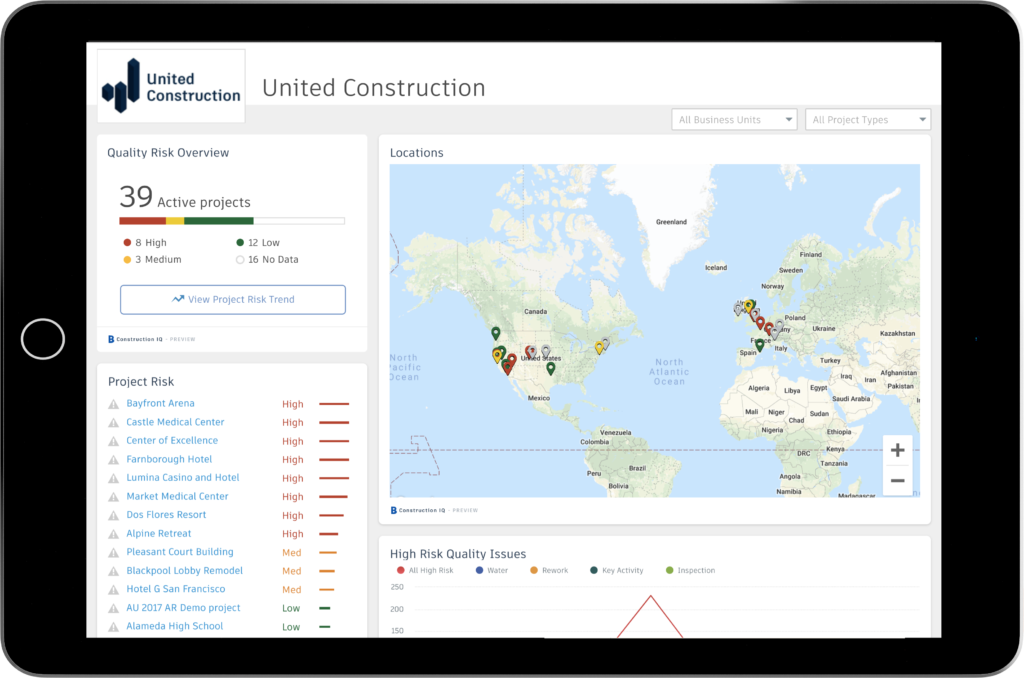
Project Quality & Safety Risk Analysis: Construction IQ helps project leaders such as Project Managers, Superintendents, and Project Engineers understand which subcontractors are carrying risk on any given day. With machine learning, Construction IQ makes it easy to identify the high risk quality and safety issues in your project and take action proactively.
If you are a Project Leader, use Construction IQ daily to check which are Subcontractors flagged as high risk and drill down to see the actionable risk factors. Review the Project level Quality Risk Factor and the Safety Risk Overview to identify specific high risk items from a quality and safety perspective and take proactive action.
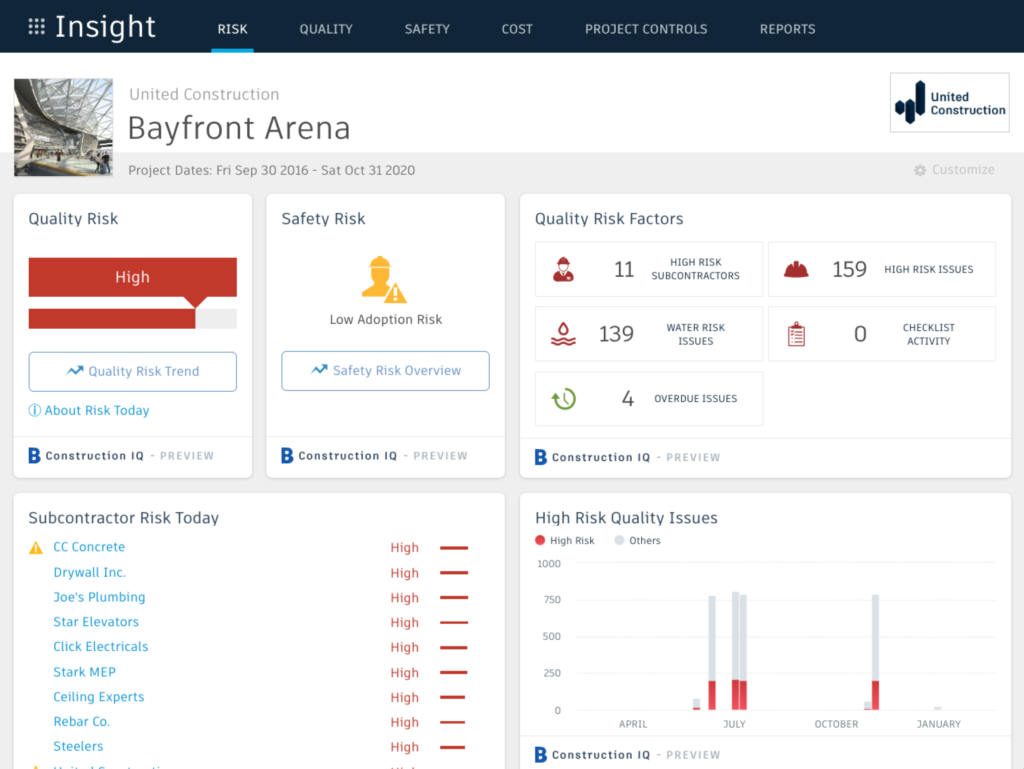
Who has access to Construction IQ Preview?
- Construction IQ Preview is available to BIM 360 customers who are using BIM 360 Field for managing quality and safety
- Construction Preview is available for BIM 360 accounts in the US data center
- Construction IQ uses machine learning algorithms and currently works only with data captured in English language
- At this time, Construction IQ Preview is optimized for risk analysis of Building construction projects
Construction IQ Preview is enabled by default for a large majority of accounts that meet above requirements. Please contact Autodesk Support if you would to enable Construction IQ Preview on your organizations BIM 360 account. Please contact us to request access to Construction IQ Preview.
Can I opt-out of Construction IQ Preview?
Yes, customers can opt-out of the preview of Construction IQ at any time. Please provide your BIM 360 account id, account name, confirm that you are an account admin and have the authorization to opt-out of the preview for your organization.
Analytics and Insights Updates
In addition to Construction IQ, we’re also introducing new capabilities that provide users with improved access to project data – partner cards, an interactive project design card, and easy customization of Project Home and all Dashboards.
We are expanding on our Card Library and customization capabilities that were announced earlier. You have the ability to customize any dashboard page and arrange cards and add cards from card library to any dashboard page.
New Unified Issues card
We are introducing a new issues card that supports all issue types in one card. This card leverages the unified issues service in BIM 360 and presents active and unresolved issues created as part of any workflow in BIM 360. This card is now available in the Card Library.
- Available in Card Library and can be added to any dashboard
- All Open Issues in one card
- Filter by Issue Types including Custom Types
- Project Members: Open issues directly assigned to them
- Project Admins: All open Issues
Note: the unified issues card does not replace the existing Design Issues card or Field Issues card.
Demo of the new unified issues card on Project Home and the ability to filter by issue types.
New Project Design card
You can now embed any model or drawing from Document Management on your Project Home or any Insight dashboards.
- New Project Design card in Card Library
- Configure it embed an interactive model on your dashboard
- Supports any model or drawing hosted in BIM 360 Document Management
- Supports a fully interactive viewer from Document Management including markups, issues, RFIs, history as well as Sheets & Views and Levels if available.
- Can add multiple Design cards to any dashboard
To start using this card, add this from the card library. You can copy a URL from web browser for any model or drawing in Document Management and save that in the configure option of this card. Visit our How to customize dashboards section to learn more.
Demo of fully interactive 3D model embedded in Project Home.
Partner Data & Analytics cards
We are now announcing the availability of a number of partner data cards in our card library.
- Configure your individual dashboards with parter data cards
- Partner cards includes BI tools, jobsite cameras, drone platforms, scheduling, AI applications, etc.
- Embed a public/shared link from the partner app
- Supports multiple partner cards and multiple cards from same partner
- Add partner cards to any dashboard
The partner cards are available to all BIM 360 users. You can add cards from these parters on to your dashboard and configure it with a link from the partner application.
Please refer to our List of Supported partner cards to know which partner integrations are available and to learn more about how to work with them.
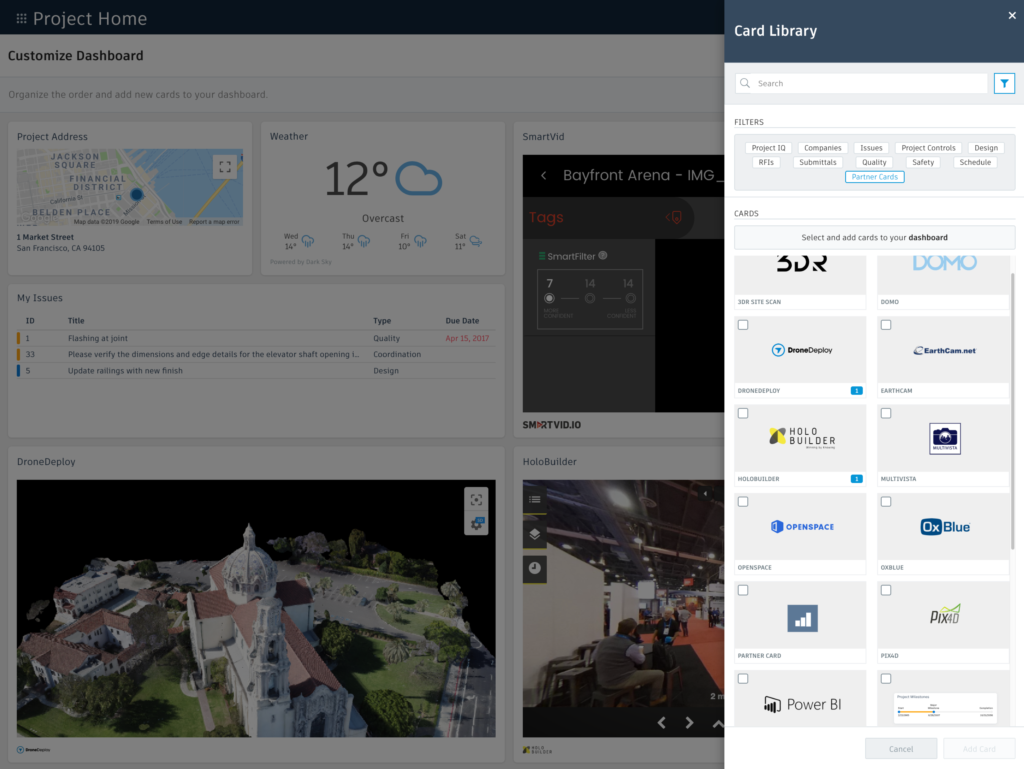
Please contact us with any questions or comments. We look forward to your feedback.








(0)