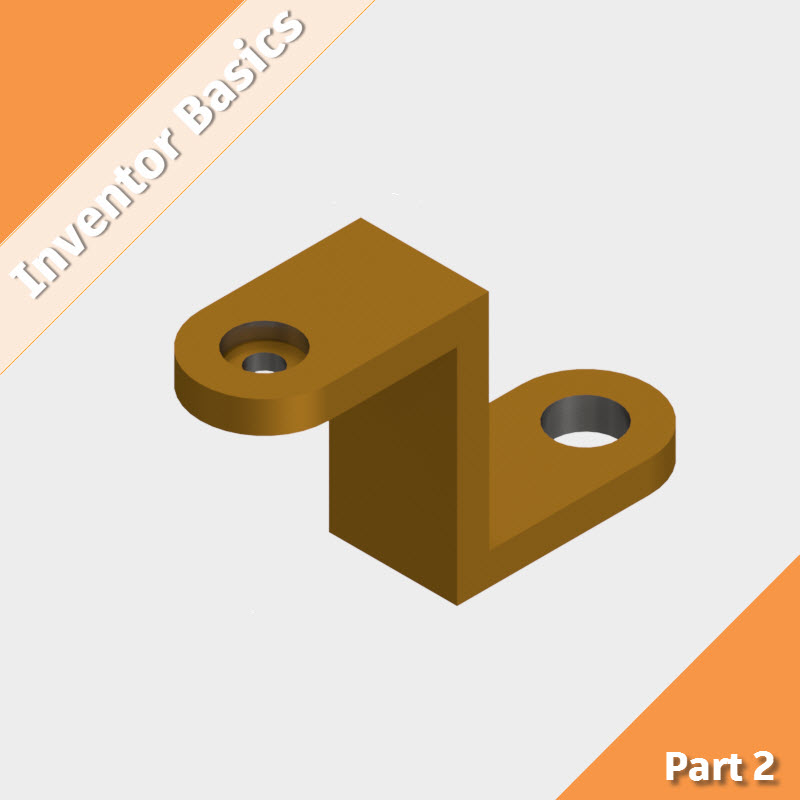
In this Inventor 101 video, you’ll learn how to transform a 2D sketch into a 3D part. Learning these skills is essential to laying a proper foundation as you build on your Inventor knowledge.
Utilizing the extruding tool to pull or push out a 2D sketch is a crucial step toward becoming an Inventor pro. Extrude can’t do it all though, so you can transform this simple extrusion with fillet and hole commands. Check out how to do all of this in the video below!
If you’re looking for more help with Autodesk Inventor, please make sure to check out the Autodesk Inventor YouTube channel. If you have more specific questions about Autodesk Inventor, please feel free to reach out to our experts on the Autodesk Inventor forums.

Trevor English is a civil engineer (B.S.) by trade and an accomplished writer with a passion for inspiring everyone with new and exciting technologies. He’s been working with Autodesk’s manufacturing division since 2016 creating engaging content on the web and social media. You can find his work on ShortSleeveandTieClub.com, Curiosity.com, and InterestingEngineering.com.



Add comment
Connect with: Log in
There are no comments