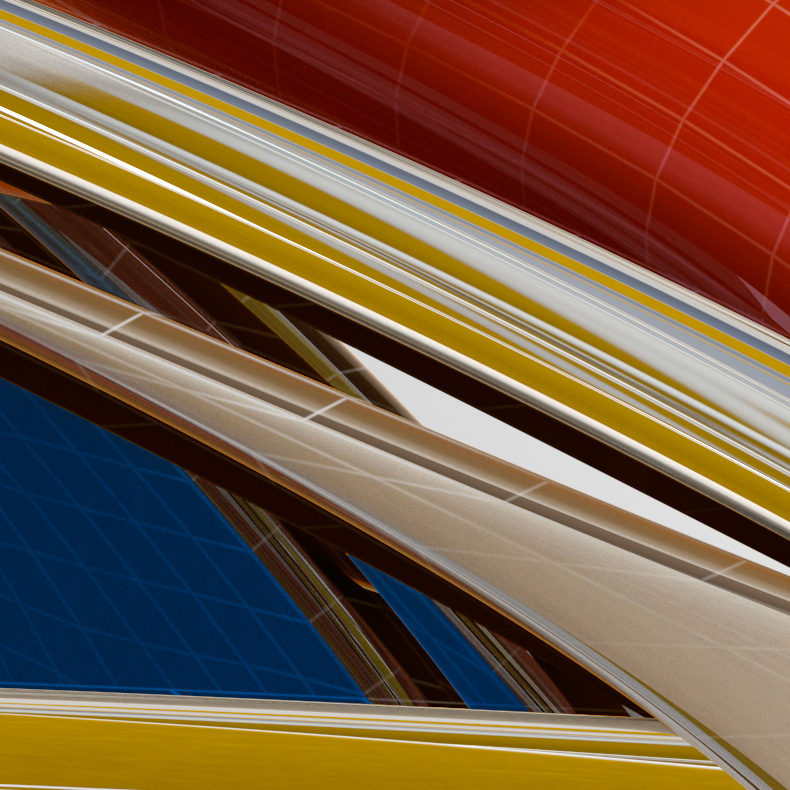As many of you know, the BPA team has been focused on improving EnergyPlus runtime and has achieved up to 20X faster simulation with the cloud. In order to reach this goal, several input parameters were optimized and output reports were limited to annual building utility summary reports (ABUPS). Based on user feedback and the immediate needs of designers, the BPA team has now added space heat gain summary (Figure 1) and zone load component summary (Figure 2) reports. These reports provide the peak heating and cooling loads in all zones, and include a breakdown of the load contributions from various components such as people, lighting, equipment, envelope, and infiltration. Designers can use these reports to identify the factors contributing to the peak design loads and for HVAC system selection and sizing. If you have not tried EnergyPlus Cloud yet, join the project, give it a try and let us know how this report helps or not with your work flow.
Figure 1: Peak Space Gain Summary Report
Figure 2: Zone Component Load Summary Report