
We’ve come a long way since our first official release in February, attended some great events, and we’re excited to say we’ve got an update for you with some exciting new functionality! This includes new capabilities that improve visibility into work in progress and simplify forecasting completion times. There’s a visual representation of task status through timelines, improved timekeeping with time counters, and a new completed tasks report. Read on to understand these latest developments and see what’s new:
Task Timelines
If you need real time information about a job in progress, generally speaking the best place to go in Fusion Production is the status report. This is found within a job sheet, and shows details about task completion including:
- The time at the start of the task and who started it
- The time when a task is completed and who completed it
- The estimated time vs actual time for a task
- The number of good vs scrap parts for the task
- Completion details, in the form of notes, photos, or videos
This is great but isn’t the easiest to quickly visualize these details, especially if you wanted more clarity into when a task had been paused or you wanted to forecast your completion time. We’ve now added timelines into the status report, for both the web and mobile app, making it faster to understand current task status. Timelines in Fusion Production summarize the total estimated task time against the actual task completion times from the operator’s input. They also include any paused time, and completed checklist items. You can also view a projected remaining task time, so you can forecast how likely you are to meet deadlines and see any overtime that may have occurred.

As well as the visual color-coded timeline you can move the timeline by dragging the time section left or right, zoom in and out using the mouse wheel, and can hover your mouse over individual segments for a more granular look at the history of the task.
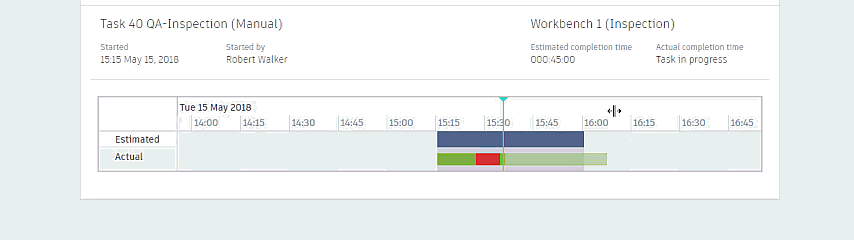
This is an important step forward, as this type of visualization could be applied at the job sheet level and within the schedule itself. Stay tuned!
Task Timekeeping
Continuing the theme of improvements at a task level we’ve also added a new area called task timekeeping. This shows an estimated setup time for the task, estimated execution time, and a time counter.
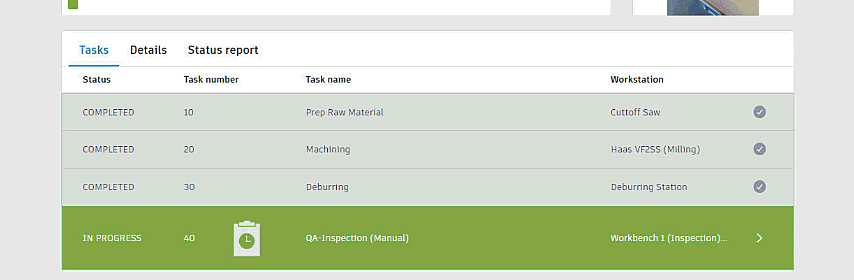
These items help you view and manage current time in the task. They also give a useful indication to others about how far through the task someone may be, in relation to both setup and completion.
Completed Tasks Report
And finally, a new report showing the number of completed tasks over a given period. If you’ve been looking for more detailed data on the completion of tasks or a report that summarizes what’s been completed at the end of the day, you’ll find the completed tasks report helpful.
This new report shows a list of all completed tasks, even if a job is still active on the floor.
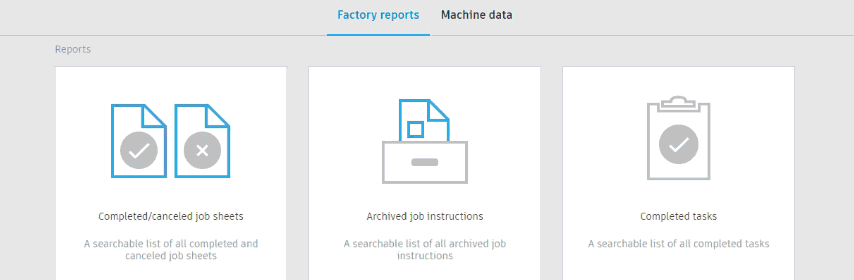
If you need more details you can download a .CSV file, which contains more useful information including:
- Task started; name, start time, and date
- Task completed; name, completion time, and date
- The assigned workstation
- Estimated VS Actual Times
- Good VS Scrap Quantities
We’re excited to get this update out to you, and continuing to develop capabilities that will improve your day-to-day production. As well as the what’s new enhancements above, we’ve also made more general fixes and improvements.
Need more help with Fusion Production? Check out the product center which has useful links to the forum, knowledge network and more!
Interested? Want to see a demo? Register your details here
This article originally appeared on the Fusion Production Blog. You can read the original here.


