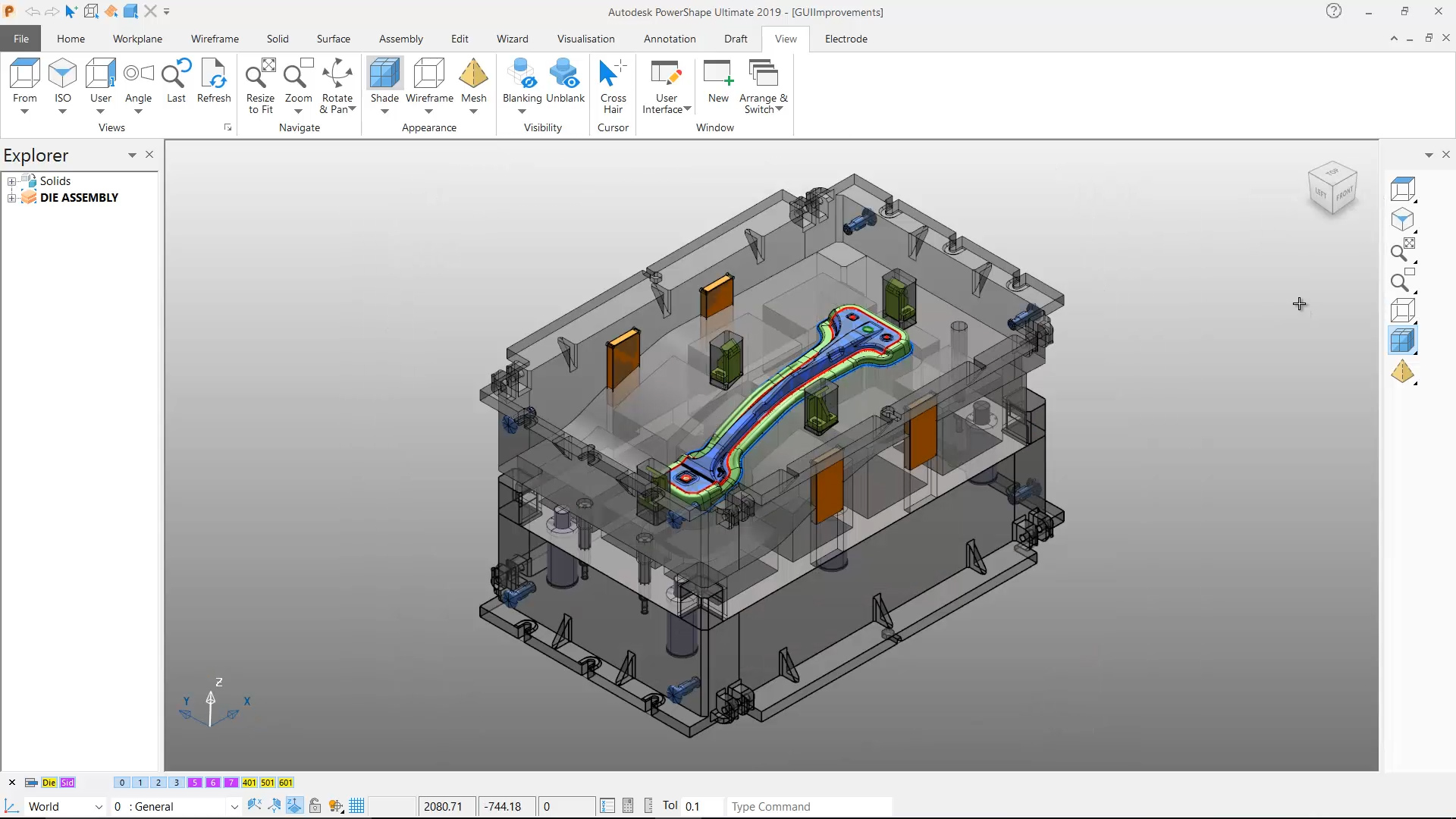
CAD/CAM software is now used in many machine shops around the world. The engineering profession continues to move towards the automation of design and manufacturing processes for higher precision and better productivity. With a large number of software programs on the market, it can sometimes be overwhelming for professionals to choose the correct product for themselves. In this article, we’ll discuss one of the leading programs on the market – Autodesk PowerShape – and explain why it’s the best choice for engineers wishing to excel.
Autodesk PowerShape: what is it?
PowerShape is Autodesk’s ‘top of the class’ CAD solution, which goes above and beyond when it comes to versatility and functionality. Autodesk has been in the market for more than 30 years and has packed all its experience and understanding of industry into this comprehensive software. It allows for the perfect designing of complex geometries and can facilitate the design and various parameters of molds, tools, and other complex parts.
What are some of the features this software has to offer?
PowerShape has several modules that make engineering easier. Listed below are 7 of the best features this software offers across the modules. Read on to discover how they have the potential to contribute to your business:
- Designing of Molds for Casting Processes
Casting is used for the manufacture of complex parts that are often time-consuming and difficult to produce by other manufacturing processes. Such objects like engine blocks, turbine blades, and composite parts all require high accuracy, which depends on the precision with which the mold was designed.
PowerShape allows for perfect mold design, with facilities such as automatic splitting of the cavity and core parts of the mold, inclusive of all surfaces and faces. This allows designers to observe each contour properly and make quick alterations according to demand.
- Electrode Wizard
EDM is a common manufacturing process these days that offers a smooth finish and ability to machine hard materials. To achieve precise results, the electrode design for EDM processes must be highly accurate.
With the electrode wizard in this software, users can design complex, multi-impression electrodes with complete control over properties like clearance and holder geometries.
- Rib Capping
When EDM is used for creating ribs in a certain CNC machined work part, rib capping is a process that prevents the CNC machine cutting tool from dipping into surfaces that will be ribbed, reducing the likelihood of damage.
With PowerShape, rib cap generation takes just a few clicks with the help of an automatic selection feature of all ribbed surfaces. This novel feature is hard to find in other CAD platforms, and it greatly reduces the time taken for this process.
- Reverse Engineering Through 3D Scanning
3D scanning is a common technique for reverse engineering, where a scanner such as a CMM (coordinate measuring machine) is used to generate a CAD model of any physical object. With the model present in the software workspace, engineers can study and manipulate it according to their needs.
In PowerShape, users can access this scanned model through several tools and convert it to any desired form including surfaces, solid forms, and even wireframes.
- Integration With Other Autodesk Software
This is perhaps the biggest advantage of using any Autodesk software. With so many modules available, users can conveniently combine their functionalities to save time between modeling and manufacturing phases.
For example, PowerShape can be used in conjunction with PowerMill and PowerInspect to define proper tool paths for the machining of a CAD model, and the definition of nodes for inspection of the final part.
Here is a practical example of how a company used PowerShape with other software to reduce lead times and produce better results.
- Autodesk Drive
This is an amazing feature Autodesk offers to its customers. With a huge amount of data in circulation in engineering companies, it is necessary to back it up and manage it properly. This cloud-based system offers the perfect platform to do this. CAD users can upload and share their models with peers in order to optimize them.
- Intuitive User Interface
The ribbon interface in this software is one of its leading features, making it simple for engineers to use. Most engineering software can be difficult to get used to due to the common issue of non-intuitive interfaces. With every command laid out in an ideal manner, PowerShape has the potential to motivate engineers to learn more about CAD and excel at their jobs.
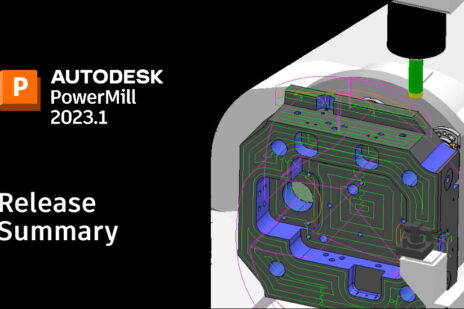


Add comment
Connect with: Log in
There are no comments