& Construction

Integrated BIM tools, including Revit, AutoCAD, and Civil 3D
& Manufacturing

Professional CAD/CAM tools built on Inventor and AutoCAD
3 min read
We are excited to share several usability improvements in Revit 2019.2 for mechanical fabrication modeling. These improvements were based on user feedback and are intended to improve your overall productivity when producing models in Revit.
This video shows that in prior releases, when connecting an off-center branch, Revit would place fittings as required to connect to the centerline. Now, Revit will connect off-center branches directly.
This video shows that in prior releases, the tap fitting was not re-sizing as required.
This video shows that in 2019.2, Revit keeps connectivity by inserting couplings as required.
This video shows that when inserting a grooved coupling into a welded pipe network, the pipe end preparations are updated to ensure proper connectivity.
This video shows that in the prior release when splitting a duct with an overridden connector, the split could have inconsistently defined connectors.

In prior releases when routing in sections, the elements could end up in an unpredictable location.
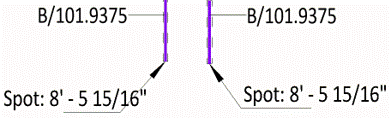
Read this post for information on all features included in the Revit 2019.2 release.
By clicking subscribe, I agree to receive the AEC newsletter and acknowledge the Autodesk Privacy Statement.
Success!
May we collect and use your data?
Learn more about the Third Party Services we use and our Privacy Statement.May we collect and use your data to tailor your experience?
Explore the benefits of a customized experience by managing your privacy settings for this site or visit our Privacy Statement to learn more about your options.