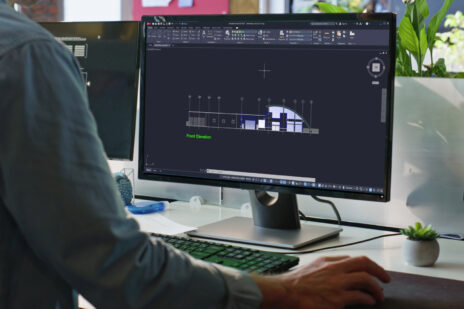2020 was an unprecedented year for all of us. For the new CAD Manager Wishlist: The 2020 Hindsight Edition at the first digital Autodesk University 2020, Christie McAllister from Autodesk, Jisell Howe, and I took a look at all the challenges that CAD managers faced in 2020.
Here, I’ll share some of the insights from the roundtable session as well as five key takeaways. I’ll bet these will ring true for many other CAD managers, too.
At the beginning, I led with what I thought was the most important topic: How did we handle the switch to working from home? I used the Zoom Polling feature a few times, and I’m going to start with some of those results.
93% faced some kind of work from home scenario this year.
How respondents managed working from home was as varied as the audience. Some had their teams outfitted with laptops so they just took them, while others provided them after the fact.
Still others (usually the smaller firms) had their users take their office setup—CPU, monitor, keyboard, etc.—home with them. Others relied on virtualizing the setup, whether it be via RDC or VDI.
Microsoft Teams was the go-to “personal” collaboration tool.
A whopping 83% of our attendees used Teams for their collaboration needs, along with its remote connection features. As a consultant, this was personally surprising to me, as I seem to use every virtual collaboration tool but Teams. For the record, Zoom came in second at 43%, and all others made up the final 18% (yes, that adds up to 144%, but it was a multiple-choice poll, so you know…).
Project collaboration tools ran the gamut.
As you might expect, various technologies were used, and none stood out as the winner (like Teams did), but you might recognize some of the usual suspects. AutoCAD integrations with Box, Dropbox, OneDrive, SharePoint, and, of course, Autodesk cloud solutions (such as BIM 360) were all used.
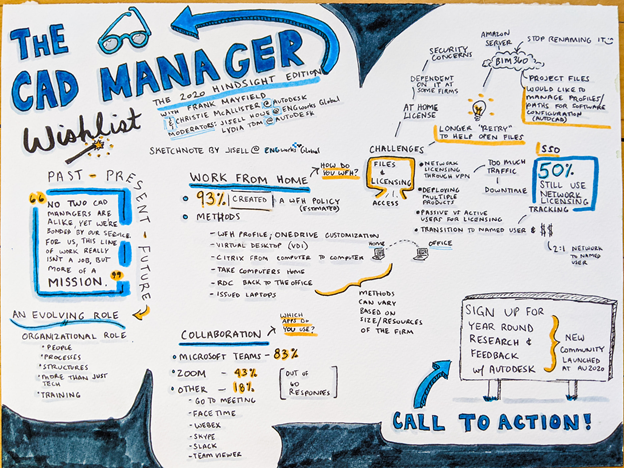
5 Key Takeaways for CAD Managers in 2020
Over the course of the session, we covered many areas of what CAD managers faced and discovered in 2020. Here are a few of those key takeaways.
#1: Working from home does work
As a long time CAD manager (and even longer time user) the thing that made me swell with pride the most is summed up in one word: You. You made it work. You were the ones that put your shoulder to the grindstone, ruined your shirt, and still made sure production went on. Many expressed a perception (real or not) that management didn’t believe we’d be able to work from home and maintain our efficiency and professionalism. We proved them wrong. I’ve never been more proud of my industry. Way to go!
Which leads me to my next takeaway…
#2: Changes to how and where we work will continue
Not only did we make it work, but it many cases, we made it work better. 2020 was a year of change, and some of those changes will persist as we move forward. I’m sure offices will be re-opening, but I can also imagine the work from home scenario continuing in some way. We’ll become more flexible, and we also won’t be confined to hiring people from a “reasonable commute radius.” It’s now a worldwide pool of potential employees
#3: Infrastructure matters
The larger companies with robust IT departments fared much better in the pivot to a WFH scenario than the smaller ones. That should be no surprise, as we also found that about half of those were already in the process of virtualizing their environment and were all but ready to go when they left the office. Whether it’s a large or small firm, conscious investment in infrastructure and technology is crucial to enable the continued growth of working from home.
#4: Keep IT policies flexible
Yes, security is necessary. Nobody wants their SSN and passwords floating around the internet, and the same goes for our intellectual property. It must be secure. But with that, there must be a happy middle ground where IT secures our data and its systems while still allowing us to perform the functions that we require. Most of our attendees had such IT policies, but a few sounded like they worked in a George Orwell novel.
#5: The CAD manager’s focus continues to evolve
“That’s not in my job description” was never uttered by the successful CAD manager in 2020. We wore all the hats necessary to make things work. As such, it seems that the pandemic has accelerated the evolution of the CAD manager role from being purely technology focused to more organizational development focused. We’ve transitioned to not only making the software work efficiently, to concentrating more on standardizing people, processes, structures, and training.
That’s a Wrap
Bob Dylan once penned “The Times They Are a-Changin’” and that’s certainly appropriate for 2020 and beyond. Most of us were asked to leave the office and relocate to work from our homes. How we did it was often the job of the CAD manager.
It was an honor to lead this discussion on just how we did it, what went wrong, and what went right, and in the end, exploring what Autodesk can do to help support us in our changing world.
I hope to see you live at AU 2021 for another edition of the CAD manager Wishlist, whenever or wherever it might be. Let’s keep our fingers crossed, ok?