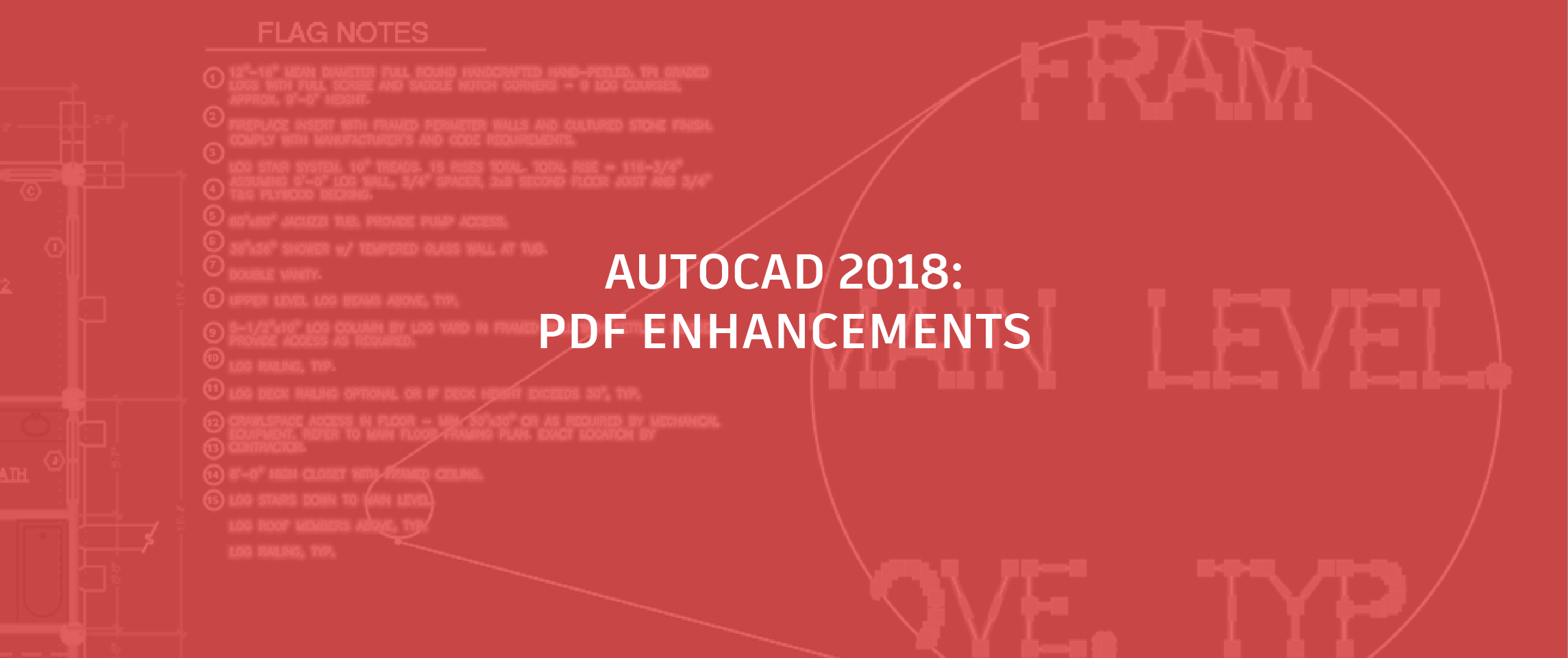
PDF files are the most common file format used when exchanging design information between designers, contractors, clients, and others. With AutoCAD 2017, we introduced the ability to import PDF files. The PDFIMPORT command imports PDF data into AutoCAD as 2D geometry, TrueType text, and images.
However, Adobe’s PDF file format doesn’t recognize AutoCAD SHX fonts. When a PDF file is created from an AutoCAD drawing, text that was defined with SHX fonts is stored in the PDF as geometry. If that PDF file is then imported into a DWG file, the original SHX text is imported as geometry. This results in text that looks right, but isn’t editable because it’s just a bunch of lines, circles, and other basic geometry.
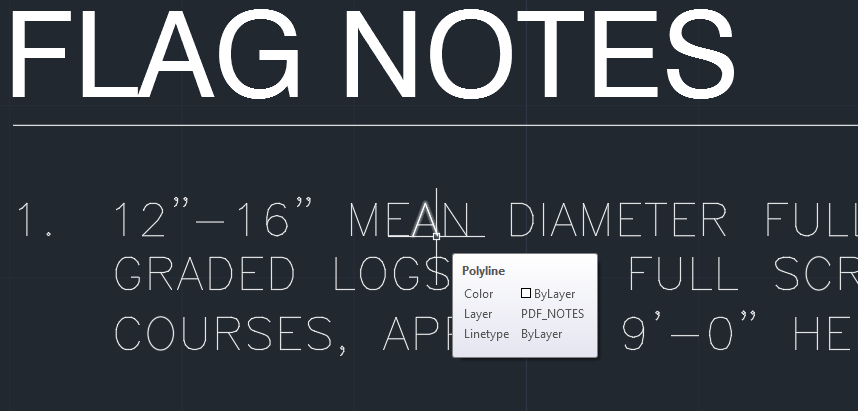
SHX Text Recognition
AutoCAD 2018 offers a SHX text recognition tool that enables you to select imported PDF geometry representing SHX text and convert it to text objects. Access this functionality from the Recognize SHX Text tool (PDFSHXTEXT command) on the Insert ribbon tab.
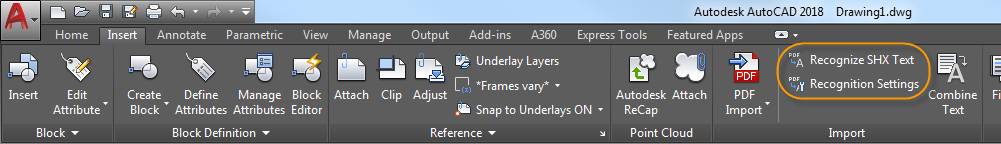
The SHX recognition tool analyzes clusters of geometry (i.e., lines, polylines, etc.) from your selection set and compares them to characters in specified SHX cache files.
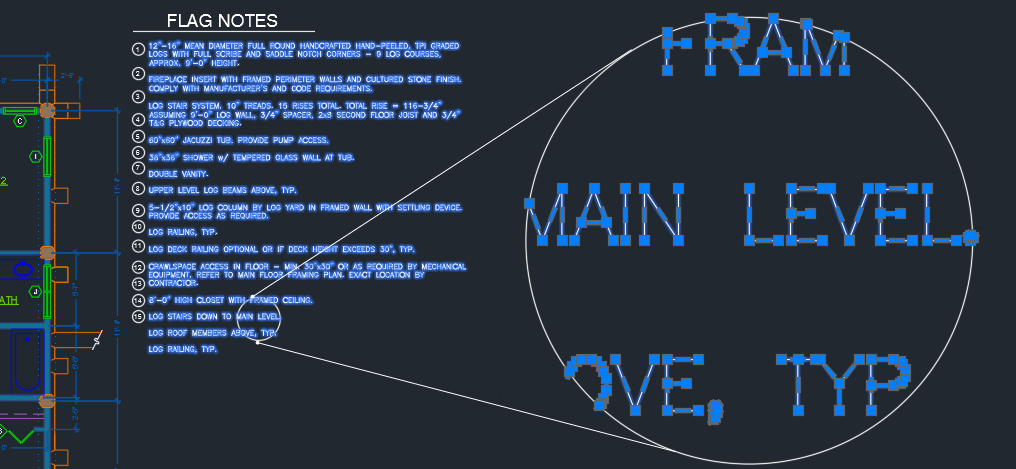
A Settings option is available to help you manage which SHX fonts you’d like to compare against the selected text, as well as to control some settings during the conversion. The most common SHX fonts are listed by default; you can then add or remove SHX fonts based on your needs, and select which fonts in the list you want to compare against the selected text. AutoCAD will compare each of the selected fonts in order until one is found that matches the selected text within the specified recognition threshold. An option to use the best matching font ensures AutoCAD compares the text to all of the selected fonts, and chooses the best one.
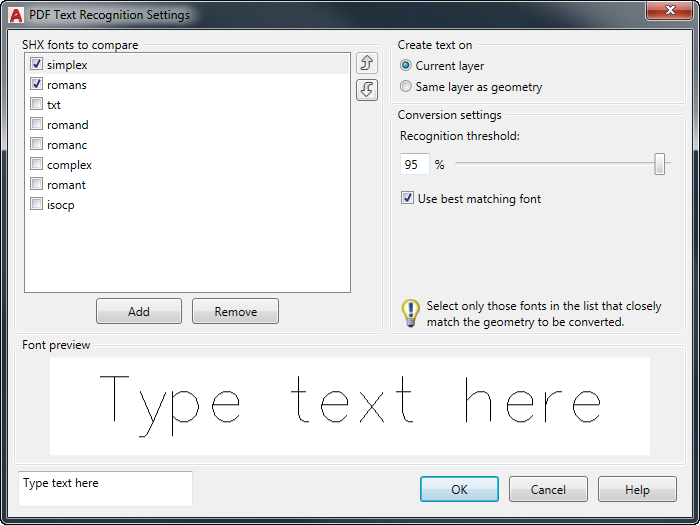
After comparing the geometry to the SHX fonts, the matching geometry is automatically replaced with one or more Mtext objects. A message box will display the results.
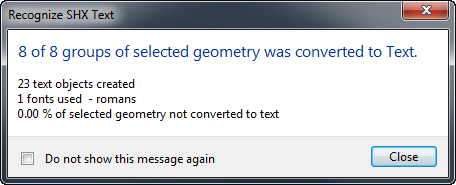
Check out the video to see some of these enhancements in action.
Additional PDF Import Enhancements
In addition to the SHX recognition tool, AutoCAD 2018 offers the following PDF import enhancements:
- The PDF import and attach tools (PDFIMPORT and PDFATTACH commands) display thumbnail previews of PDF files in the Select File dialog.
- Fixed orientation problems with rotated TrueType text. It no longer creates upside-down text.
- Improved scaling of PDF geometry from layouts. Geometry is scaled to real-world size in model space if all the viewports are of the same scale.
- Better form data support when importing PDFs.

I should mention that everything I described above is new since AutoCAD 2017. However, AutoCAD subscribers received most of these enhancements last fall as part of the AutoCAD 2017.1 update. If you’re a subscriber and did not install the AutoCAD 2017.1 update, learn how the Autodesk Desktop App offers easy access to the latest functionality as soon as it’s available! If you’re not yet an AutoCAD subscriber, subscribe now!
Want to find out more about the new AutoCAD 2018? Check out Heidi Hewett’s entire “What’s New in AutoCAD 2018” series here!


