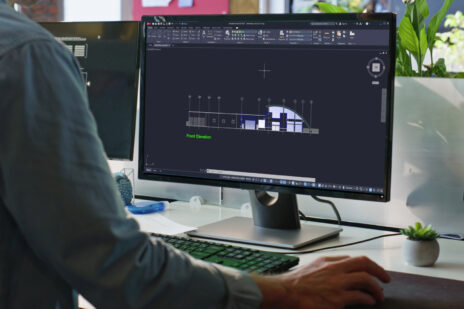Many mechanical, architectural, and civil engineering designs contain symmetrical or repeatable patterns. Repeatable patterns, also known as arrays, can be created using the ARRAY command. The ARRAY command was updated back in the AutoCAD 2013 release to support associative arrays.
Associative Arrays in AutoCAD
Associative arrays make it easy to create rectangular and polar patterns along with distributing items along a 2D path.
Once an associative array has been created, you can:
- Replace all instances of the original object
- Replace or edit individual objects in an array
- Update the number of and distance between items in an array
You can learn about the benefits of using associative arrays by viewing the video and following the step-by-step examples in the HaveYouTried:AssociativeArrays topic.
Keep the Feedback Coming
Thanks for all the great feedback submitted so far. Because of the great feedback, we have been able to improve the topics in the AutoCAD Online Help system. UpdatedHelpTopics contains a list of the most recently updated topics.
The best way to submit feedback is by using the “Was this helpful?” section located at the bottom of every Help topic. Let us know what you like or don’t like about a topic, or provide suggestions for other subjects that you’d like to see covered in greater detail. The more specific your comments, the better.