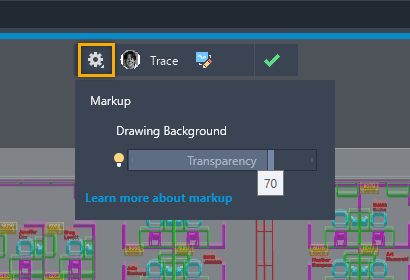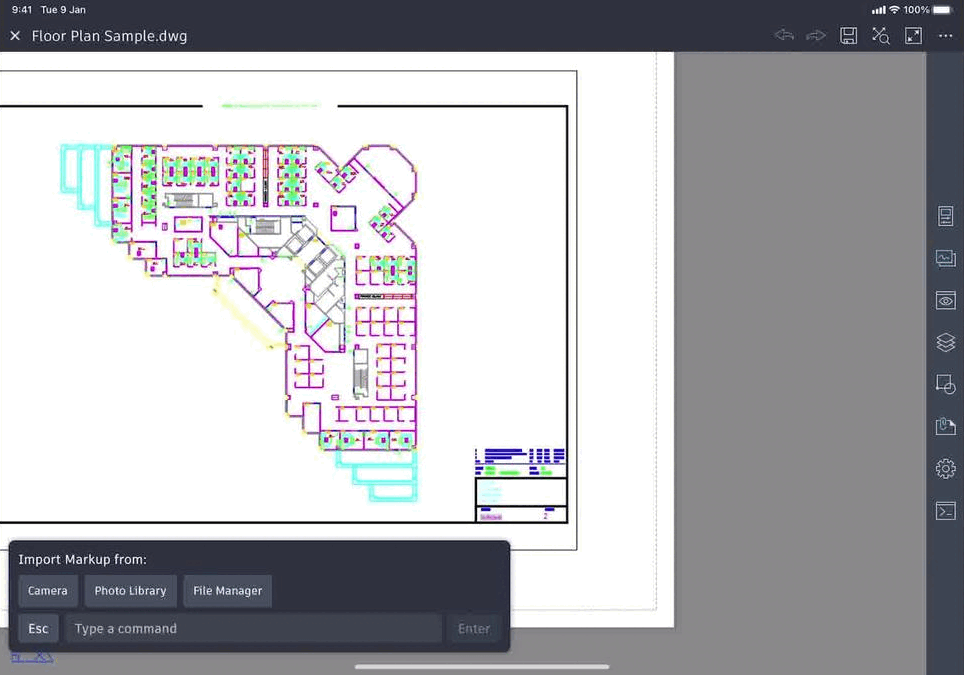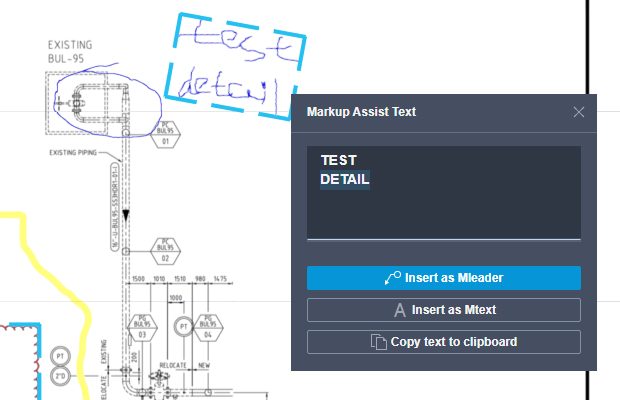Moving along to the next article in our series as we explore what’s new in AutoCAD 2023!
Feedback and revisions are critical in the collaboration process—but sometimes it can become unwieldy.
AutoCAD 2023 includes new features to automatically import feedback into your drawings to reduce errors and save you time. Markup Import and Markup Assist make collaboration and revisions simple. Machine learning identifies these markups and enables you to view and insert drawing revisions with less manual effort.
Markup Import
You can use Markup Import to make it easier to view and incorporate changes to your drawing. For a PDF with text and revision notes, you can overlay the revised drawing on top of the original.
With a printed version and hand-written notes, you can take a photo and import it as a JPG or PNG. The imported file is automatically placed and aligned on top the drawing file in a new trace.
Markup Assist
Markup Assist automatically identifies markups as text, leaders, and revision clouds. Click an identified markup and then insert it as an MTEXT, MLEADER, or REVCLOUD object. You can edit the text before inserting it or copy the text to the clipboard.
Commands and System Variables
New Commands
MARKUPASSIST – Analyzes an imported markup and can help place text callouts and revision clouds faster and with less manual effort.
MARKUPIMPORT – Imports a marked up drawing (image/pdf) in-place into your DWG as a new trace.
New System Variables
MARKUPASSISTMODE – Controls whether identified markups are highlighted.
MARKUPPAPERDISPLAY – Indicates whether or not a digital markup is currently active.
MARKUPPAPERTRANSPARENCY – Controls the level of transparency when a digital markup is active.
See Markup Import and Markup Assist in Action
Get Started
Check out the full What’s New in AutoCAD 2023: Markup Import and Markup topic for step-by-step instructions on how to use these new features. Get started today and explore the new features by logging into your Autodesk Account and downloading the latest release. If you are not yet a subscriber, check out free 30-day trials of AutoCAD 2023 and AutoCAD LT 2023.