The June 19, 2019 update for Model Coordination introduces property-based clash grouping and adds support for IFC files from MagiCAD for Revit.
Property-based Clash Grouping
The latest release of Model Coordination uses inherent BIM object data to create meaningful groups of clash data. Format specific options for Revit (RVT), AutoCAD (DWG) and IFC, such as System Name, Layer and Type Name, greatly increase user efficiency when classifying and assigning clashes for action.
Format Specific Grouping Options
Based on the model format you choose to group clashes by, will determine which options you can further group by. This includes:
Revit (RVT)
- Object
- System Name
- Type Name
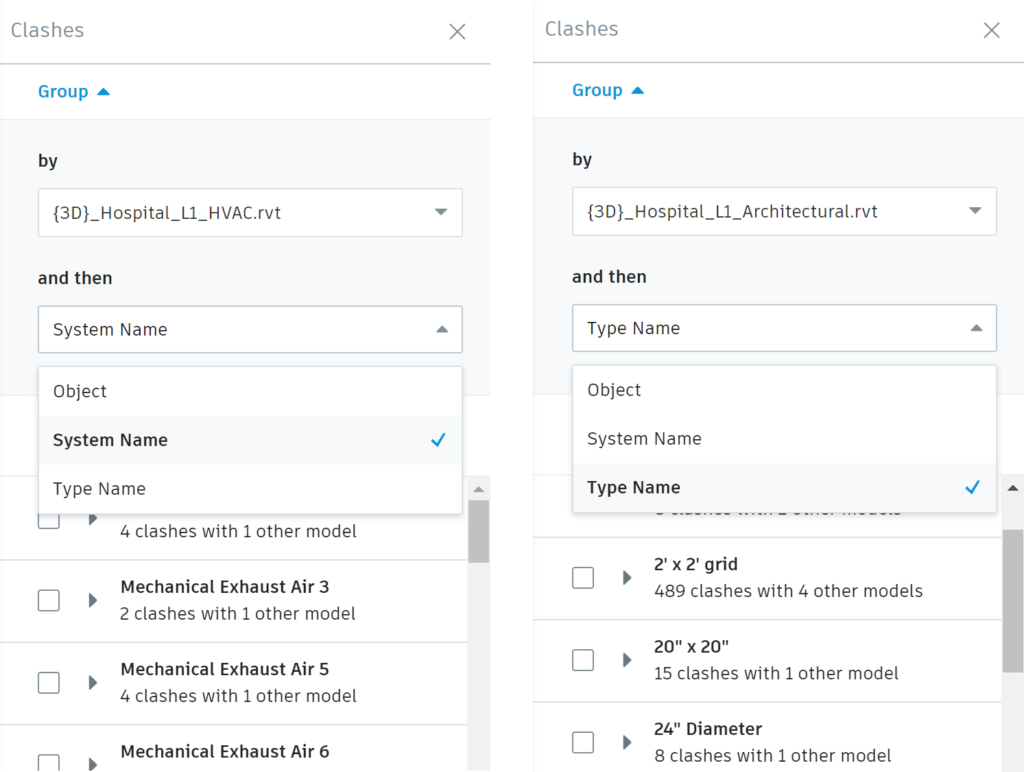
AutoCAD (DWG)
- Object
- Layer
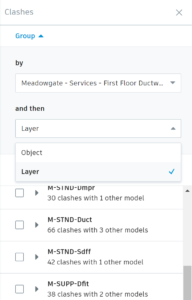
IFC
- Object
- ifcSystem
- Type Name
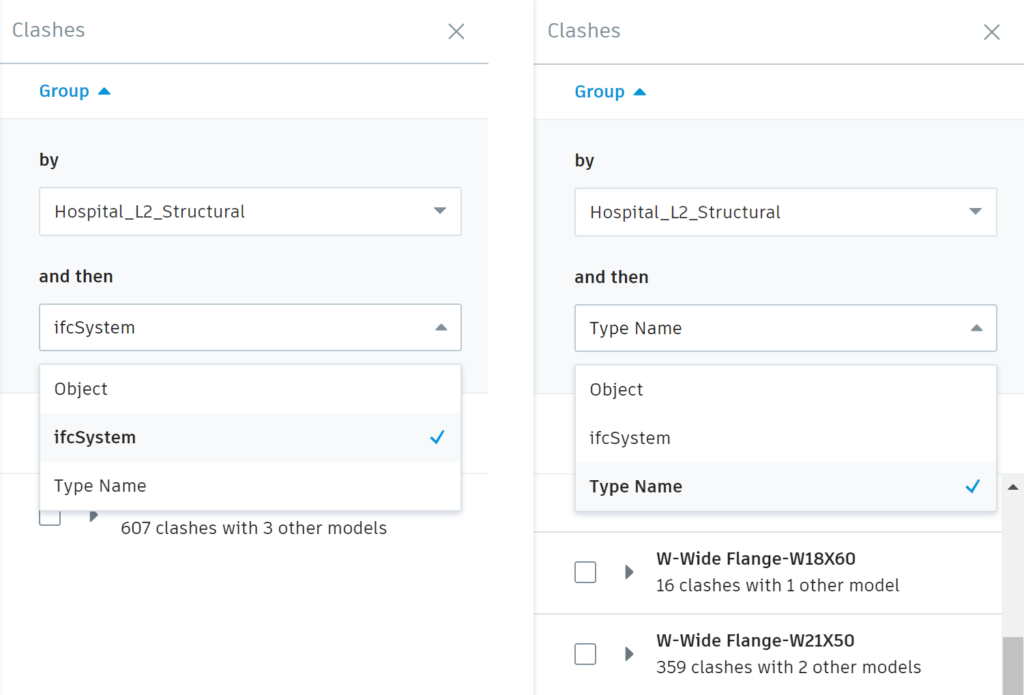
IFC Support from MagiCAD for Revit
Building on IFC support introduced earlier this month, Model Coordination can now work with IFC files exported from MagiCAD for Revit.







Wow
It is great
Hi Paul, when an issue coming from a clash is created on Model Coordination, the person that receives the notification and clicks in the link can only see one Revit model (one Revit link is attached, not two), which is not useful because you do not see the proper clash and makes the whole process very difficult for the Revit Users. Do you know if Autodesk is working on fixing this?