Autodesk Community connects people everywhere who are using Autodesk software to make anything. Are you interested in seeing some of the extraordinary projects that they’re creating? Or are you looking for somewhere to share projects of your own?
The Autodesk Community Gallery is now live, and it’s your newest place to be inspired, connect with other creators, and show off your projects.
It’s also the latest addition to our growing portfolio of community-generated content contribution tools that empower our customers to learn from one another, showcase work, and share expertise. The Community Gallery is a reimagining of the Autodesk Online Gallery, which was launched in 2016 and grew to feature over 80,000 projects, all of which are now available to view on the new Community Gallery. A cross-organizational team has been working collaboratively for the past few months to bring the Community Gallery to life and create a modern, robust, and engaging experience – we’re delighted to be able to share it with you now.
On the homepage, you’ll find featured, trending, and recent projects that you can like, share, and save. You can also get started on creating your own project and share your drawings, models, renderings, and videos using our step-by-step uploading tool.
Mark Gunn, Senior Director of Autodesk Community, shared that “I’m very proud of the team that worked tirelessly to deliver this wonderful resource to our customer community. The Community Gallery is an incredibly valuable addition to the portfolio of contribution programs that we’re building in Autodesk Community to empower our customers to showcase their work and share knowledge around the world.”
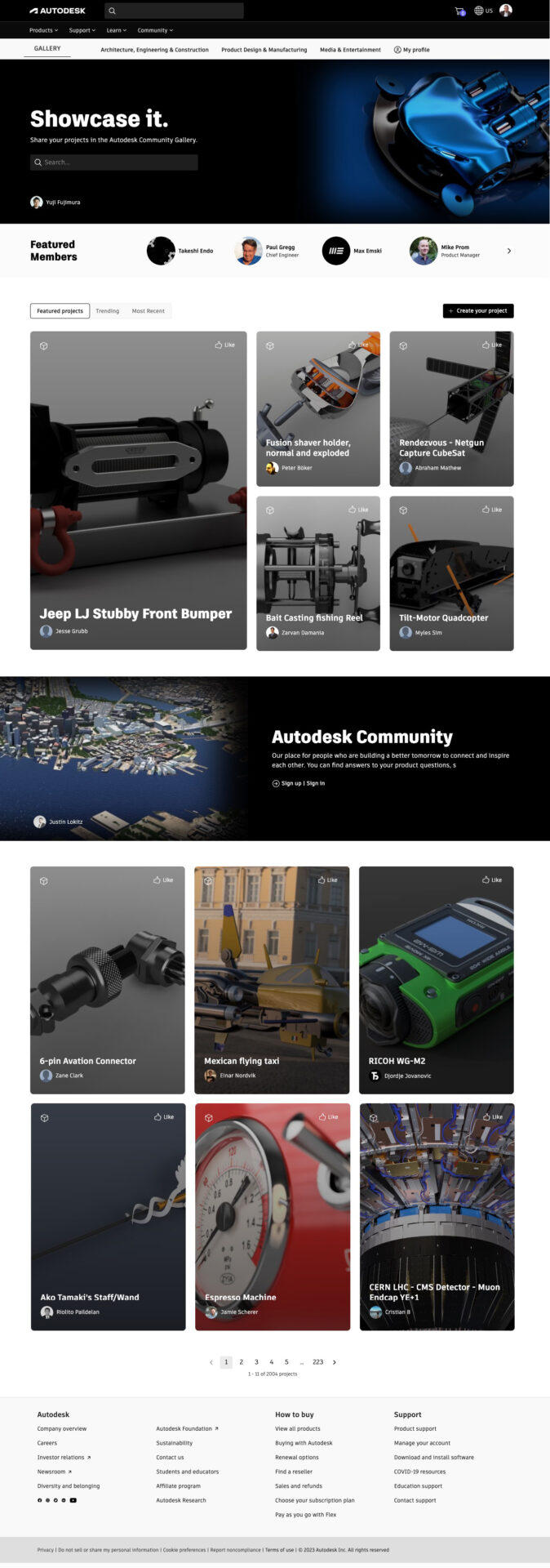
We hope you’ll take a look around and get involved. Let us know what you think in the comments.
Get started in the Autodesk Community Gallery