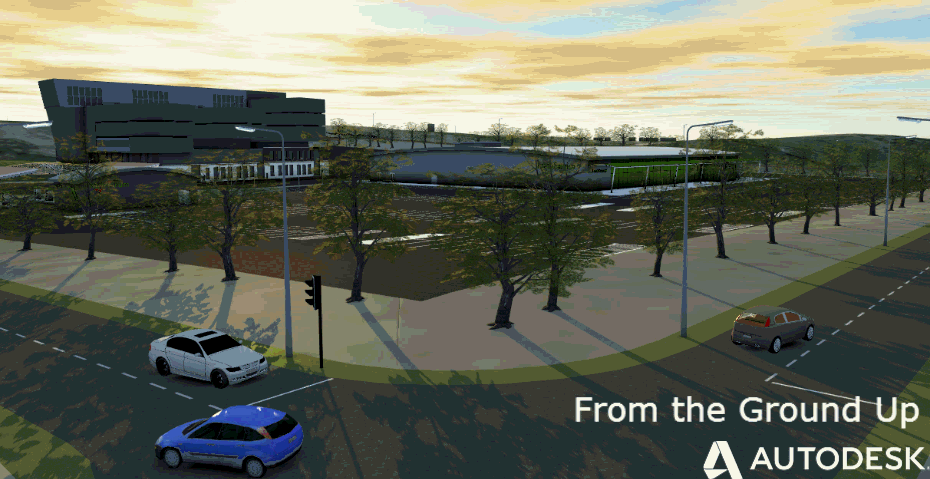Want surfaces as solids to better represent your sub-surfaces for construction and collaboration visualisations for your BIM project?
Click the above image to download a Navisworks NWD of this example.
Here’s the method to do it
Show your first surfaces as triangles and a border
Extract them (click on the surface and from the contextual ribbon you will see the extract surface option)
Type the command CONVTOSURFACE
Select the triangles
Then type the command UNION and select the triangles.
That’s one surface done!
Repeat the steps for your second surface.
Next from the extracted borders, LOFT them together
Type UNION and select the two surfaces and the lofted edge
Finally CONVTOSOLID and select your objects
That’s it!
This in combination with the corridor solid tool, which is now integrated into 2014 release of Civil 3D, you have a unique data extraction for civil engineering.
A big thanks to Wes Newman (http://autodesk.typepad.com/transportation/) for this excellent workflow for coming up with the method to convert your surfaces to a 3D solid.
Jack Strongitharm