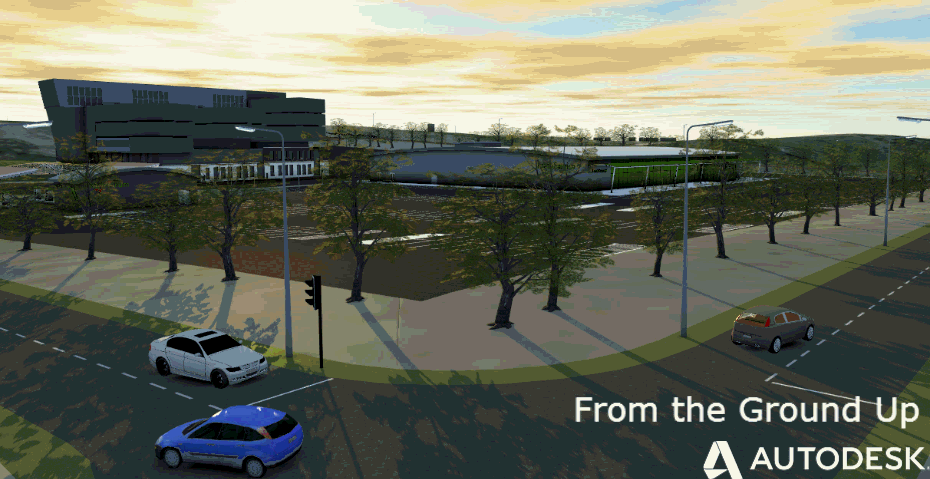With the new InfraWorks 360 2016.1 release you are now able to download a specified area from Model Builder defined by a polygon in .shp format. Here the process how to create the polygon to use in MB;
1- Using AutoCAD MAP3D or C3D create a new dwg and define a coordinate system
2- Turn on OnlineMaps and define the area of interests using a rectangle or closed polyline (Make sure the area is less than 200sq.km)
3-Use MAPPOLYLINETOPOLYGON to convert the rectangle/closed polyline into a polygon
4-Use MAPEXPORT to export the polygon into a .shp file. Do not forget to convert the coordinate system to LL84
6-you can now use the create .shp file into MB
Enjoy the improved Model Builder
Cristina Savian