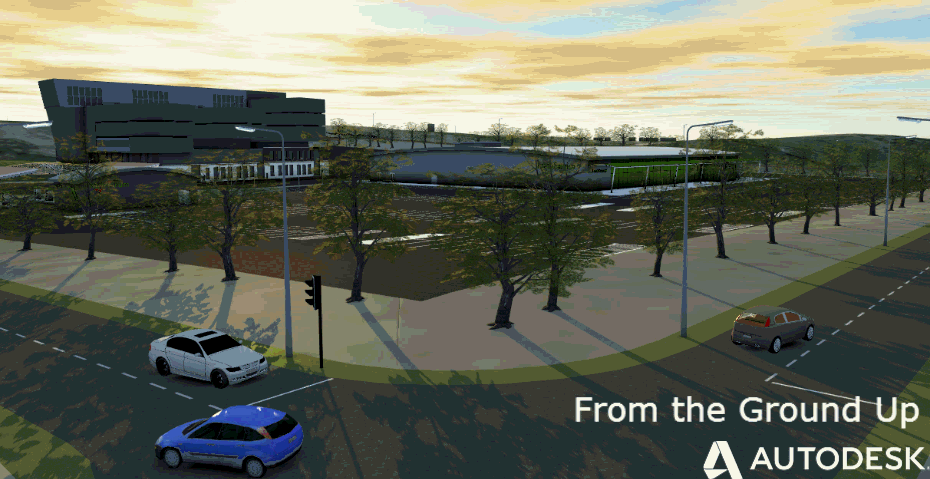If you are installing 2012 version of Max Design, you actually now have Dynamite built into the installer.
However the name Dynamite has been rebranded to 'Civil View' as we now continue.
So where do you find it?
Install 3DS Max Design as normal.
Then once installed, restart the installer and click on tools and utilities
Then check Civil View in this list and any other add ons you want to try out
New splash screen on start up thanks to the Benelux User Group for creating this model in Civil 3D for us, (it is actually the M25 in London, just the cars are on the wrong side of the road and US signs)
You might recognise the model here from the Civil 3D 2012 box shot
How do you export to it though?
Straight from the ribbon of course!
Jack Strongitharm