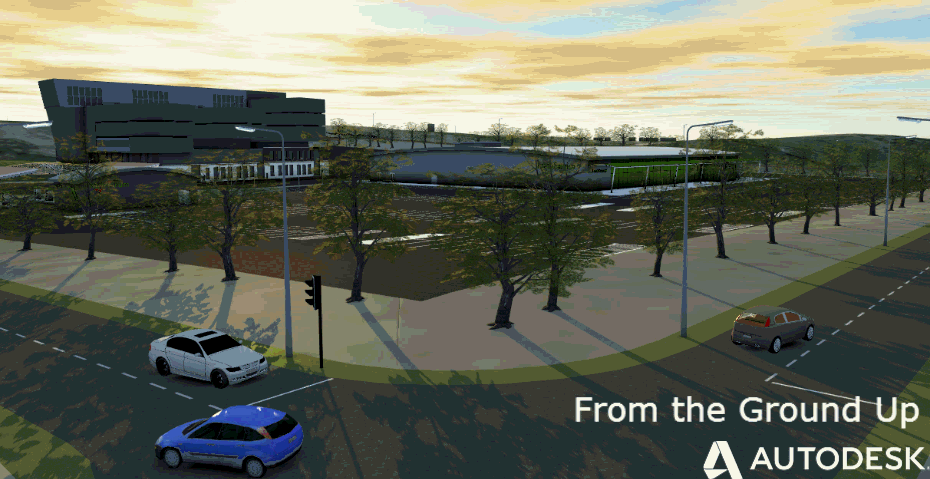Horse muck
Its April fools day and being part of Autodesk I cannot give you statements on our products that are not true, so as a twist on the idea here is a mad idea for cut and fill volume analysis.
Where I live I now at StrongiFARM have two horses in my little field, both are creating plenty of organic matter.
I was thinking of removing the muck heap that is piling up and asking a local farmer to bring his tractor and trailer to remove the heap.
However, how many loads do I have? So to answer the question I will get asked, I need a volume of muck that I need shifting.
So, camera at hand I took some photos of the heap. As I don’t have my quad copter now I also raised my camera above my head and photos at two elevations which was high enough to get above the heap.
Posting the images to Photo on ReCap 360, I registered a known length of the wooden pole I included in the scene.
This scales the data.
So with results looking good, I exported an .RCS file.
Bringing that file into AutoCAD Civil 3D (2014), I make a surface from the point cloud.
I have no noise in this example and ReCap 360 removed the horse walking around me being nosey.
Next I draw a reference polyline around the heap at a set elevation and make a surface.
Looking at the long section, I can see where I want to dig out the heap to.
Yes I could use grading, but its a pile of muck, I don’t need grading slopes
From the Volume dashboard, make a TIN Volume surface and there we go my results are clear.
I have a lot of muck to clear
On a serious note, apply this concept to larger mounds of spoil heaps and other materials that are collected on site or for removal and you have a simple survey/scanner from using a digital camera and a copy of AutoCAD Civil 3D
Enjoy the other posts that I am sure will be all over the web today.
Jack Strongitharm