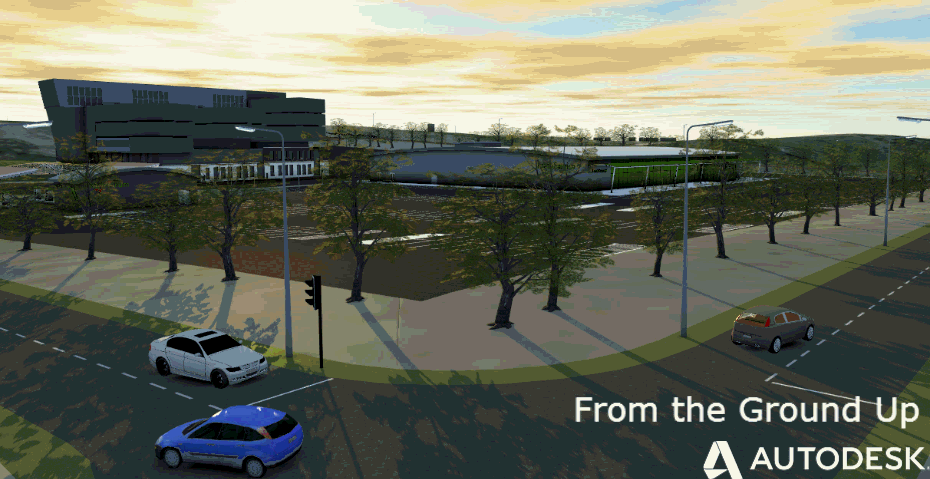A few days ago John (who may or may not have gone to University) posted about the power of data modelling in AutoCAD Map 3D. Beyond providing set structures and information for your data these data models provide powerful business rules (trying to connect a gas main to a water pipe would be a big no no ..computer says no, for example), analysis tools and reporting capabilities.
One of the tools available in data models are workflows. These are set procedures that govern how you undertake certain tasks; data creation, maintenance, analysis and so on. Autodesk have provided many workflows if you are using one of the standard Industry models. These are accessed in AutoCAD Map 3D in the Industry Model Explorer:
That's great ..but what if you create you own data model (which you are more than welcome to do!) and want to create your own workflows. How easy is this? I'm not going to lie, you need to be a bit geeky and do some programming! Worflows are created using the .NET API (either C# or VB.NET). And there are 2 types: simple workflows can be created directly in the Infrastructure Administrator. More advanced workflows which require additional interface dialog boxes require you to create a dll using a visual studio application. Don't panic.. free express versions are available from http://www.microsoft.com/express.
Because Jack will frown on me if I use up pages of the blog, and also because I've been overcome by laziness, I've uploaded a document which shows you how to create simple and more advanced workflows:
Enjoy the geekiness! And happy easter bunny stuff!
Neil Brooker. BA, MSc (honest)