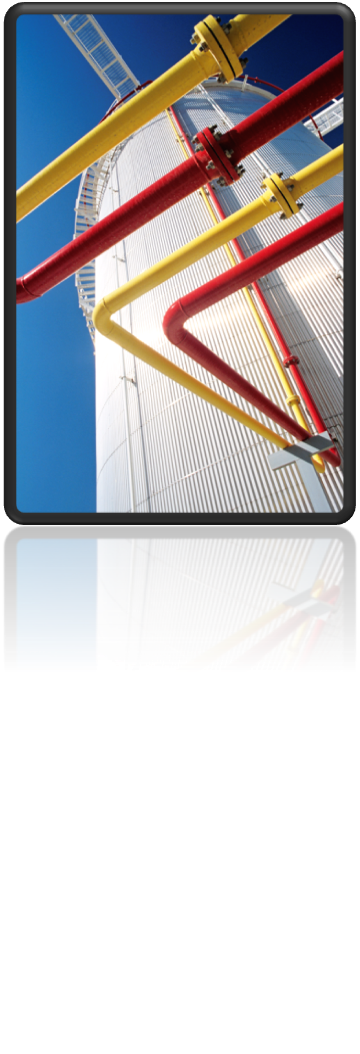I wanted to share a great tip from Michael Gulnac, one of our AutoCAD Plant 3D technical specialists, that demonstrates how you can use the power of existing AutoCAD features to extend those of Plant 3D. It has to do with setting up your isometric dimensions to display both imperial and metric units.
The solution is both elegant and simple:
- Through Project Setup, slect Setup Title Block for the isometric style you are using
- Modify the AdksIsoImperial dimension style (the DDIM command is one way to do this)
- Display Alternate Units:
- Close the dialog and save your changes.
- Return to Project Setup, saving the changes to the the iso.dwt template file.
When you generate an isometric, it uses the AdskIsoImperial dimension style defined in the isometric template to create the dimensions on the isometric.