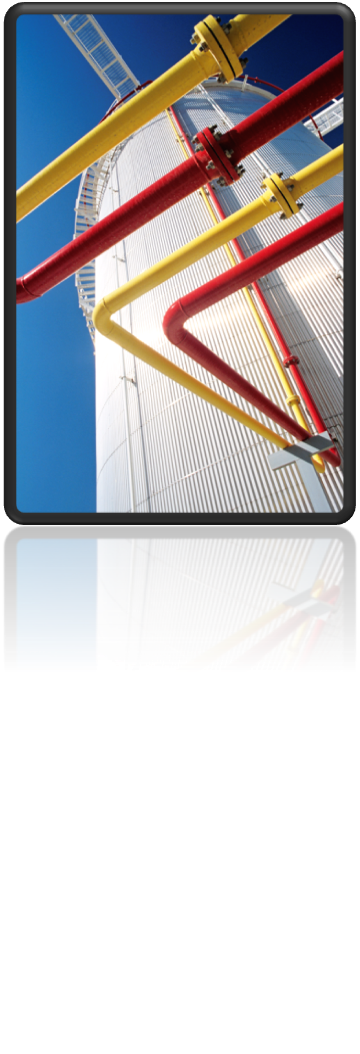You may need to use pcf-files for data exchange with other applications. By default only some specific class properties, like material and pressure class, are included as information for the pcf-file. I want to show you how you can include other properties like the wall thickness to the pcf-file.
Therefore you have to modify the iso.atr-file of your used iso style. Open this file with a simple editor. You will note here two sections: ATTRIBUTES and BOM-ATTRIBUTES. The section ATTRIBUTES is for more general information which are properties from the project, the drawing, from LTD or from the pipeline group. All other properties can be set in the second section BOM-ATTRIBUTES.
The Wall Thickness is a property of the class "Piping and Equipment". This class will be named in iso.atr as EngineeringItems. There is a second exception: Project will be named as General in the iso.atr. All other classes will be named as they are written in the project setup (without a space if there is one).
So for this example you have only to add the row "EngineeringItems.WallThickness" to your iso.atr-file.