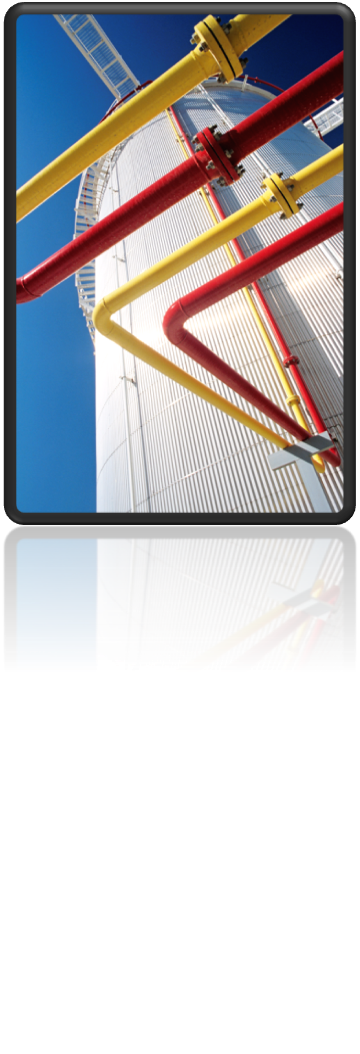In the catalog builder (call it from spec editor), choose all the actuator types you want to use in the project:
Export to Excel and put all the size information. Each line is one actuator, you can add lines:
Now build new catalog, save it on your Desktop. We don’t need this catalog, we just need the supplement files generated when building the catalog. Now on your Desktop you find the “PreviewLisps” folder:
These lisp files have to be modified, we have to add a rename command to be able to choose the actuators in a selection list. We also have to add the PLANTPARTCONVERT to the lisps, otherwise they will not appear in the selection list at all.
So for each actuator-generation-call we have to add the following two red lines:
(testacpscript1 “CPVX002” “L=100.00,D=150.00”)
(command “_.move” (entlast) “” “0,0,0” “100,0,0”)
(command “_.rename” “_bl” (cdr(assoc 2(entget (entlast)))) “CPVX002_L100_D150”)
(command “_.plantpartconvert” (entlast) “_X”)
We will do this by script, see attached hta file: Modify_preview_lisps (adjust path with text editor, doubleclick to run it)
Now drag and drop the lisp files from the (by-script-created) “modified_lisps” folder one by one to the drawing area of you actuator (project) file. All the blocks will be generated. Save this file and close it.
If you are now in your 3D, you can select your custom made valve, go to the actuator property and open the actuator dialog by clicking on the actuator symbol. Now choose “use ACAD Block” and then “import from DWG”. Now select the just prepared actuator dwg. You will see the following dialog and can select the wanted actuator in the correct size.