Normally when using Plant 3D locally the content directory is pointed locally to the default ‘AutoCAD Plant 3D #### Content’. However it is often necessary to modify the shared content directory and point to a group location on a network or secondary drive. By default it is recommended to copy the entire ‘AutoCAD Plant 3D #### Content’ folder to the new location but that doesn’t always happen. If part of the folder is copied, say just the ASME portion, you may end up with something like this:
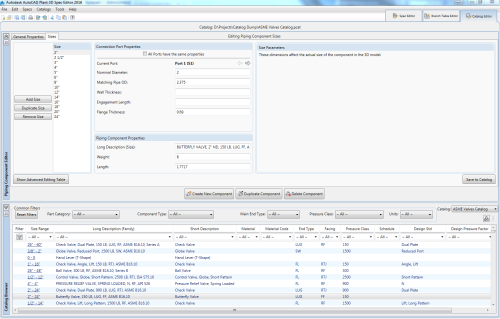
If this is the case then we need to look at the root cause and in the case of catalogs the information for each catalog and class is stored in the most common place, CPak Common!
When the CPak Common folder is missing, the information – most of which is scripting – that makes up each parametric component is gone. If we take a look at the ContentConfig.xml in the content directory we can see that there are several lines added to specify locations central to catalog creation and part information:
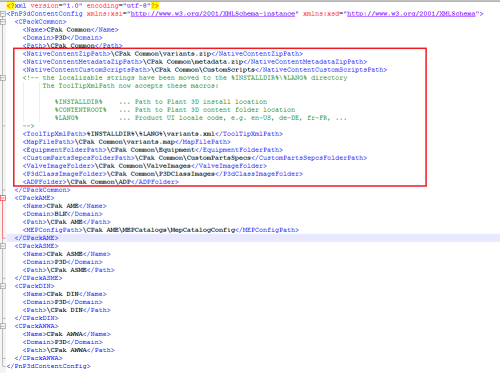
The easiest way to remedy the problem is to copy the CPak Common folder and contents to the Shared Content Directory – this will eliminate any issues with it being gone and allow for editing the sizes of parametric parts.
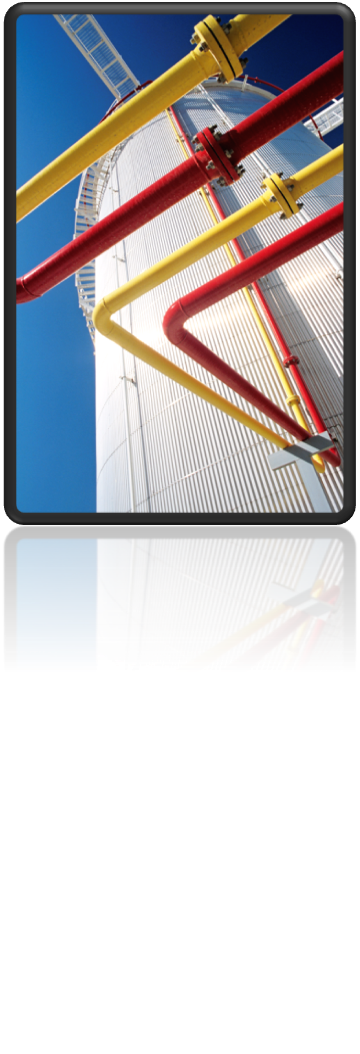

(0)