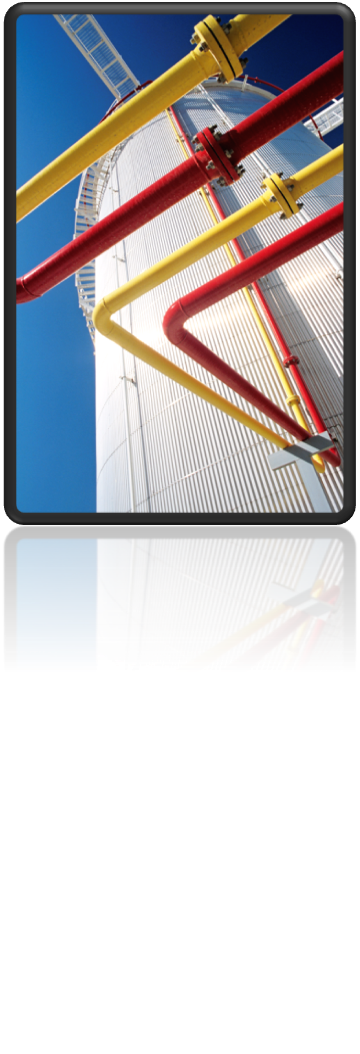Article "Deleted Plant 3D Collaboration Project still shown in Open Project window", needed an update to reflect the improvements made to Plant 3D 2019. The update below was recently added.
UPDATE:
This issue has been resolved in Plant 3D 2019.
In Plant 3D 2019 if the files in BIM 360 Teams are moved or deleted they will no longer be available in the open collaboration project window.
However if there is a copy of the project in the local user cache the project can still be opened using the recent projects list (or opening with normal 'open project'). The project will open as normal and the user will be able to edit the files, but nothing will be recorded visibly in BIM 360 Teams.
The best practice to resolve this being an issue is to ensure that all users clear their local cache folder of the 'deleted' project files. In this way a user using the recent projects list will get an error as the Project XML can't be found, and the deleted project will not be visible in the open collaboration project window preventing any confusion.
It is still my personal recommendation to have one only plant 3D project in each BIM 360 Teams project so that they can be archived independently of other projects. But if you are running Plant 3D 2019, you should be able to publish a project of the same name as a deleted project to the same Teams project without the problem of seeing removed projects.