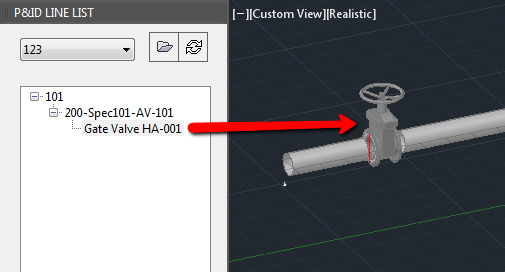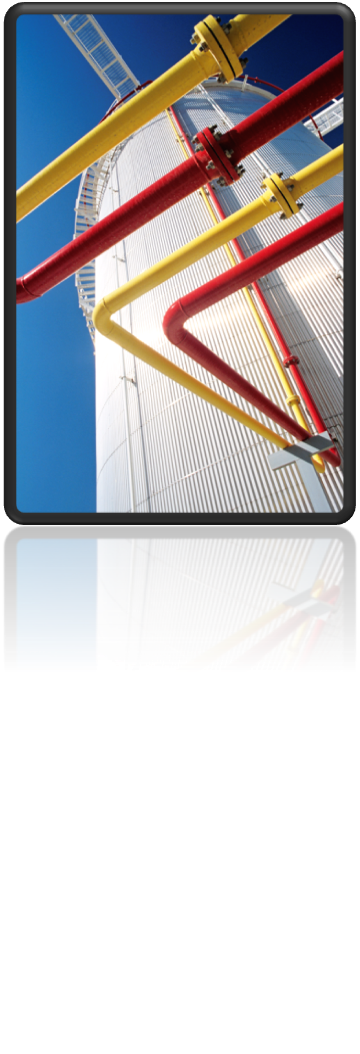To map between specific P&ID valve classes and custom Plant 3D valves you need to assign the correct Valve Body and Valve Alignment subtypes to the Plant 3D component in the catalog.
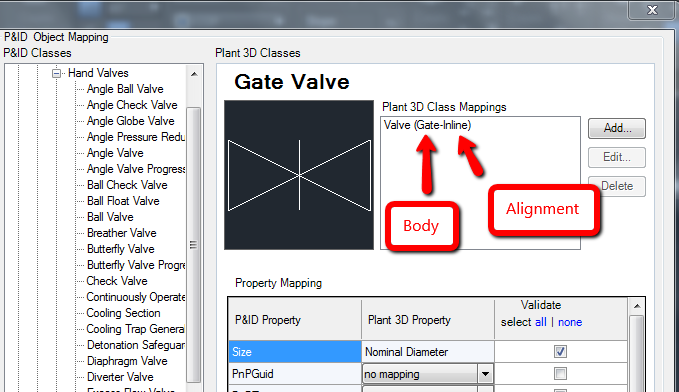
If either subtype is missing then a placeholder valve will be inserted into the drawing rather than the correct valve from the spec.
For example, to correctly map a P&ID Gate Valve to a custom Plant 3D Gate Valve the Valve Body Type should be set to Gate and the Valve Alignment should be set to Inline.
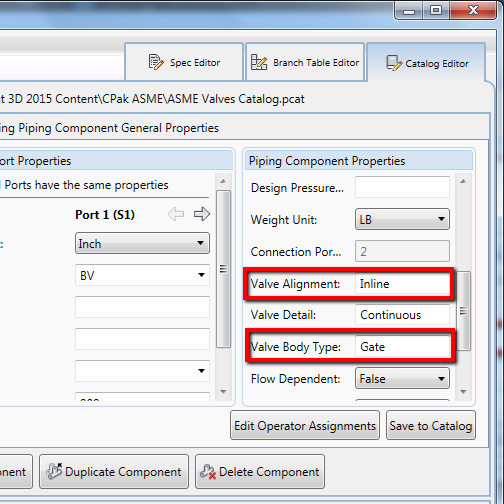
With the correct settings in place it should then be possible to successfully place your custom valve from the P&ID Line List into your model.