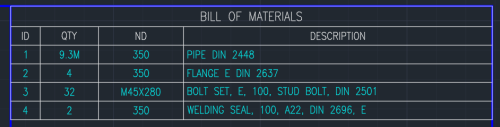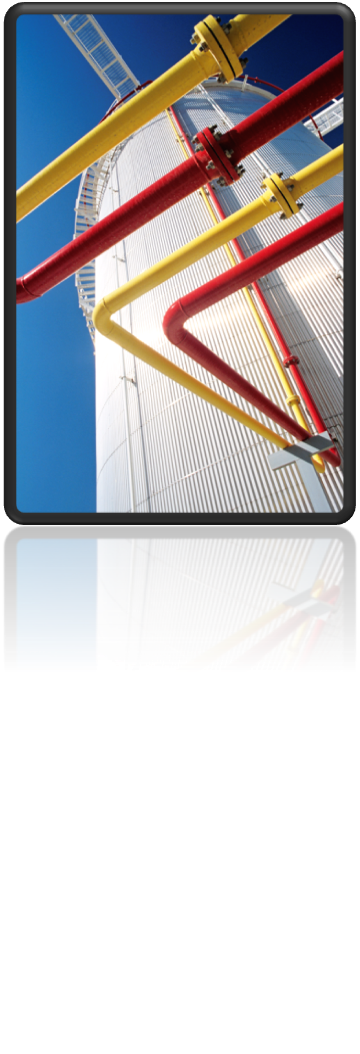By default, metric bolt sizes are not prefixed with the usual “M” designation:
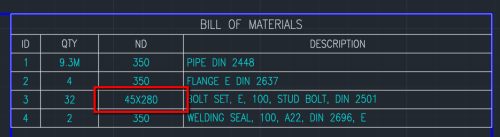
If you need the sizes shown with the M prefix you need to edit the isoconfig.xml.
First, add a new units style called MetricBoltSize:
<Style Name=”MetricBoltSize” UnitFormat=”Decimal” Precision=”Precision1″ Prefix=”M” Suffix=”” Scale=”1″ Decimal=”.” />
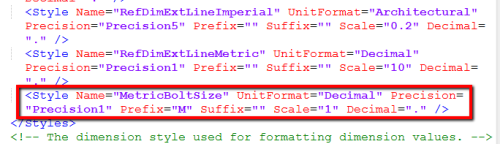
Then edit the BoltDiameterStyle so that the Metric option uses the MetricBoltSize size style created in the first step:
<BoltDiameterStyle Imperial=”ImperialSize” Metric=”MetricBoltSize” Rounded=”false” />
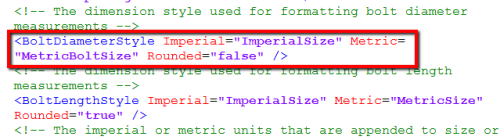
Now when creating the isometric, the BOM will display the bolt sizes with the M prefix: