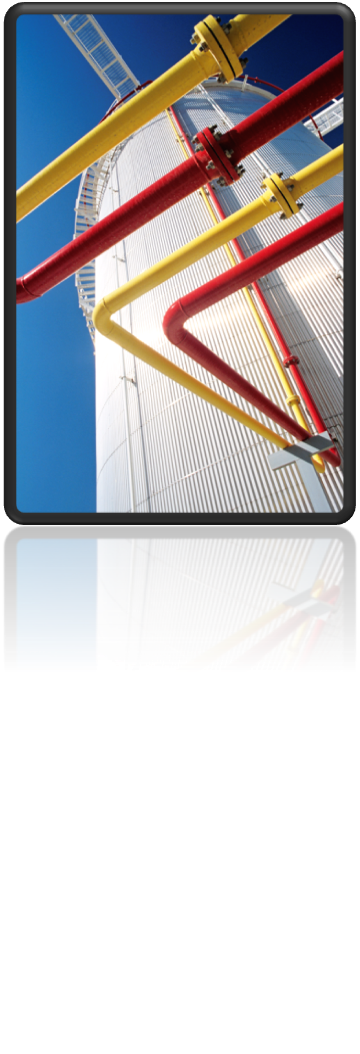Not the best scenario: You are working on a network project but the network connection will get lost. But you are still working on this project. After awhile you will close the project and you are re-opening. But what has happened? All Plant components of specific drawings (which were still in use in our scenario before) have lost their Plant properties. In Property Palette you will see only plain AutoCAD properties for these components. In this situation sometimes the only solution might be to restore the project drawing from a backup – like Volume Shadow Copies.
Best is if you can pretend this scenario. Currently you have to follow this workflow to avoid data corruption because of network disconnection:
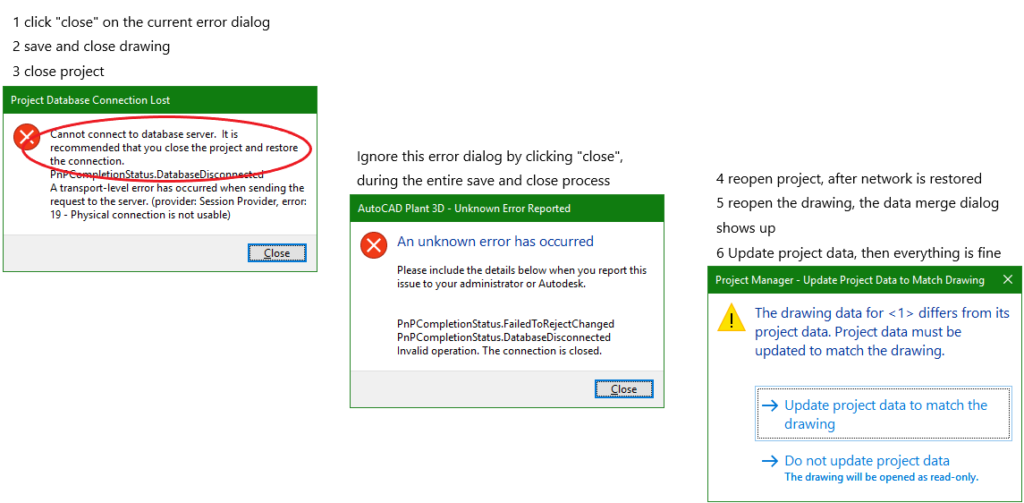
The messages and the procedure will be improved in a future release. But of course we cannot prevent a future network outage in your company.