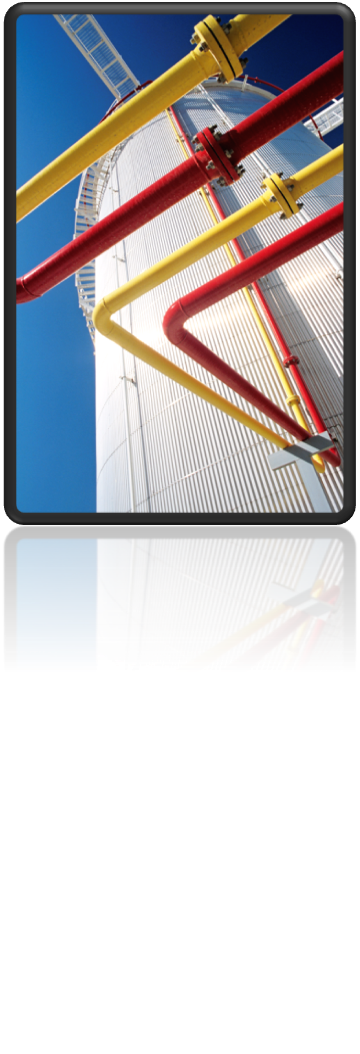Is your Autoplant import not working ? This might be because you have 32bit Office installed on your 64bit windows installation. Installing 64bit Office solves the problem. But some cannot do that for various reasons.
If you have Office 2013, just download and install the 2010 64bit odbc drivers:
http://www.microsoft.com/en-us/download/details.aspx?displaylang=en&id=13255
If you have Office 2010, you will get the following Message when trying to install the drivers:
"You cannot install the 64-bit version of Microsoft Access Database Engine 2010 because you currently have 32-bit Office products installed…"
You don't have to uninstall anything if you do the following:
install the 64bit drivers by command line using the /passive flag:
AccessDatabaseEngine_X64.exe /passive
Then go to the registry:
HKEY_LOCAL_MACHINE\SOFTWARE\Microsoft\Office\14.0\Common\FilesPaths\
and rename the
Mso.dll entry to _Mso.dll
Don't forget this registry issue, because otherwise your Office products will not work anymore.
If you want to learn more about this topic, check out this discussion on Microsoft forum:
You might solve other problems as well installing the 64bit drivers like concerning the Navisworks < Excel data binding.