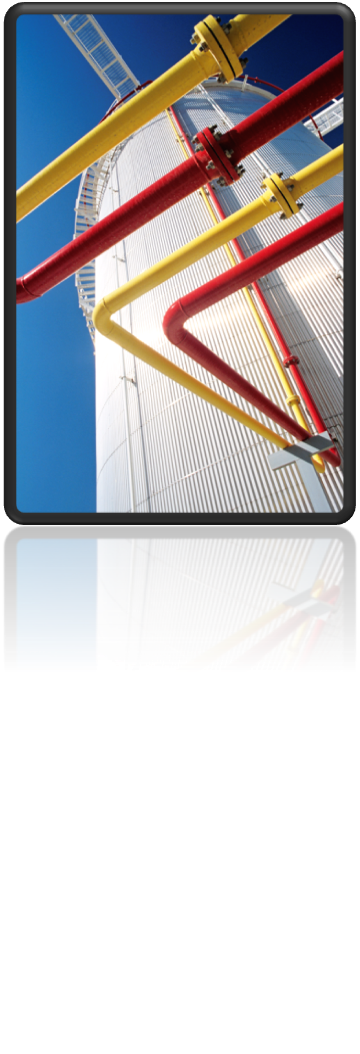Many of you may already know that you can route pipe with pipe bends instead of elbows (or having to think ahead to add the correct pipe bends to your specs). You do this by simply enabling the [pipeBEnd] option while routing:
But did you know that the default settings for the bend radius and tangent lengths are customizable? These settings are stored in a text file called PipeBendDefaultValues.txt located in the project root folder. If you want a different default value, you can change it there.
Next tip: After insertion, you can still change the radius of your pipe bends using the Properties palette - being able to edit piping components like this is one of the great features of Plant 3D that elevate it above the competition.
The thing many people may not know is this: not only can you type a numeric value for the radius but you can also type in a standard designation like "4D" and it will calculate the value for you (4 times the nominal diameter) in the palette:
Happy piping!