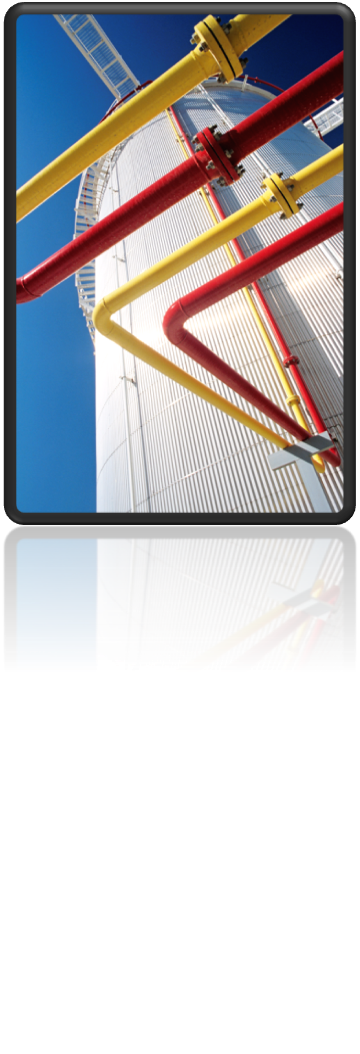Most companies using Plant 3D on multi-user projects understand the practical wisdom of having a designated administrator of Plant 3D. This may also be a team of a couple people. So this designated person (or persons) have the responsibility of setting things up, approving new tags and symbols, perhaps being in charge of catalogs and specifications, and … managing the project settings. For offices where there is no such designation, it may at times become a confusing free-for-all, with some changes and additions causing conflicts or changes not getting transmitted properly to the project, the team, and/or the office standards, etc.
Did you know you can lockdown the project settings by simply making the project file projSymbolStyle.dwg read only?
In Windows Explorer, navigate to that drawing file in the project directory. Select the file, right-click, select Properties, and make Read-only.
With projSymbolStyle.dwg set as read only, users in the project who attempt to open project settings get a friendly reminder that they don’t have access.
Such a policy can be used to prevent unintended mistakes which may result from too many users making changes in these settings. Having one or two people designated for this helps avoid problems. This read-only trick can help reinforce that policy.
(If you’re already doing this or have other methods for this, please leave a comment below).