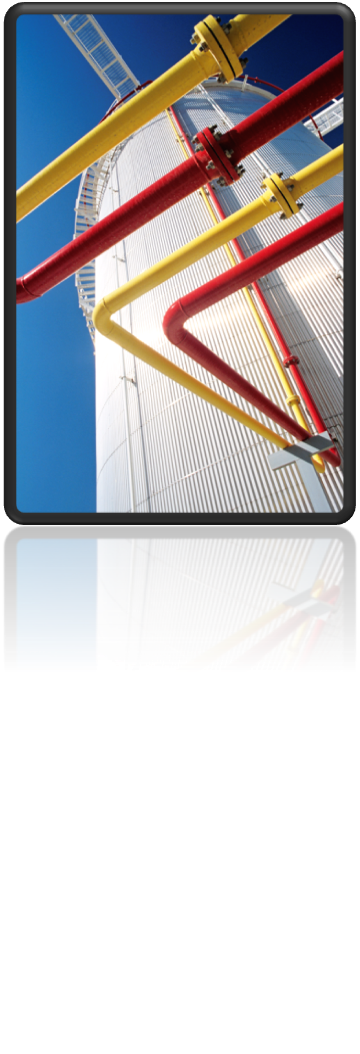By default the line number has to be unique for the whole project in a pipeline segment tag. For some reasons you want to customize that two properties in combination have to be unique in a pipeline segment tag. How can you do this?
For example a pipeline segment was already inserted with property A which has value "1" and property B with the value "a". So the tag is 1-a. The next pipeline segment tag can have values like 1-b or 2-a but not 1-a.
To get the solution you have to know that only these properties in combination have to be unique which are part of the tag-definition of the pipeline group. So you have to modify the tag-definition of the pipeline group. In the example below the "Service" was added to the tag definition of the pipeline group:
Afterwards you have to ensure that both properties are inherited to the pipeline segment class and that both properties are used in the pipeline segment tag: