
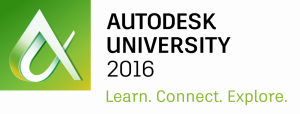
Autodesk University 2016 brought a host of people from across the country and world, even those who are much more familiar with competing companies and products. Specifically, a SOLIDWORKS user and engineering contractor named Andrew.
I had the pleasure of meeting and interviewing Andrew while at AU2016, and we discussed everything from his first AU experience to his interaction with Autodesk software. Coming from a significant background using SOLIDWORKS in all of his engineering work, he came into the event with some experience in many Autodesk softwares like Fusion and Inventor as well.
While at AU, Andrew attended many classes, a few about startups and others about specific software. Of all of his classroom experiences at the event, he offered up some interesting perspectives on the differences between AU and other CAD conferences. Specifically, the classes he attended on startups, he took note of the glaring lack of software being pushed or even mentioned in the class. Not as a negative, but rather as a very big positive working for the success of AU from his perspective. These classes were solely focused on developing the individual, rather than selling some software to the user just to make a profit. This is a theme Andrew noted that stood out to him at AU, it wasn’t about selling software, it was about developing the individual.
“Usually [CAD conferences] are full of stuffy businessmen,” he said, “but AU seemed like a social and fun event.” As Andrew got to experience more of the day to day life at AU, this is what he noticed. The environment was fun and inviting, featuring some of the world’s most advanced engineering technology. And again, it was all focused on developing the individual and not shoving software down your throat, a point he continued to stress.
Focusing back in on the startup classes that Andrew attended, a total of 2 in a series of 9, he pointed out how helpful the person leading the class was in communicating skills to develop you professionally. “The goal was to help the users of Autodesk products, even if that didn’t mean selling them products,” he said. You may start to be getting an idea of the first impression Andrew got of Autodesk University, one of professional development rather than software sales – not to over glorify his impressions, although this is an Autodesk blog.

There were, of course, some negatives about the conference that Andrew was sure to note, all in honesty rather than negativity. Andrew comes specifically from the machine design and automation design industry. While he was there, he didn’t meet anyone explicitly from his industry, whereas he was hoping to make some new connections with others in the same line of work. He believes that this is one downside to AU given Autodesk’s “wide breadth” of software. At AU, there are thousands of people from thousands of industries, which often can mean that finding someone in your same industry can be hard. He noted that this was of great credit to the extensive ability of Autodesk, but that it may turn away some focused on individual industries.
Following his general impressions, we delved into some of his thoughts on being a lifetime SOLIDWORKS user who is beginning to use some Autodesk tools.
Specific to what Andrew does every day, every time he begins a project there are key tools that are missing in certain Autodesk software. Fusion is a little new, so some of the “new” technologies were a little behind the industry compared to SOLIDWORKS. If he wanted to make the transition into Autodesk software from SOLIDWORKS, there are some things that he would need to relearn that SOLIDWORKS already does for them. Fusion seems immature, an opinion from his initial glance, but he noted, Autodesk seems to understand where they are lacking and are very upfront with users about future needs and upgrades. Rather, Autodesk understands where they can work to become better and are actively engaging with their user base.
Inventor, on the other hand, he feels compares mostly feature to feature to SOLIDWORKS, but the fine tuning is lacking compared to his experience in SOLIDWORKS. “For product development, I would use Fusion or Inventor hands down for solids modeling,” he said. “Autodesk stands above SOLIDWORKS in these platforms. Organic surface modeling is better in these softwares.” When it comes to reverse engineering of point clouds, which Andrew works a lot in, he would prefer to use Autodesk Infraworks and Recap. The marketing and presentation of these tools to the audience is focused on civil engineering, but he said they work equally as well for reverse engineering. For example, Andrew recently developed a point cloud in designing the mountaintop peak for an observatory at the University of Hawaii. He had to use SOLIDWORKS for the job per the client’s request but would’ve rather have used Autodesk Software to do it.
Based on my discussion with Andrew, he had a great time at AU2016. Hopefully, this coverage on the honest opinion from a lifetime SOLIDWORKS user has helped you better understand the ins and outs of AU, and maybe even helped you in your decision to come next year.



Add comment
Connect with: Log in
There are no comments