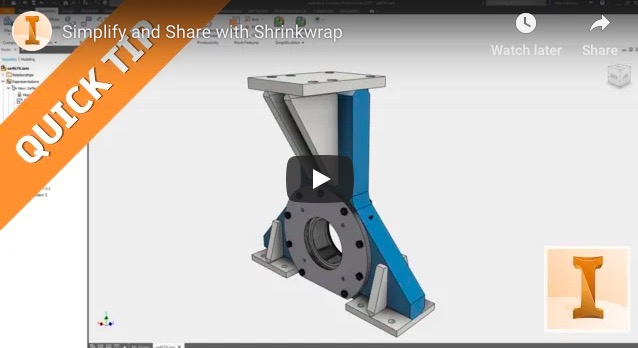
When it comes to sharing a part or assembly with a vendor or partner, it’s often the case that you might not want them to see all of the design data in the file. In these cases, you’ll need to simplify the model down to keep the same geometry but only reveal the aspects of the design that the specific client or partner needs.
Utilizing the shrinkwrap tool you can eliminate extraneous design data with a few clicks of some options on the menu. The tool also creates a singular part file from an assembly or subassembly, which is incredibly useful for sharing due to file size and simplicity. Check out how to utilize this feature and all options therein in the short video below!



Add comment
Connect with: Log in
There are no comments