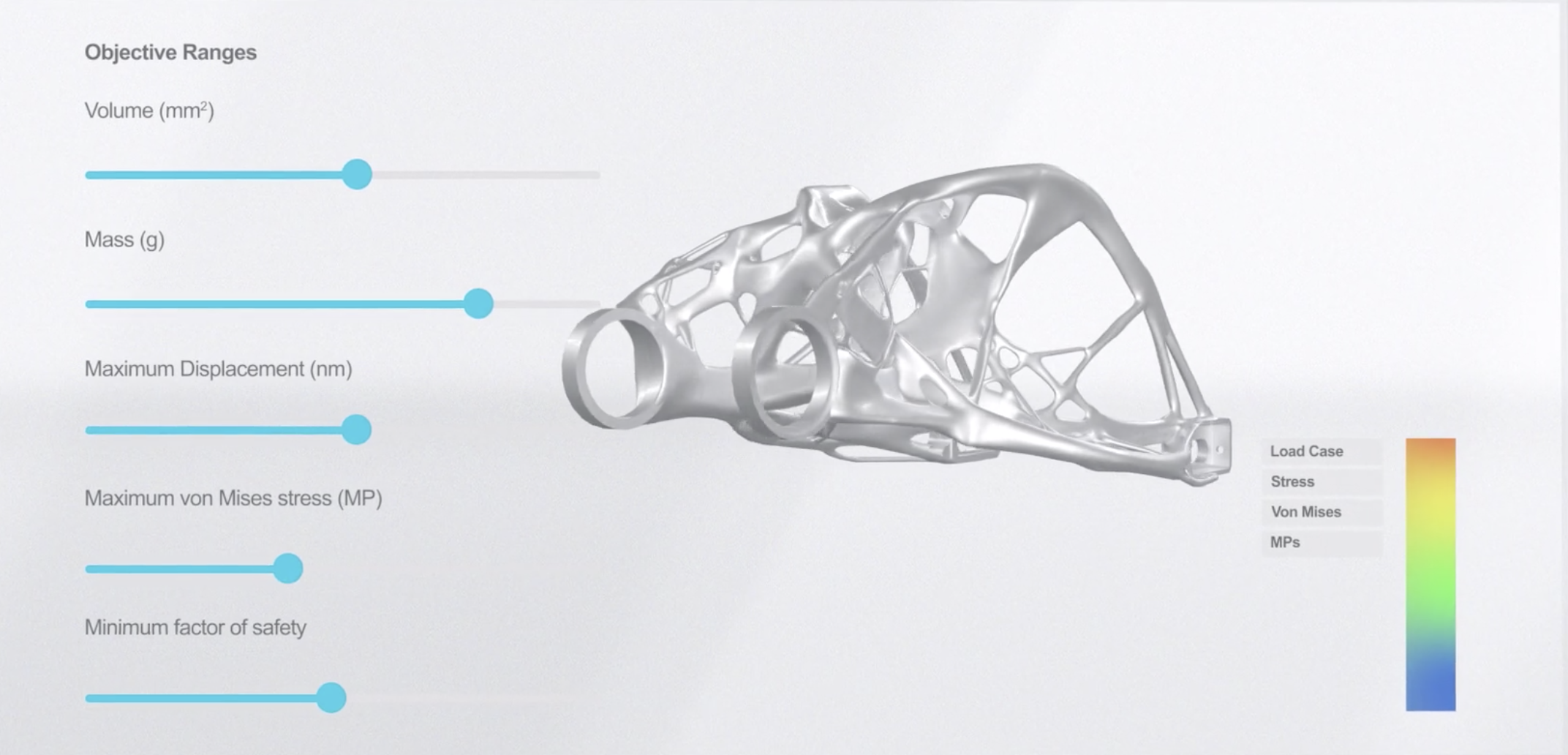
Generative design is one of those technologies in the design process that still sounds too good to be true. It leverages artificial intelligence to deliver you tens to thousands of different design options based on your constraints.
Another thing that also sounds too good to be true is the fact that between now and December 31st, 2019, everyone has access to generative design inside of Fusion 360. That means anything from a 30-day free trial of Fusion all the way up to a Product Design and Manufacturing subscription will get you access to Autodesk’s generative design technologies to test out.
So how might this be useful to you as an Inventor user?
We’ve already discussed on this blog why the Product Design and Manufacturing Collection might be something you need, in another post. Many of the key points in that article cross over into why an Inventor user would find generative design useful, but one, in particular, stands out: “Shift focus from teams to individuals.”
The thing that generative design does best is developing multiple CAD-ready optimized designs based on real manufacturing constraints and inputs. What that means is instead of having to push a design back and forth between departments for rework and optimization, you can frontload your optimization of a part or product layout. What I mean by this is that through various generative design workflows, you’re able to input your constraints on the forefront, and the computer takes care of all of the hard work coming up with different options.
And all of these options are CAD-ready, so you can take a generatively designed design and start preparing it immediately for final production.
Take a look at the short video below for a good overview of what generative design can do for you.
Drawing back to that point about shifting from teams to individuals, generative design ultimately leverages massive computing power behind one engineer’s design. Obviously, there will still be teamwork in the process, but generative gives you the power to see all of your potential options in one go around.
So How do you get access to generative design?
If generative seems like something you might want to leverage in your design process, then you’ll need to get your hands on Fusion 360 – if you haven’t already. You can visit Autodesk’s “Free Unlimited Generative Design” campaign page here to learn more about the offer.
You can also go read another post about this generative design offer on the Fusion 360 blog here. Or, if you want to hear from Inventor master Luke Mihelcic, then read his post from 2018 about expanding your Inventor workflow with generative design here.
Finally, take a look at the video below for a case study on how generative design is being used in the real world.




Add comment
Connect with: Log in
There are no comments