
By Demir Ali
Information manufacturing companies rely on, often centres around the design data they produce.
Rather than just using 3D designs to automate the creation of 2D drawings, organisations are now looking at how the data within their designs can add greater value to the business.
This may take the form of utilising design data within their sales configurators to delivering data downstream to business systems, benefiting other teams within a company, such as procurement.
However, this journey needs to start somewhere and that somewhere may be design automation.

The purpose of this class was to give a broad overview of what customer can achieve when using Autodesk Inventor and iLogic. The content is not aimed at developers who can take an application and produce some code that may be impressive but may be difficult for a mere mortal to understand.
This class is aimed at covering everything a user may need to get started in automating assemblies, their drawings, and some additions such as data sources, Autodesk Forge and function automation.
If you’re new to Inventor and iLogic, there should be enough fundamentals to get you started and if you’ve been working with iLogic for years, there may still be some bits that you just weren’t aware of.
Bonus Tip
Although not covered in this class, a common question we always receive is:
“Can iLogic search for and retrieve components from Vault?”
Although not out of the box click here to take a look at Marcus’s class – IM468712 | iLogic and Vault – Vault and iLogic.
To get access to the snippets and start working with iLogic and Vault just go to https://github.com/koechlm/iLogic-Vault/releases and start extending your iLogic workflows with Vault.
IM473672 Modular Design, Design Standards, and Function Automation Using Inventor and iLogic
Click this link to watch Demir’s iLogic class on demand, at Autodesk University online.
Description
Key Learnings
- Discover the fundamentals of iLogic.
- Learn how to build modular designs.
- Learn how to automate functions such as Model Creation and Drawings.
- Learn how to connect to external data sources.
Speaker
 Demir Ali Autodesk Senior Technical Sales Specialist working with manufacturing customers within the UK & Ireland. Product focus covers applications within the Product Design and Manufacturing Collection in addition to data management and visualisation products such as Vred.
Demir Ali Autodesk Senior Technical Sales Specialist working with manufacturing customers within the UK & Ireland. Product focus covers applications within the Product Design and Manufacturing Collection in addition to data management and visualisation products such as Vred.

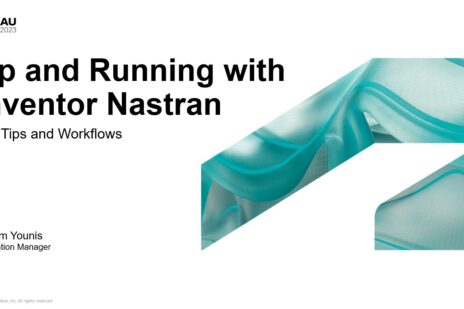

Add comment
Connect with: Log in
There are no comments