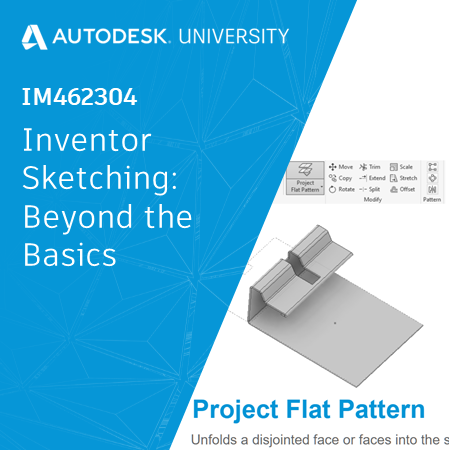
by Mike Thomas
Twitter: @aurbis
LinkedIn:Mike Thomas
Just about every 3D model starts with a sketch. Sketching is the foundation, and like any foundation if it isn’t very good, the building will not be standing for very long!
 I have used Inventor for a long time, in fact every single release. Over the years I have picked up many tips, tricks, and ways of doing things that not only goes to making a good sketch foundation, but also gets you there quickly and efficiently.
I have used Inventor for a long time, in fact every single release. Over the years I have picked up many tips, tricks, and ways of doing things that not only goes to making a good sketch foundation, but also gets you there quickly and efficiently.
I’ve presented this topic multiple times, as I feel it’s important. I want to share this info with as many people as I can. Originally, I wanted to present it as I felt these shouldn’t be secrets but should be workflows used by and accessible by any Inventor user.
I love getting the “wow” reaction from the audience, like they can’t wait to crack open Inventor and try it out. This year because of the event being online I didn’t get to experience the “wow” live and in-person but based on the comments and questions I received both during the live q&a and sent to me after I definitely, I was able to get that same feeling that the topic was well received and that many found a tip or trick or two to help in their daily activities.
IM462304 Inventor Sketching Beyond the Basics
Class Description
Sketching is the basis of any model. In this class, we’ll explore sketching within Inventor software, give you the time-saving tips and tricks to make you more productive, and show you how to build a rock-solid foundation for your models.
Learning Objectives
- Discover sketching tips and tricks
- Learn how to effectively use constraints
- Learn about Inventor Smart Dimensioning
- Learn how to manipulate geometry while sketching.
Biography
 I am the Technical Services Manager at Prairie Machine, a mining equipment manufacturer. Reporting to the general manager, I am responsible for overseeing the company’s technical operations and the strategic technical growth.
I am the Technical Services Manager at Prairie Machine, a mining equipment manufacturer. Reporting to the general manager, I am responsible for overseeing the company’s technical operations and the strategic technical growth.
I have been using AutoCAD since r13, I cut my solid modelling teeth on Mechanical Desktop, and have been using Inventor since inception.

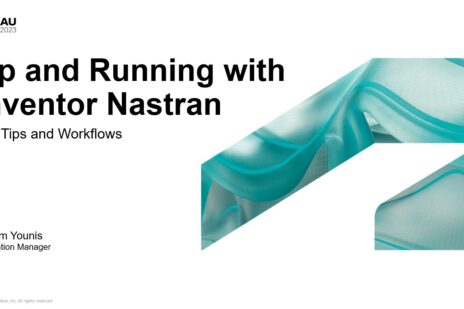

Add comment
Connect with: Log in
There are no comments