
by Manuela Zelinka and Rene Bosiacki
Again, and again, our customers face the challenge of dealing with non-native 3D data. There are various reasons and also solutions to do this. Inventor itself brings lots of options to work with the data. It’s ranging from a direct edit in Inventor to feature-based translation.
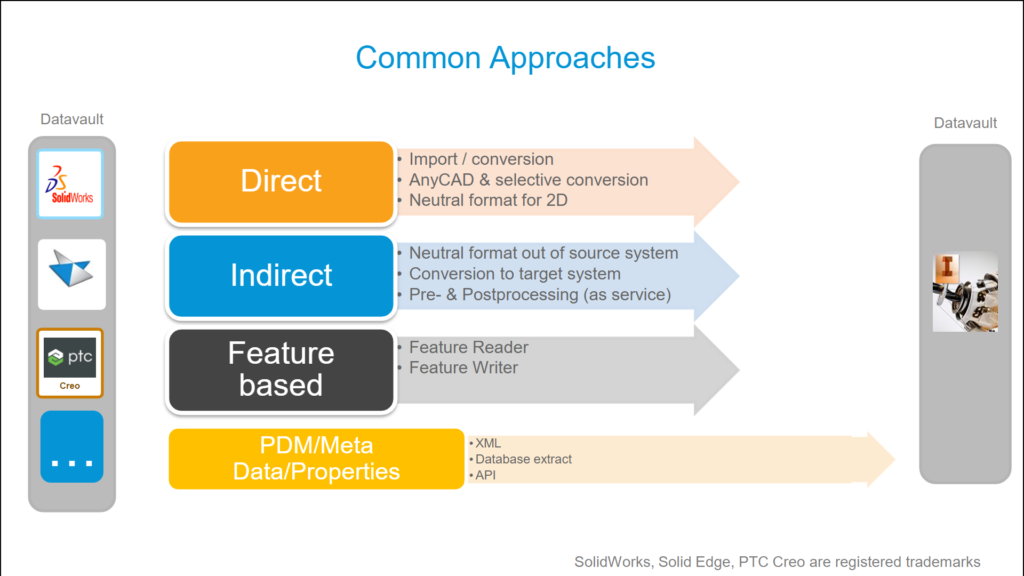
The right solution depends on what you want to achieve your strategy to work with the data. If you want to import and assemble? Or do you want to make small changes? For this, Inventor offers Interfaces for import, tools to assemble the parts in new Designs as BREP Body, or even edit the parts without parametric.
But especially when I want to consolidate my CAD landscape, defining what should happen with the legacy data is important. Do they remain on the old CAD system, and I use them via AnyCAD or valid standard data like Step? Or do I want to have them available feature-based for further work?
So, I want to reuse them for new designs? If a copy/design and adaptation to the new needs are a much-used way, a solution like GoToInventor from ITI offers a good way.
GoToINVENTOR offers an automated feature-based data conversion, enabling the transfer of complete design intelligence from major CAD systems to INVENTOR with up to 100% automation and enhanced efficiency. Geometry, features, history, sketch relations, manufacturing information, metadata, and assembly information are seamlessly converted into INVENTOR. GoToINVENTOR can also support associative drawings and the linked 3D models in one automated procedure.
ITI’s GoToINVENTOR solution provides fully functional models that retain the original product knowledge in INVENTOR. GoToINVENTOR maximizes CAD data re-use and offers a reliable basis for further product design and development.
IM468880 Work with Legacy Data or Data from Other CAD Systems in Different Ways
Description
Have you got non-native Inventor data that you have to work with? Or have you made the decision to standardize on Inventor, but your current design data is in a different CAD format. What can you do now? How can you use these data? Is there a way to make them feature based?
Yes, there is a way. This class will feature the Inventor-included tools for working with BREP data and will show you how GoToINVENTOR from International TechneGroup (ITI) can help you to automate a fully feature-based data conversion.
Key Learnings
- Learn different possibilities for working with data from other systems.
- Learn how BREP data can be edited via Direct Edit.
- Learn how to address challenges associated with CAD conversion projects.
- Get to know ITI’s GoToINVENTOR solution for automated feature-based CAD consolidation.
Speakers
 Manuela Zelinka has a degree in mechanical engineering. She started her career at a SolidWorks reseller in 1997. She joined Autodesk in 2002 as a Technical Specialist in the Technical Sales Team in Munich. She has been in the CAD industry for over 20 years and brings in a lot of experience for her Presales role. Her focus is in Autodesk PD&M Collection.
Manuela Zelinka has a degree in mechanical engineering. She started her career at a SolidWorks reseller in 1997. She joined Autodesk in 2002 as a Technical Specialist in the Technical Sales Team in Munich. She has been in the CAD industry for over 20 years and brings in a lot of experience for her Presales role. Her focus is in Autodesk PD&M Collection.
 Rene Bosiacki has been with ITI for over four years in the role of the Account Manager for European Business activities with key focus on the DACH region. Rene has extensive experience in supporting the sales process, including new business development and managing existing accounts across ITI’s CAD interoperability software solution and services product line.
Rene Bosiacki has been with ITI for over four years in the role of the Account Manager for European Business activities with key focus on the DACH region. Rene has extensive experience in supporting the sales process, including new business development and managing existing accounts across ITI’s CAD interoperability software solution and services product line.

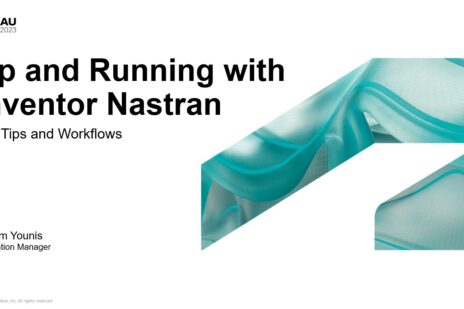

Add comment
Connect with: Log in
There are no comments