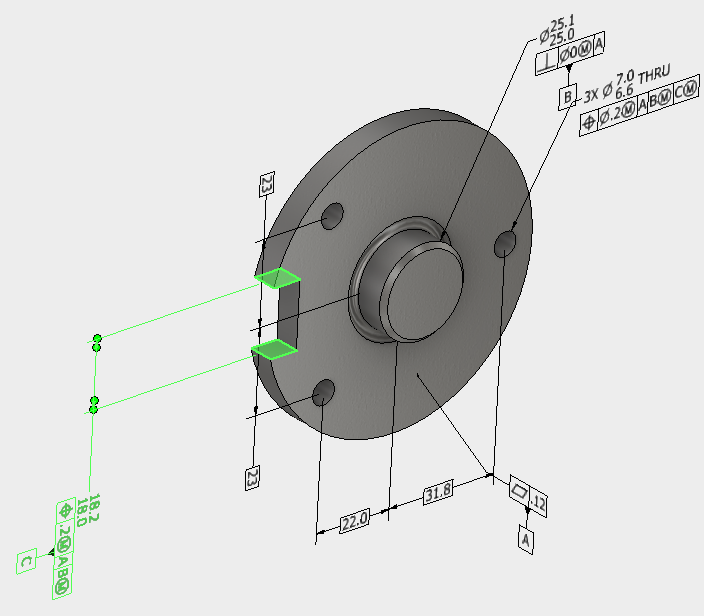
Part 2: The Inventor 2018 MBD Solution
As emphasized in the first part of this article, the real benefits of MBD are in digitizing and automating design-to-manufacturing processes, with the added benefits of improving collaboration and documentation. With that in mind, Autodesk Inventor’s MBD solution focuses on 3 things to enable manufacturers to move towards a model-based enterprise:
- MBD authoring tools seamlessly integrated into design workflows.
- Enabling downstream applications to leverage MBD data.
- Built-in capabilities for collaboration, documentation and archival.
MBD Authoring
For downstream applications to reliably use the data in the 3D model, without human intervention, it is critical that the data is validated and standards-based. Inventor uses a mature and proven GD&T engine from Sigmetrix under the hood to drive the creation of data required for manufacturing, inspection, and analysis. Capabilities include semantic checking of data as it is created, advice on the appropriate controls to apply based on surface & feature types, and errors & warnings in the dimensioning scheme. Various supporting annotations such as hole/thread notes, surface texture, general notes and general profile notes can also be created.
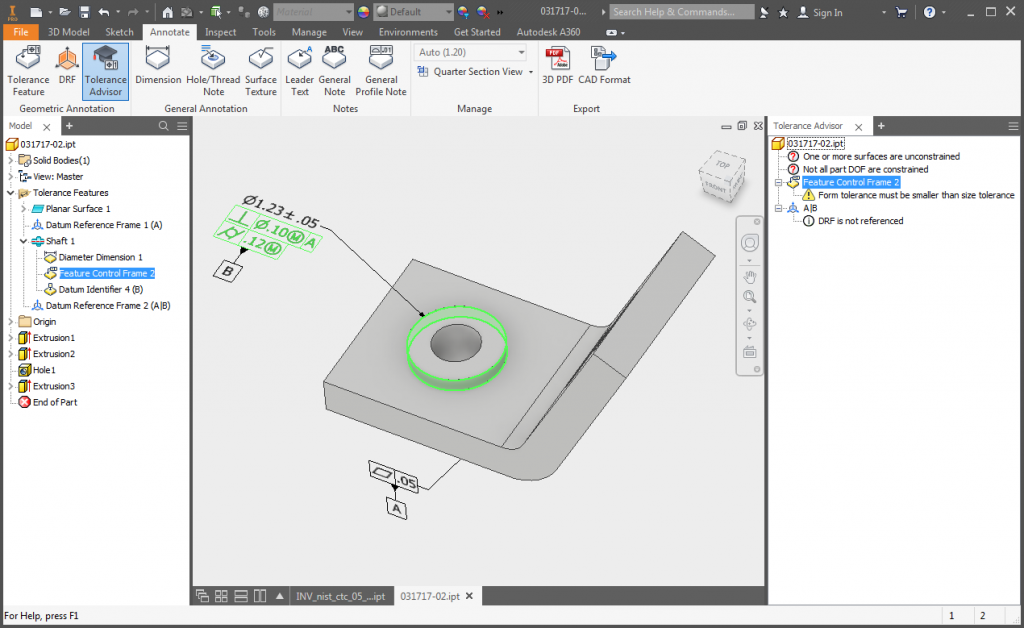
Fig 1: Guided MBD Authoring in Inventor, powered by Sigmetrix. Highlighted error indicates that the form tolerance (.12) is greater than size tolerance (.10)
There are two schools of thought on the proper dimensioning of a 3D model. One is to create a dimensioning scheme that fully ‘constrains’ the model with tolerances. The other is to minimally dimension the model with critical tolerances only since other dimensions can be inferred directly from the 3D model geometry. Inventor lets you work with either of these approaches.
Enabling Downstream Applications
There are two mechanisms to leverage MBD data in Inventor for downstream applications.
- Using the STEP AP242 format to export MBD-rich data. Several CAM & CMM applications already leverage the STEP format to read geometry data. The AP242 format improves the data fidelity by including dimensions, GD&T, surface finish, etc. There is work required on the part of such applications to consume this new format.
- CAM & CMM applications can provide an even tighter integration by directly using the comprehensive set of Inventor APIs to access MBD data. Applications such as tolerance analysis are also made possible using the APIs.
The pictures below show a couple of use cases.
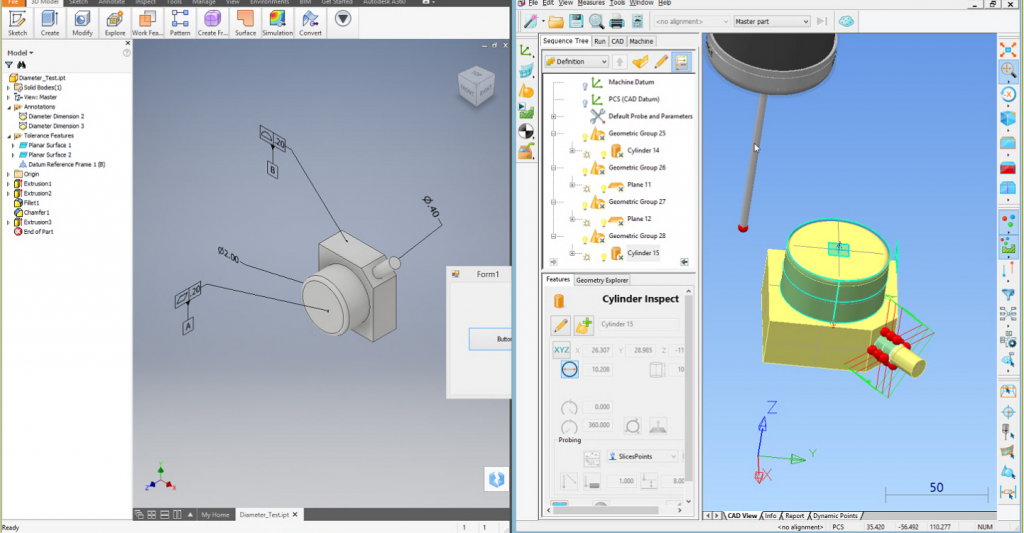
Fig 2: (Proof of concept) Automatic inspection paths in Autodesk PowerInspect®
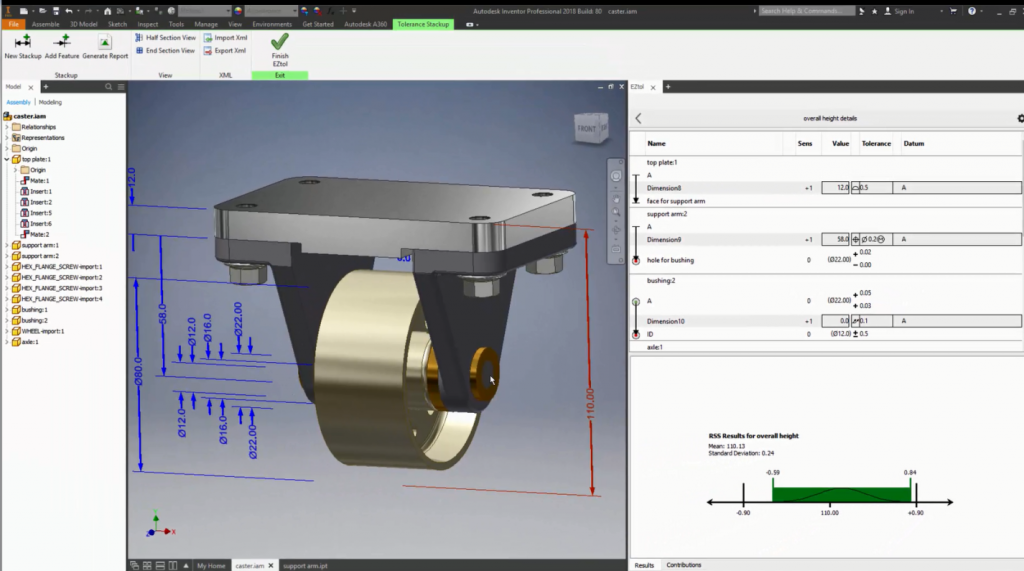
Fig 3: Tolerance analysis application from Sigmetrix
Documentation and Collaboration
As the industry evolves into digital processes, we recognize that current processes used by Inventor customers need to be supported and improved as well. Inventor’s MBD solution allows 3D annotations to be directly used in 2D drawings if desired. This allows the 3D model to be used as the single source of truth while supporting the need to create and maintain 2D drawings.
In speaking with customers looking to standardize on MBD in the near term, it was clear that 3D PDF would be critical. It has a very low barrier to adoption, can be read by the ubiquitous Acrobat Reader, and can even include STEP AP242 to facilitate those downstream workflows. That’s why we focused on 3D PDF out of the gate. This capability is powered by technology from Anark, and with the excellent visual fidelity, suppliers and folks on the shop floor see exactly what the designers see in Inventor.
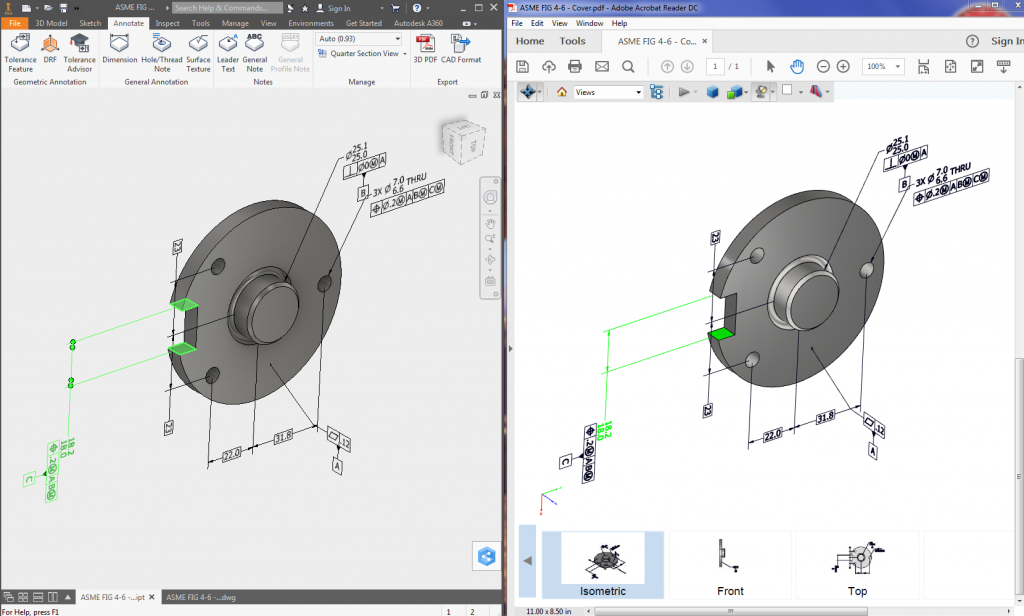
Fig 4: The same part as viewed in Inventor and Acrobat Reader
These capabilities are included in all flavors of Inventor (including Inventor LT), with no additional purchases or installs required. We felt it is important that every Inventor user have access to these tools to help influence their company’s direction towards digital processes. The move to a model-based enterprise requires a transformational change. We hope that the broad access to these tools plays a part in helping Inventor customers drive better design-to-manufacturing productivity and efficiency well into the future.
Try it today! Autodesk Inventor 2018 provides access to all of these features (watch 2 min video). Also look for a guided tutorial on the topic (accessed via ‘Tutorial Gallery’ on the Inventor ribbon), to walk through an example.
Sanjay Ramaswamy, Product Manager, Inventor Product Line



Add comment
Connect with: Log in
There are no comments