The Top Five Inventor Classes From Autodesk University Online
Tutorials
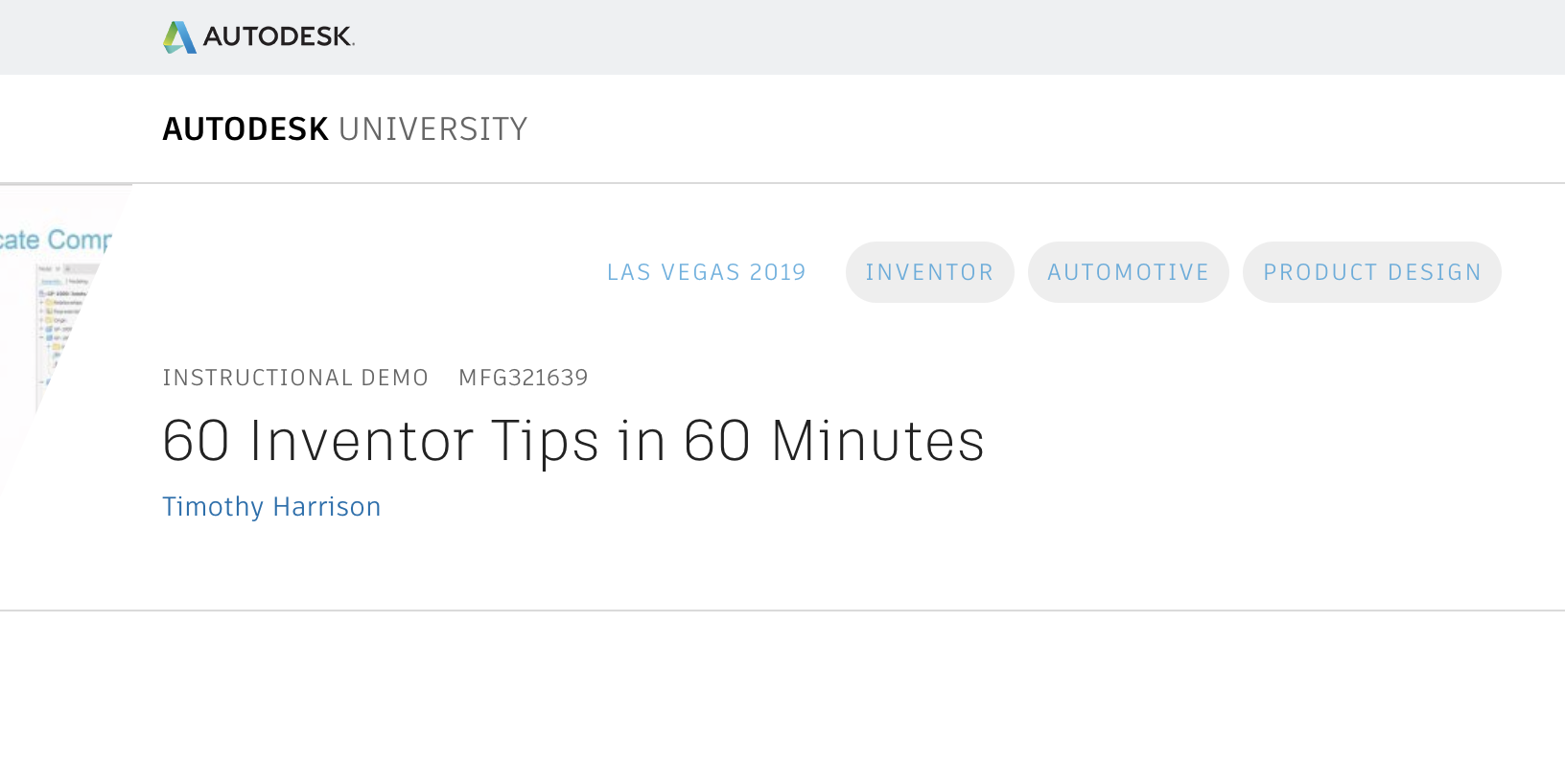
Autodesk University 2019 in Las Vegas, Nevada finished up last month. That means you’ll have to wait until next year to experience the thrills of learning Inventor in the entertainment capital of the world. However, you don’t have to wait until next year to experience the Inventor classes taught at AU – all thanks to Autodesk University’s online class database.
If you missed out on AU or just couldn’t attend all 86 of the Inventor specific classes offered this year, here are 5 recordings of some of the top Inventor classes from AU2019!
60 Inventor Tips in 60 Minutes
Description: Whether new to Inventor software or a seasoned pro, you’ll learn something from this fast-paced course that will highlight 60 Inventor tips in 60 minutes. We’ll showcase some of the less-obvious commands or features and their locations within the Inventor environment. Along the way, we’ll look at how some of the tips work and how they might help you in your daily designing. So buckle up, we’ve got a lot to cover and only 60 minutes to get it done.
See the presentation here.
Taking It to the Next Level-Drawing Automation with Inventor
Description: We’ve all heard it before: “You can’t automate drawings with iLogic.” Well, we’re here to tell you that you can! In this instructional demonstration, you’ll learn the basic techniques of developing the logic required to automate 2D drawings with iLogic and the Inventor API. From creating views to adding dimensions and balloons, to working with sketched symbols and parts lists, this demo will shed light on how to develop your drawing automation, as well as what to avoid, thus ensuring a robust and stable automation project.
See the presentation here.
The Power of the Electromechanical Workflow Between AutoCAD Electrical and Inventor
Description: If you’ve been wondering how to integrate your electrical and mechanical disciplines to deliver a collaborative and connected design experience, then this is the class for you. we’ll review the real-time data exchange between AutoCAD Electrical software and Inventor software, and all of the associated capabilities that this enables in your electromechanical designs.
See the presentation here.
Let’s Take It from the Top-iLogic Best Practices and Fundamentals for Success
Description: As iLogic turns 10, and as more companies embrace Inventor Automation, there are many perspectives as to the best way to write iLogic code. Take it from someone who has worked with large enterprise engineering departments and small specialty fabrication houses: Everyone wants some level of automation. In this class, you’ll learn how to write your iLogic code using industry best practices. You’ll also walk away with knowledge of the fundamentals for success when developing your iLogic rules. Do you want to become better at using the Inventor API in your code? Do you want to know how to avoid the same mistakes as others who use iLogic? If you love iLogic the way we do and want to join the automation revolution, this is definitely the class for you.
See the presentation here.
Generative Design Exploration with Made in Space: From 2.5-Axis CNC to Additive
See the presentation here.
Written by:
Trevor English
Marketing Manager
 Trevor is an experienced marketing and content creation professional who has spent his entire career helping engineering technology companies reach their customers through digital media. He currently works for Autodesk on the Digital Acquisition Team where he’s responsible for social demand generation for the AutoCAD and Design and Manufacturing families. You can also see his written engineering marketing content on InterestingEngineering.com, Curiosity.com, and other sites across the web.
Trevor is an experienced marketing and content creation professional who has spent his entire career helping engineering technology companies reach their customers through digital media. He currently works for Autodesk on the Digital Acquisition Team where he’s responsible for social demand generation for the AutoCAD and Design and Manufacturing families. You can also see his written engineering marketing content on InterestingEngineering.com, Curiosity.com, and other sites across the web.
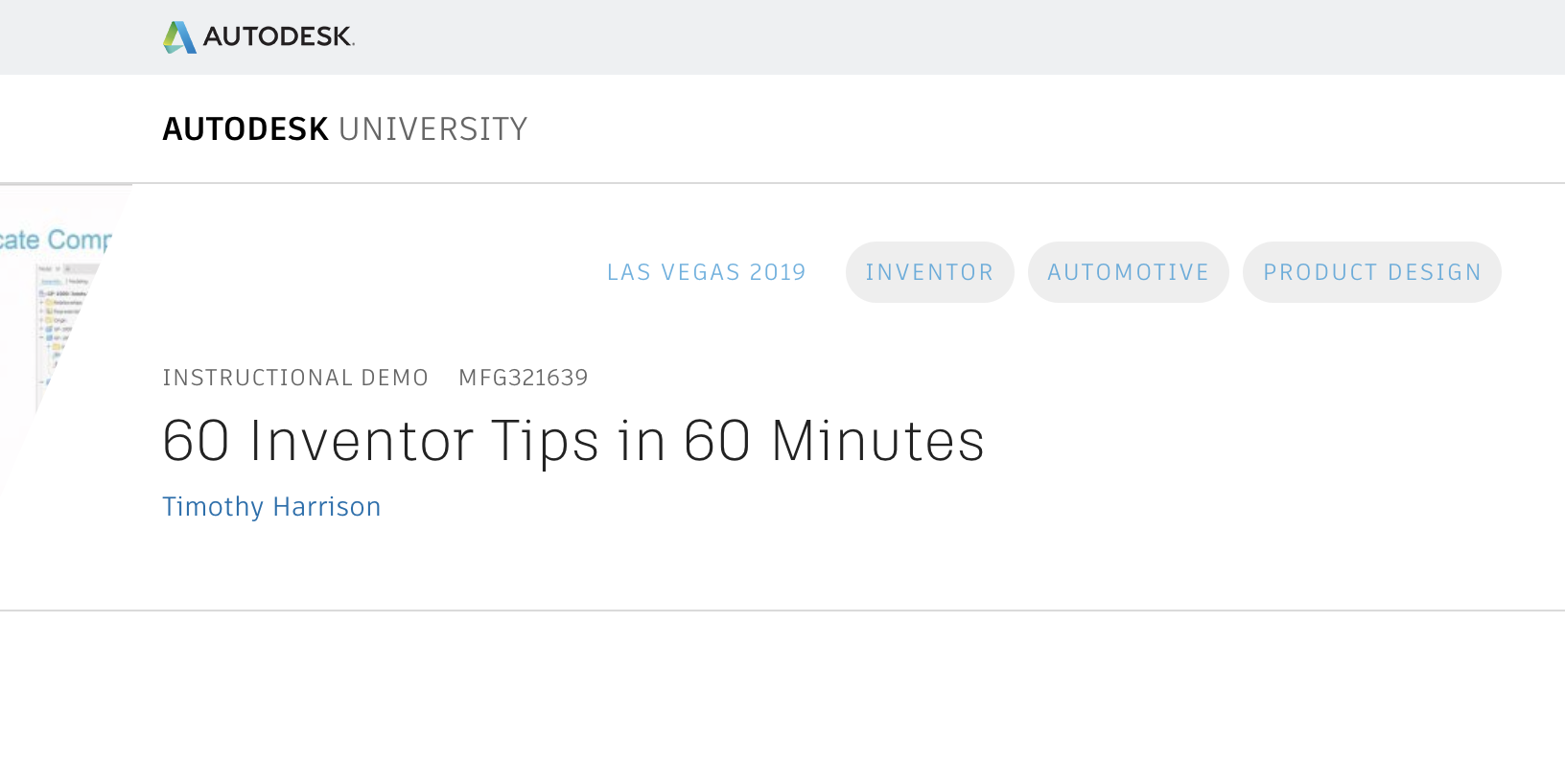
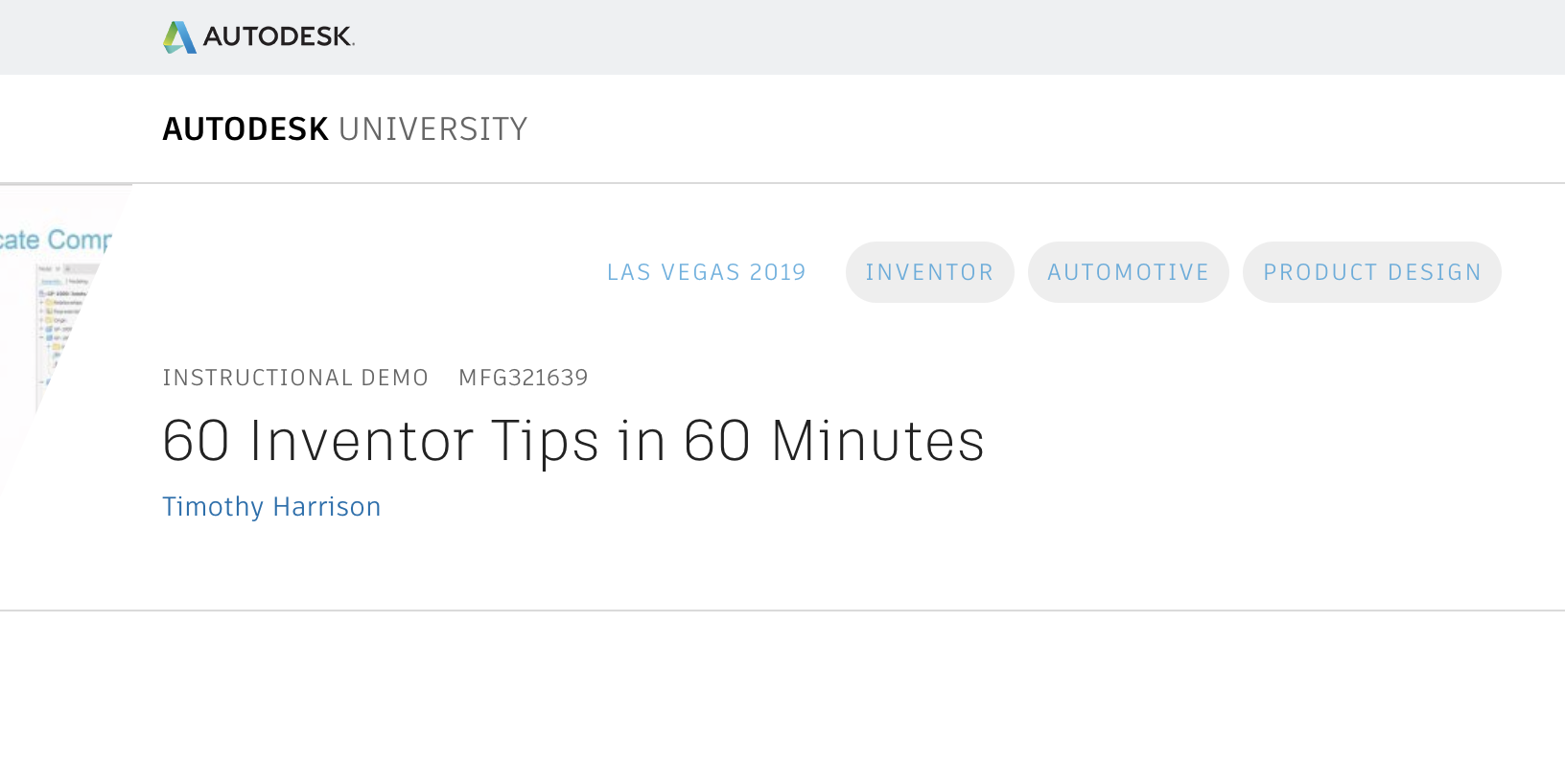
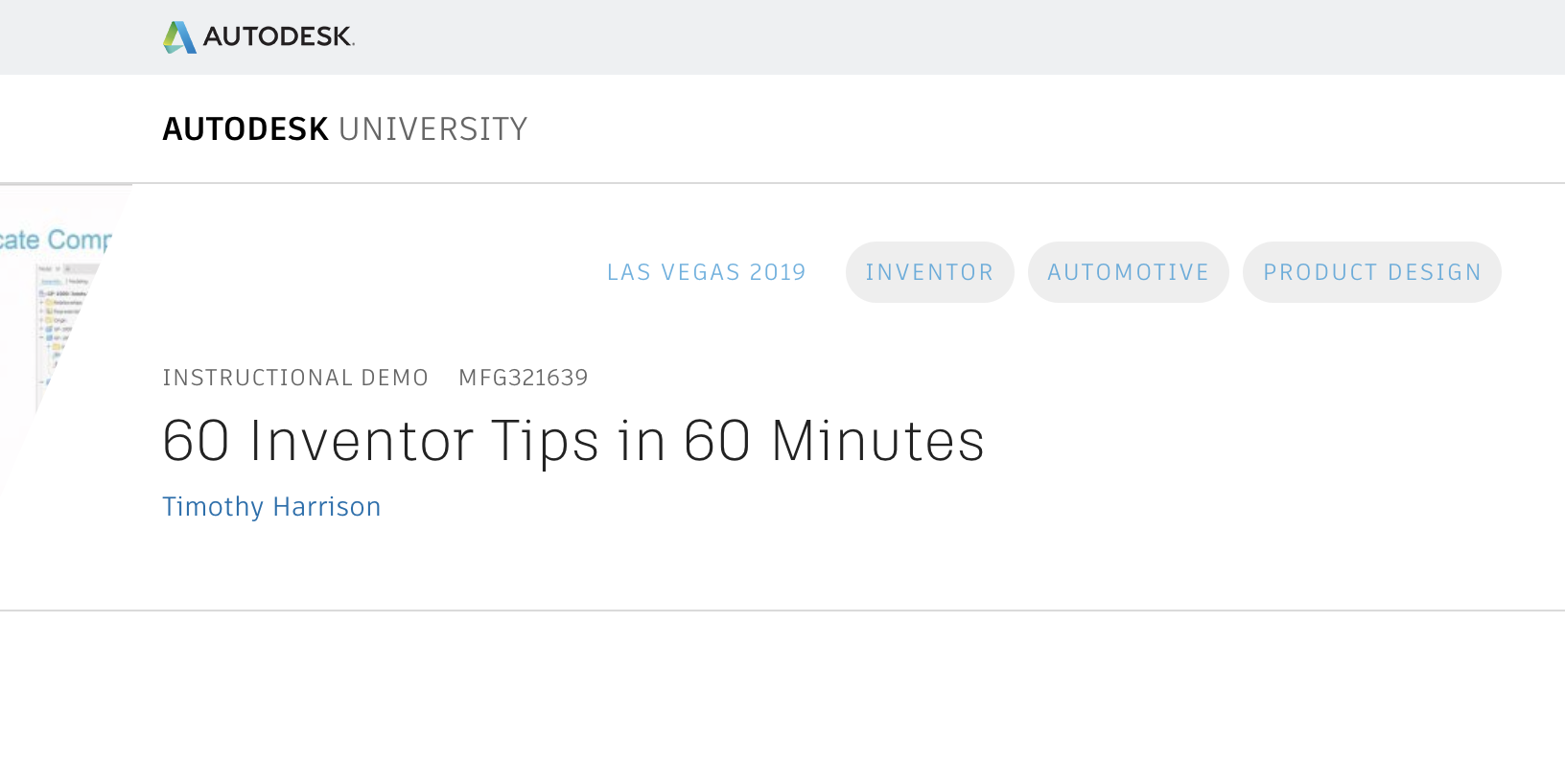
 Trevor is an experienced marketing and content creation professional who has spent his entire career helping engineering technology companies reach their customers through digital media. He currently works for Autodesk on the Digital Acquisition Team where he’s responsible for social demand generation for the AutoCAD and Design and Manufacturing families. You can also see his written engineering marketing content on InterestingEngineering.com, Curiosity.com, and other sites across the web.
Trevor is an experienced marketing and content creation professional who has spent his entire career helping engineering technology companies reach their customers through digital media. He currently works for Autodesk on the Digital Acquisition Team where he’s responsible for social demand generation for the AutoCAD and Design and Manufacturing families. You can also see his written engineering marketing content on InterestingEngineering.com, Curiosity.com, and other sites across the web.
Add comment
Connect with: Log in
There are no comments