& Construction

Integrated BIM tools, including Revit, AutoCAD, and Civil 3D
& Manufacturing

Professional CAD/CAM tools built on Inventor and AutoCAD
1 min read
A reinforcement drawing shows the positions of all reinforcing elements in a particular structure or a structural element. There are numerous ways of drafting concrete shop drawings, and drafting styles vary between countries or even between design companies.
Rebar in Revit comes with properties that can be read by predefined tags (families) created specifically to read the rebar settings. It’s possible to let Revit tag these items automatically, or you can manually tag the items.
Multi-rebar annotations significantly improve rebar detailing workflow. A multi-rebar annotation allows you to tag multiple rebar and rebar sets with a single annotation.
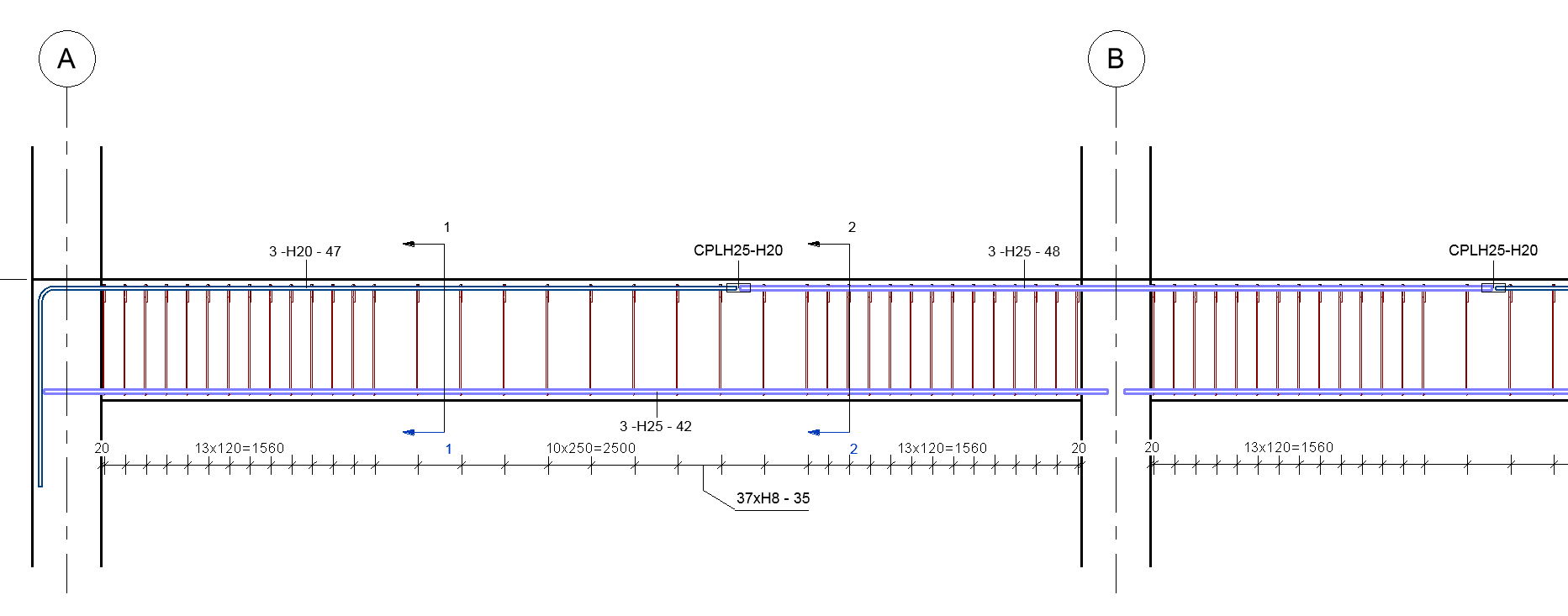
You can use these multi-rebar annotations to tag each bar in a rebar set with a detailed annotation for fabrication and construction. Thanks to this functionality, drawing creation becomes quite smooth and productivity increases incomparably.
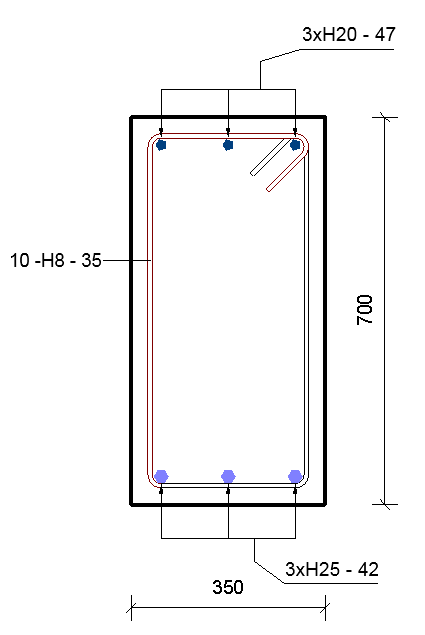
If you want to use this functionality in Revit you need to go on the Annotate tab -> Tag panel and under Multi-Rebar you can find the following two tools:
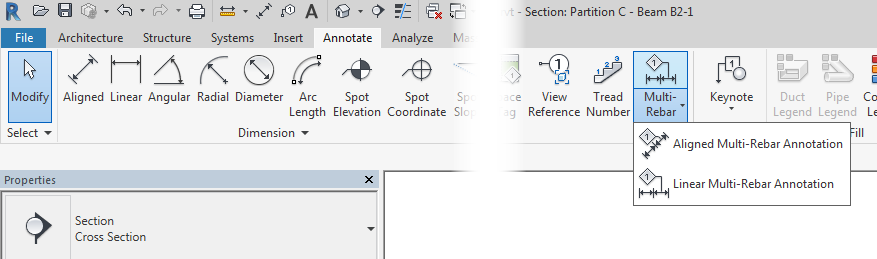
Once you run one of them then you simply select rebar sets or individual rebars to have them annotated by one single annotation. You can also modify multi-rebar annotations like other tags.
A Multi-rebar annotation family is a Revit system family. In the Type Properties you can find a tag family and a dimension style that can be easy configured and adjusted.
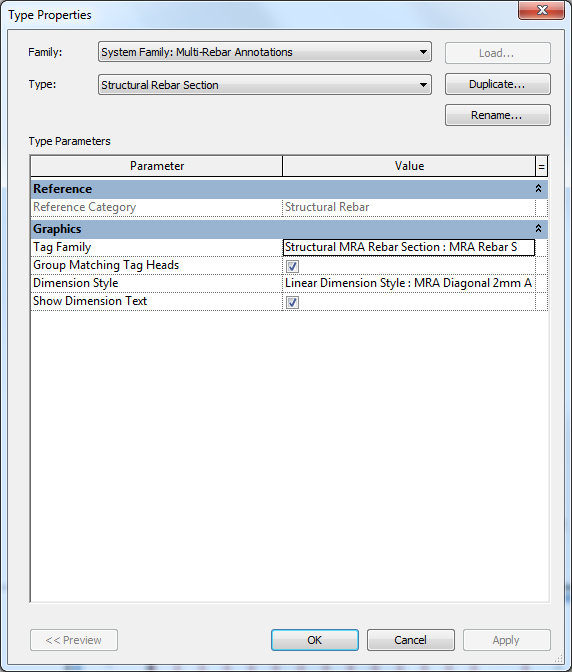
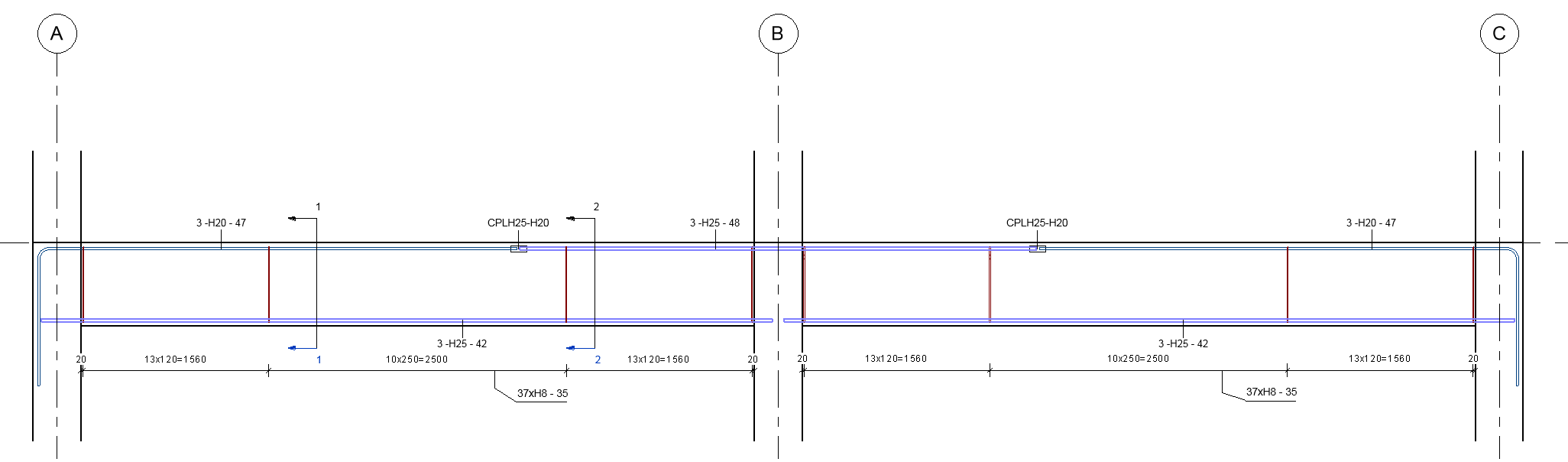
For more posts on Revit’s rebar features, check out these past articles on BIM and Beam:
By clicking subscribe, I agree to receive the AEC newsletter and acknowledge the Autodesk Privacy Statement.
Success!
May we collect and use your data?
Learn more about the Third Party Services we use and our Privacy Statement.May we collect and use your data to tailor your experience?
Explore the benefits of a customized experience by managing your privacy settings for this site or visit our Privacy Statement to learn more about your options.