& Construction

Integrated BIM tools, including Revit, AutoCAD, and Civil 3D
& Manufacturing

Professional CAD/CAM tools built on Inventor and AutoCAD
2 min read
Revit 2018.0 has the ability to generate Piping Component Files (PCF) files from fabrication level of detail piping models using a simple macro. PCF files are used in the piping industry to automate a variety of process, such as stress analysis, generation of documentation (such as isometrics), and even to automate shop equipment.
The PCF creation engine in Revit 2018 is the same as what was historically in Autodesk Fabrication CADmep, and used by some users to generate isometrics. As long as you are using Fabrication (ITM) based piping components in Revit, you can use a relatively simple macro to output the PCF file, which will include the pipe, fittings, valves, and hangers. There are some limitations in our current output, for example, we’re not presently outputting fluid information or pipe wall thickness.
Here’s the scoop on how to create a PCF file from Revit.
To create the macro, follow these steps:
You are now ready to write the associated code.
There will be a pre-populated function block created as shown below.
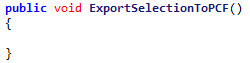
Autodesk.Revit.DB.Fabrication.FabricationUtils.ExportToPCF( this.ActiveUIDocument.Document, this.ActiveUIDocument.Selection.GetElementIds().ToList(), "C:\\temp\\somefile.pcf");
Your end result should look like the following:
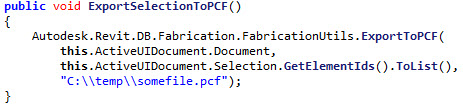
That’s it! One line of code (well, four lines to improve readability).
The code will export the selected Pipe Fabrication Part elements to the filename indicated. Feel free to refine this code to change the path or further modify to suit your workflow needs.
Now, you can try it out!
Once you have the PCF file generated, you can try it out in your targeted workflow.
I used the Plant 3D PCF to ISO feature to generate a single line isometric.

Here’s the original model in Revit.
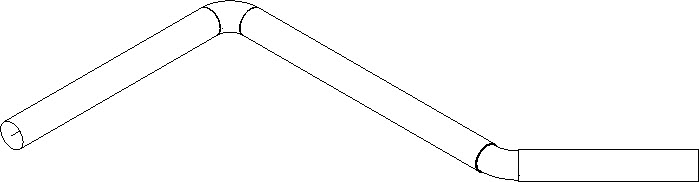
Here’s the resulting isometric.

We would love to hear your feedback on this functionality, it will help us prioritize the refinement to achieve the workflows important to you.
See Part 2: Exporting PCF Files from Revit 2018 – Part 2 (Assemblies) to learn how to create a PCF file from Revit.
By clicking subscribe, I agree to receive the AEC newsletter and acknowledge the Autodesk Privacy Statement.
Success!