In the 2017 release of Autodesk Simulation Mechanical we focused on 3 main areas:
- Advanced Nastran Support
- Meshing and Usability Enhancements
- Results Evaluation
Take a look at the details of each category in the following post, or jump down to the end and watch a quick video by Product Manager Sualp Ozel to get his take.
Advanced Nastran Support
Building on the implementation of the Autodesk Nastran solver in the 2015 release and the addition of many new nonlinear material models and loads in the 2016 release, the Autodesk Simulation Mechanical 2017 release improved the support of the Nastran solvers by providing full control over Nastran parameters for static stress with linear material models directly in the analysis parameters dialog.
The contact setting controls have also been improved. The interface has become much more intuitive for contact setup and provides unique controls for the Nastran solvers. To further simplify the process, your options will change based on your choice of global contact settings vs explicit contact pair settings.
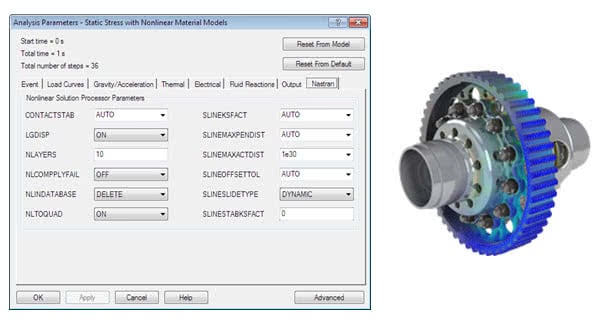
Meshing and Usability
There were a number of big improvements made in both the meshing and product usability areas of Autodesk Simulation Mechanical 2017. Below is a list of the improvements. For a detailed breakdown of each, please refer to this video.
- Interactive Plate Element Control
- Inquire Multiple Results
- Centroid Creator
- Nodal Mesh Refinement
- Matched / Unmatched Meshing
- New Surface Mesher
I will discuss potentially the biggest changes that you might not even notice. In the past, the surface mesher for Simulation Mechanical largely created a matched mesh. This is great for contact, but can cause problems when meshing assemblies. A new option is now available to help with assembly meshing. It is recommended to use the Nastran solver for this option when available. Going along with the new mesh matching options, we have added a new surface mesher to produce more uniform rectangular surface elements. This provides a higher mesh success rate when you don’t use surface splitting on model import.
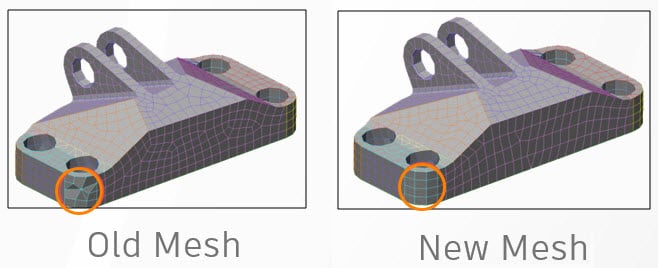
Results Evaluation
There were two major enhancements in the results environment. The first big change came to the stress linearization tool. The most obvious change is the new modern look of the results. In addition to the feel, the ease of use has been greatly improved by providing additional controls after selection and the use of graphical selection of the line of interest. The output files have also been enhanced to more easily interpret results.
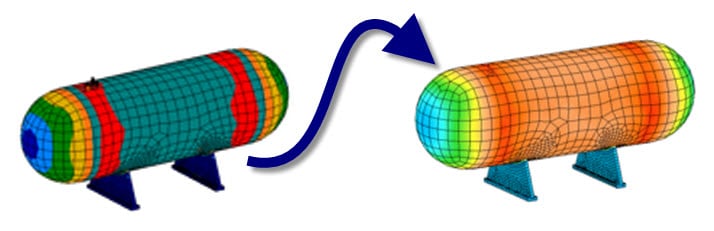
The next change is the ability to display contact pressure results for applicable analyses when using the Nastran solver. This was previously only possible for the Mechanical solvers. These results include contact pressure, X and Y traction and contact status.
If you have any questions or would like any additional information on what’s new in the 2017 release of Autodesk Simulation Mechanical, please reach out to me directly on Facebook, Twitter, or at james.herzing@autodesk.com.

(0)