Huh, stop validating. Are you crazy?! As an Engineer, I’m almost always trying to get the correct answer to my problems. Most traditional simulation users are no different and start off focusing on getting the ‘right’ answer. While most simulation software, including Autodesk CFD, have tools to help with accuracy, such as turbulence models, advection schemes, and mesh adaptation, it often significantly increases the time and effort it takes to complete that first simulation and just because it’s one of the most common approaches, doesn’t mean it is the best. Think about this, running a simulation CFD model with three mesh adaptions cycles can take well over 10X the amount of time as running a model without it, for maybe a 20% change in the answer.
Let’s take this example below. (Use your imagination here). I’m working on designing a new mixer insert for my faucet. I have an existing design, and I want to look to optimize the temperature distribution at the outlet while minimizing the pressure drop. I’m going to start by looking at the existing design:
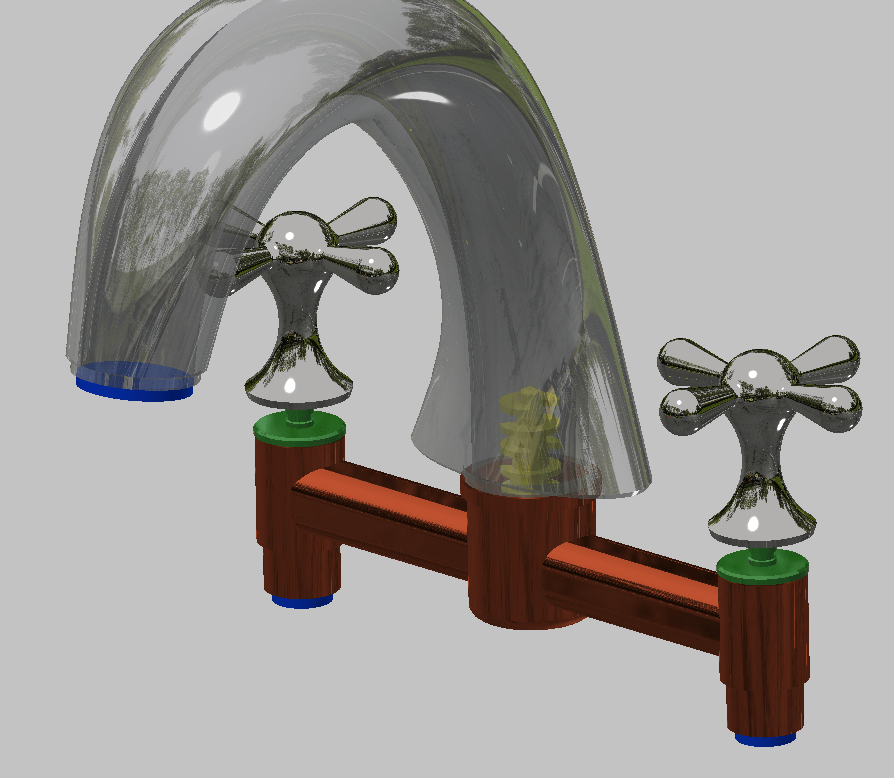
This simulation with the default settings took less than 10 minutes to solve. The same model with two mesh adaptations cycles… well, that took almost 4 hours. Let’s look at the results. If you notice the temperature profiles have similar trends, and the pressure drop is within 20% of each other.
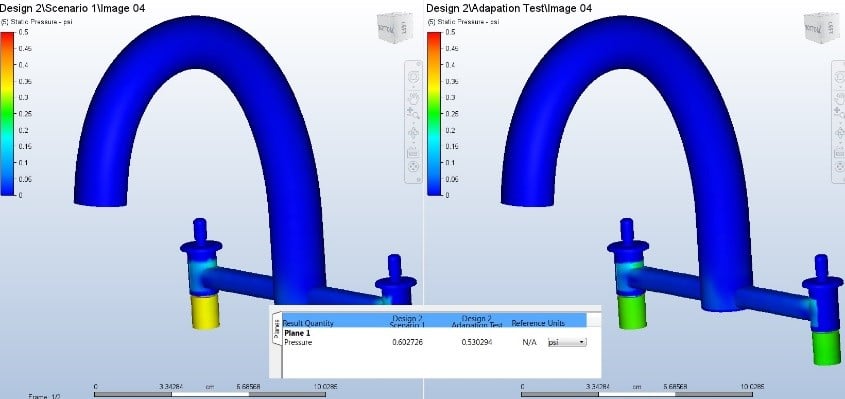
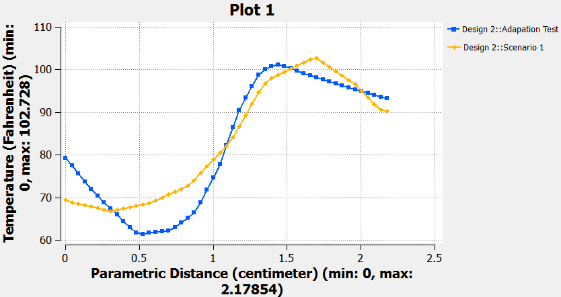
So this is great, we have good results, and we get some great insight. Now let’s make a few changes leveraging the Autodesk CFD Decision Center. As an example, I might try some incremental changes simply by changing the overall diameter of the mixer and see which point gives us ideal mixing. Here is how the Decision Center works:
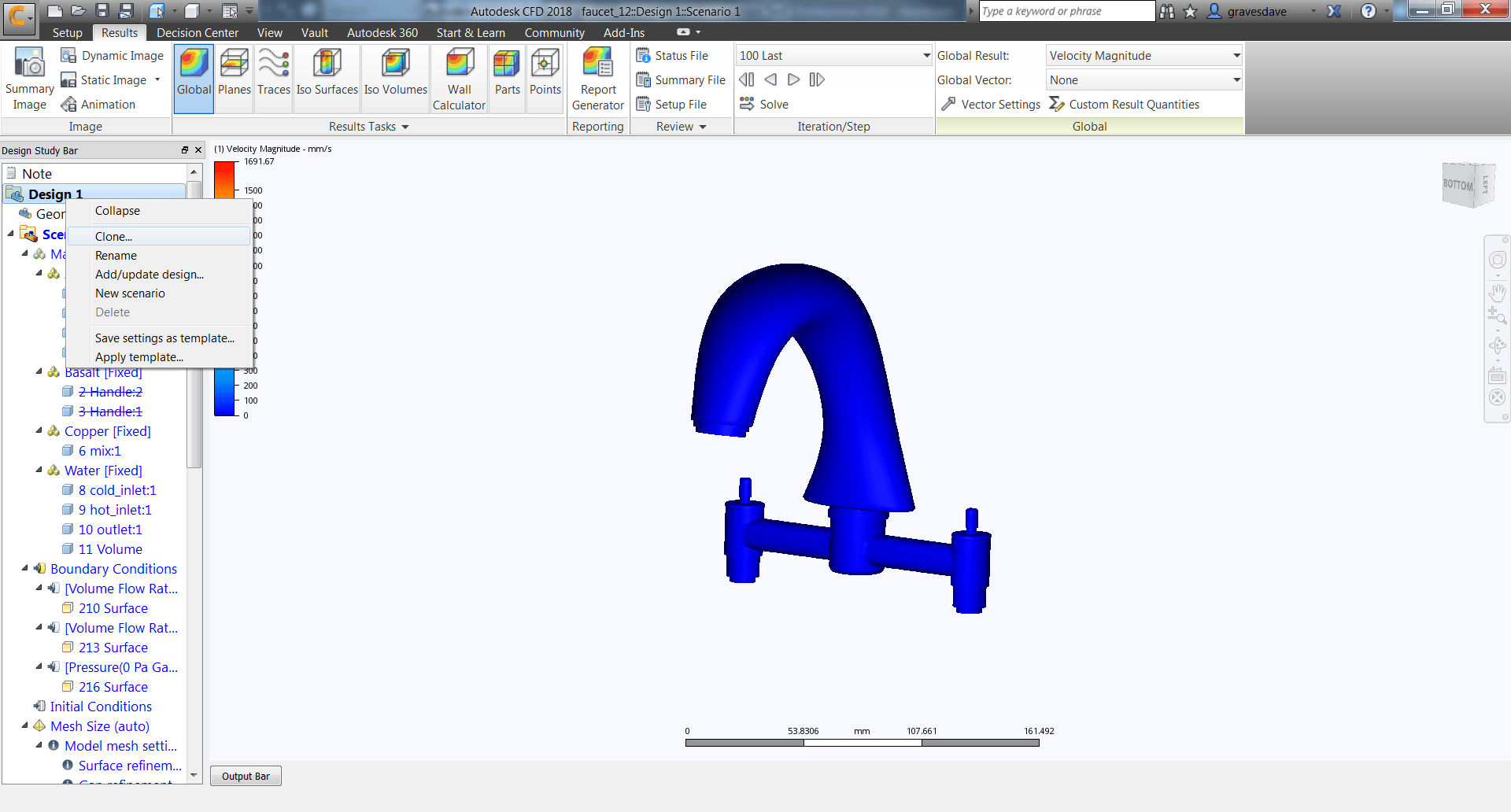
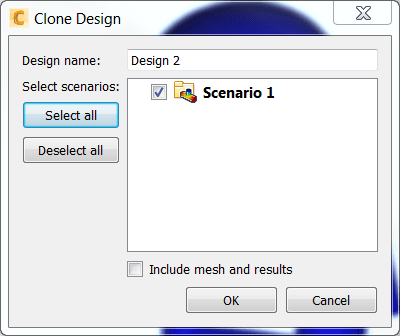
To leverage the CFD Decision Center, simply right click on your design and choose Clone:
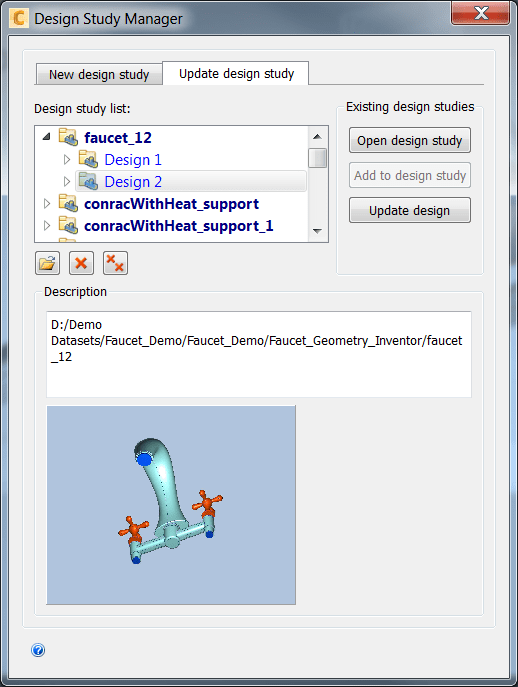
When launching a new model from your CAD tool, simply chose Update Design Study, and select the cloned design. The simulation settings should update on your new geometry, and you can just run a new simulation.
Since each model takes 3-4 hours to run, simulating three additional designs would take another day and a half or so. (Unless of course, you decided to use the cloud).
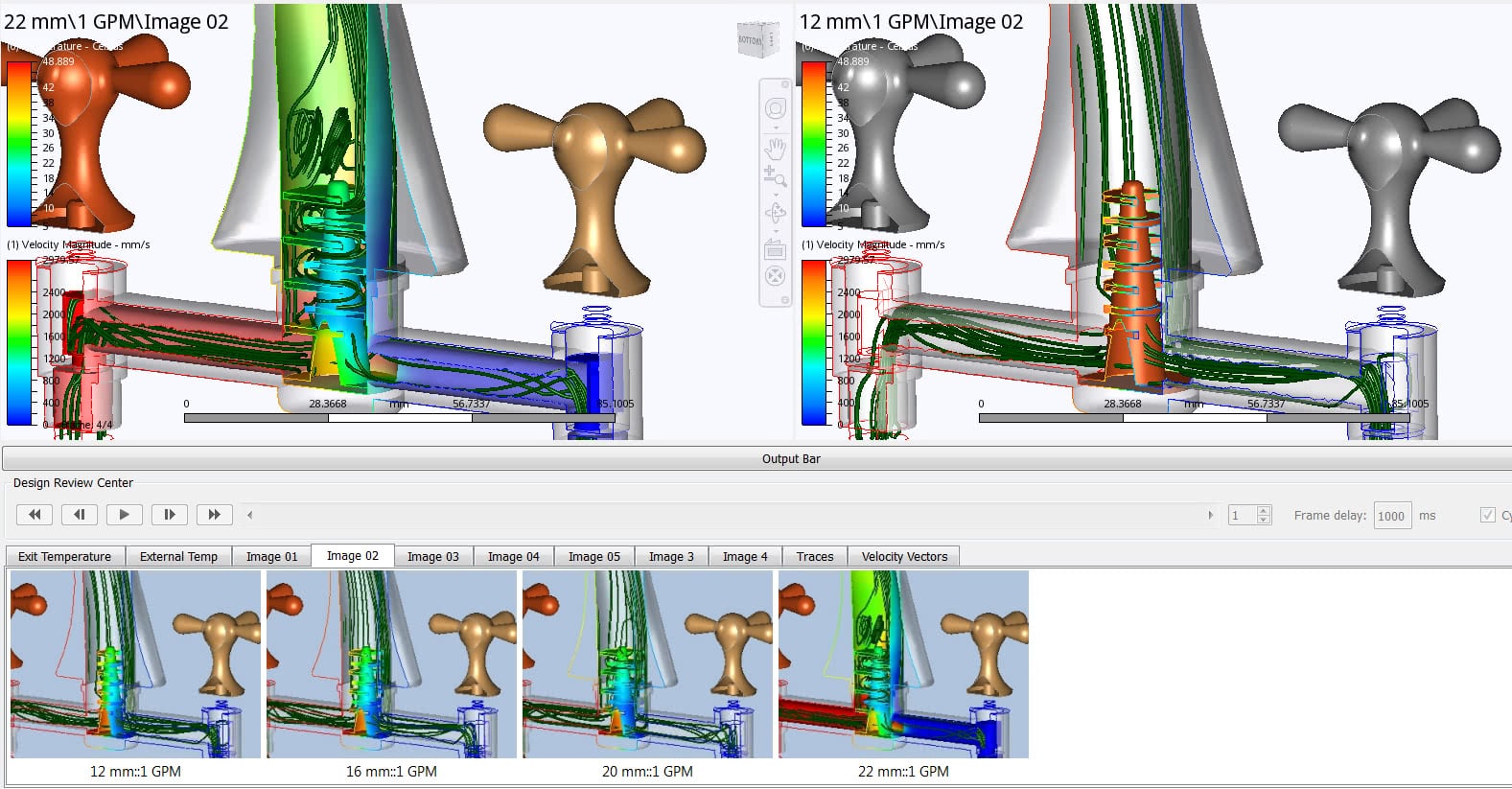
Now, this is a great use of the tool. In a few days, I’ve been able to find a good design for my project and my simulation results match my test results. So I’ve improved and validated my design, but what If we tweak that process a little bit. Instead of worrying about validation, after running the first model with default settings (Less than 15 minutes), what if I decided to explore 2 or 3 different design approaches, maybe something like this:
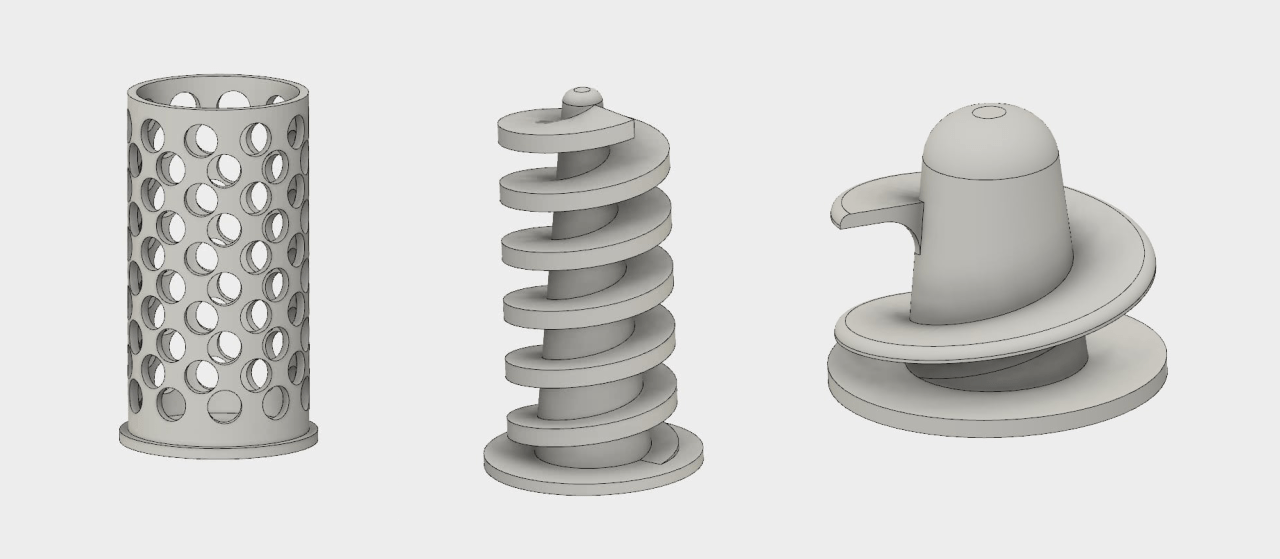
Each of these takes 15 minutes or so to solve, so now I have explored several Innovative and Imaginative designs in less than an hour.
Using the Decision Center, I can explore trade-offs between performance and cost much earlier in the process.

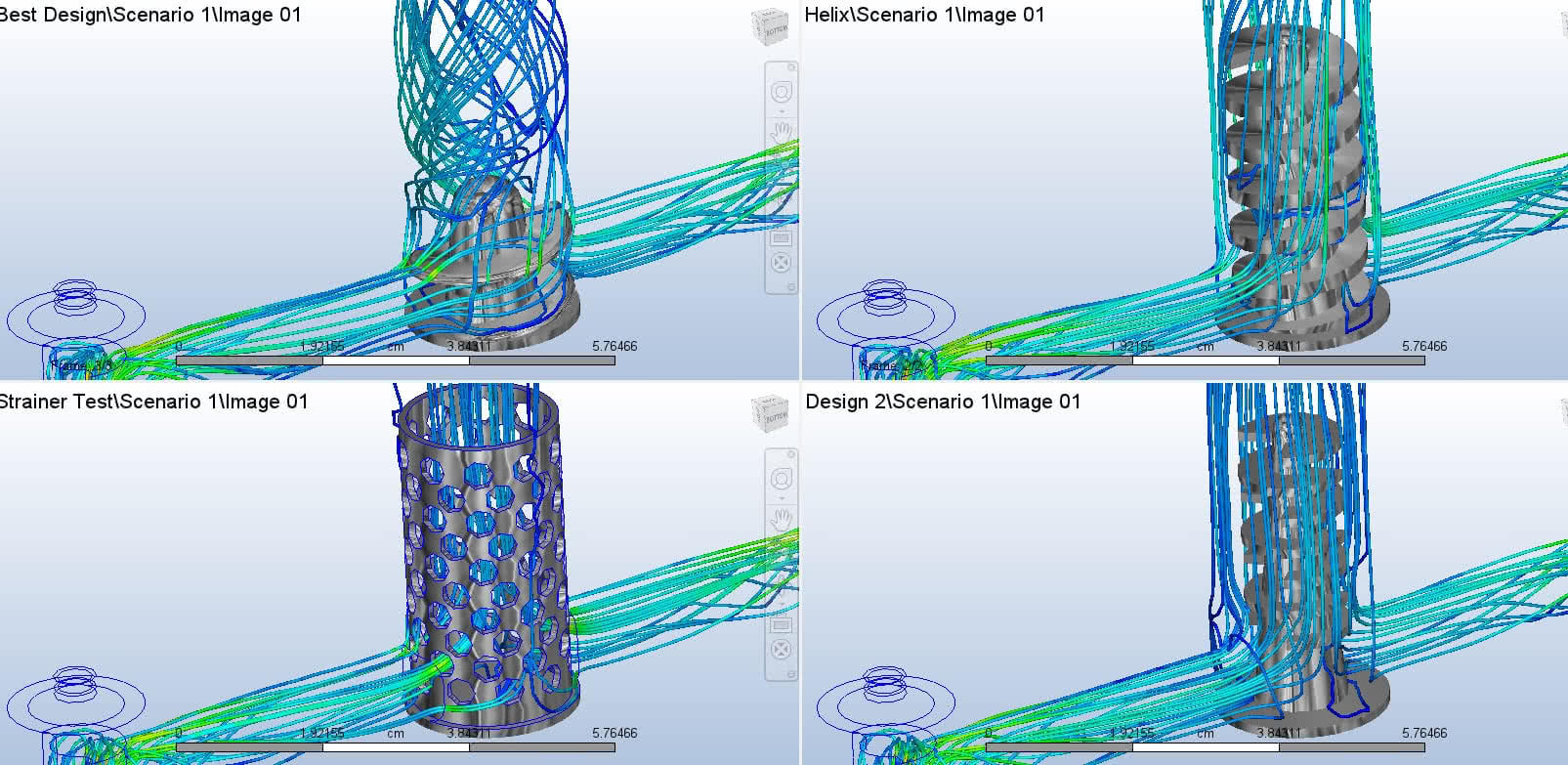
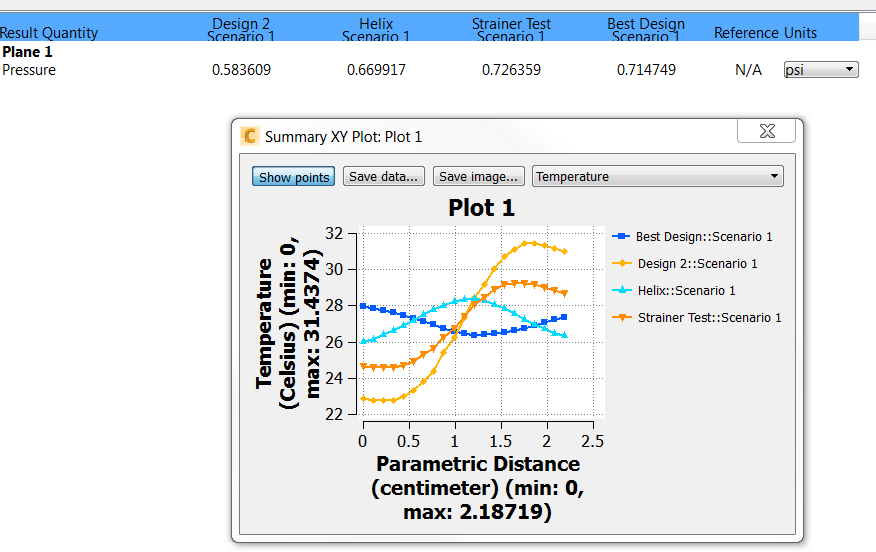
Now we can validate the best of these design concepts after we’ve explored and decided on the most innovative approach. Think about other ways you could solve this problem, the only thing stopping you is your imagination.

(0)