Finding a quick and easy way to share Autodesk Moldflow results is sometimes difficult, especially when working with 3D geometry – where a still snapshot just won’t do. An alternative to this is to send a full Moldflow results file (*.MFR), which can be shared with anyone able to install the results viewer, Autodesk Moldflow Communicator. This, however, is not always convenient as installing a program just to review those results can be a long process, and separate communication is needed to deliver your comments and concerns. Finally, a report can be created through Moldflow’s wizards or a custom script, but again, this can take time to put together, potentially costing delays.
Autodesk Moldflow subscribers with Moldflow 2019 can now send a link to a browser-housed 3D result using the Shared Views environment, giving quick access to results for multiple collaborators.
The Shared Views capability starts within either Moldflow Adviser or Moldflow Synergy (Insight), with the analyst designating a graphical result to share (such as Fill Time, Pressure, or Temperature at Flow Front). Once the share link is generated, the analysts can copy and send it to their collaborator(s) through email, IM, or relay the link over the phone.
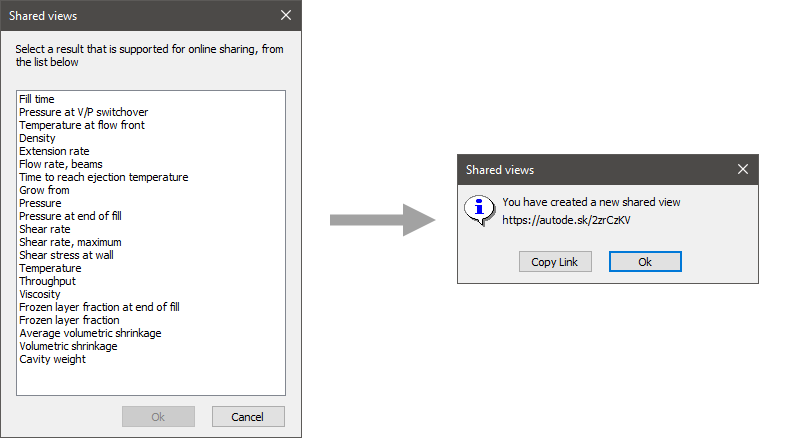
With linkage to the analyst’s Autodesk Account, it is securely saved so that the result is only seen by individual(s) with whom the analyst shares the link. The link automatically expires in 30 days, but can be extended or deleted at any time. It can be opened in any cloud-connected device through the Autodesk Viewer (including phones and tablets), making it easy to share with collaborators offsite, on the manufacturing floor, or traveling.
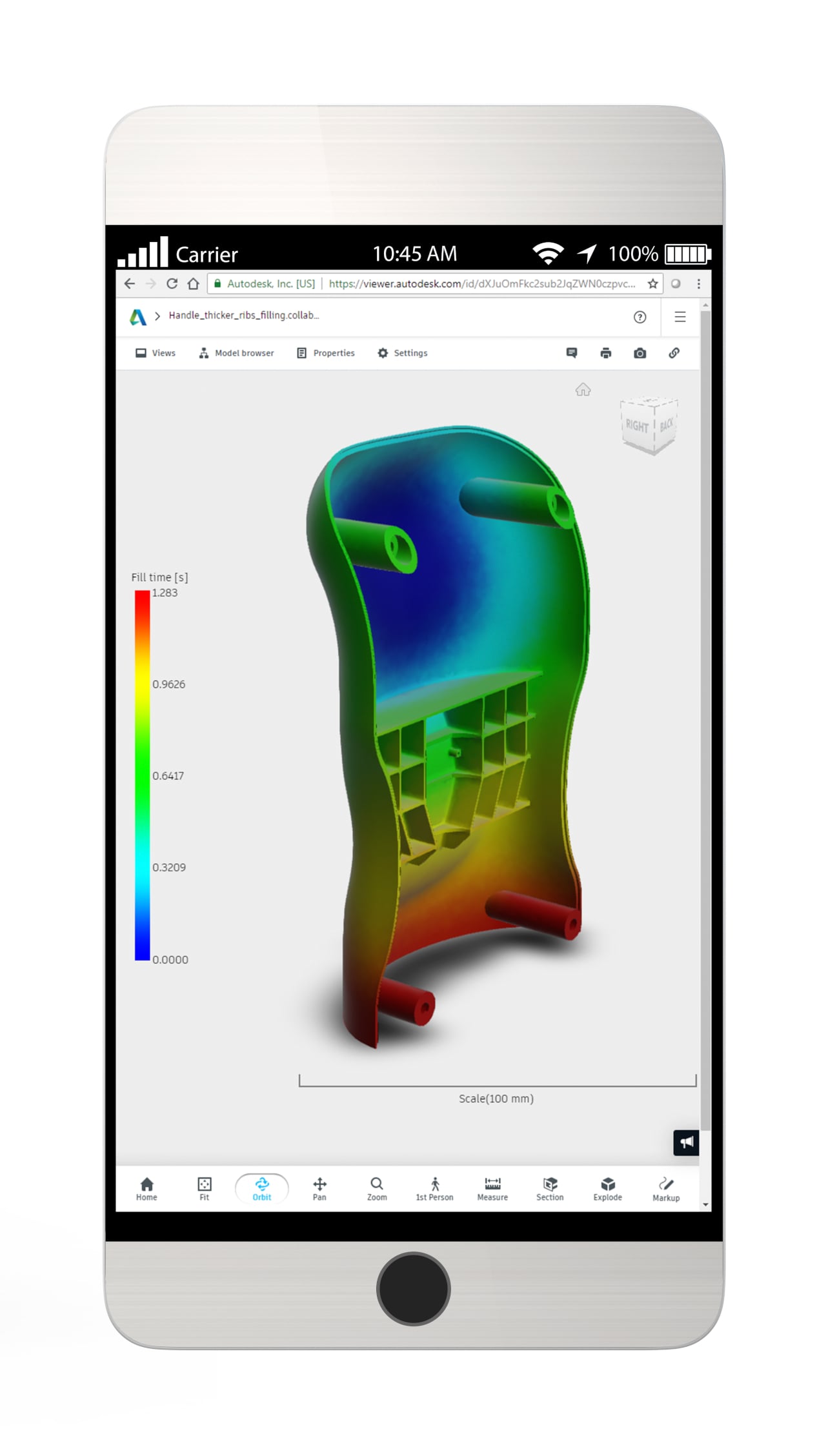
A major advantage of using this workflow includes the ability to make comments and markups directly on the model within the Autodesk Viewer and seeing those same comments within Moldflow’s interface. Collaborators can indicate areas of concern, approvals of designs, request changes, etc.
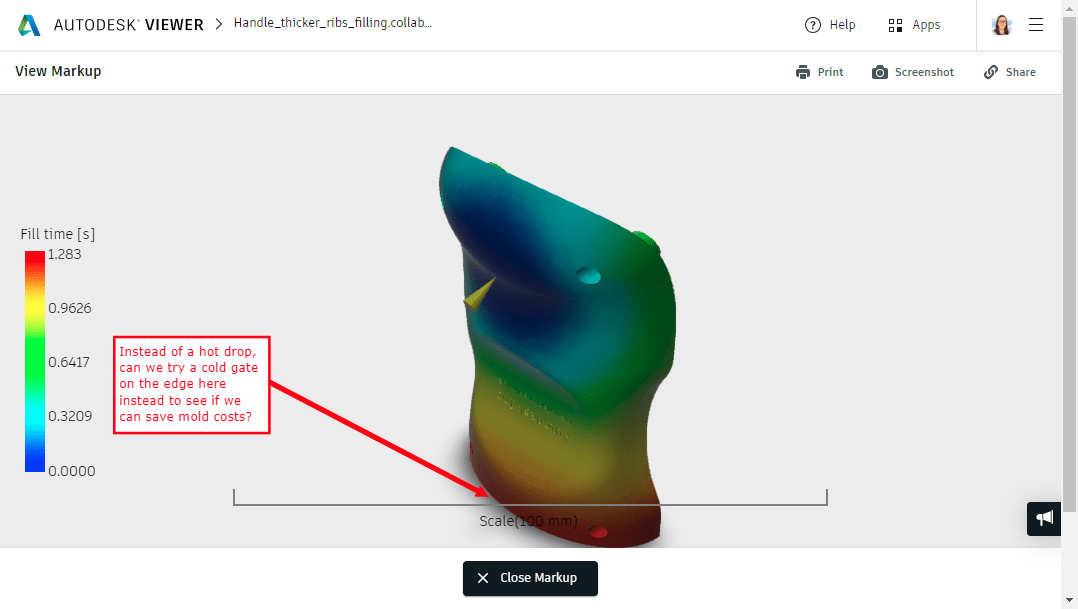
Then the analyst can simply refresh their Shared Views pane within Moldflow to review the comments and markups. This makes it easy to reference while working within Moldflow, not needing to switch between different applications.
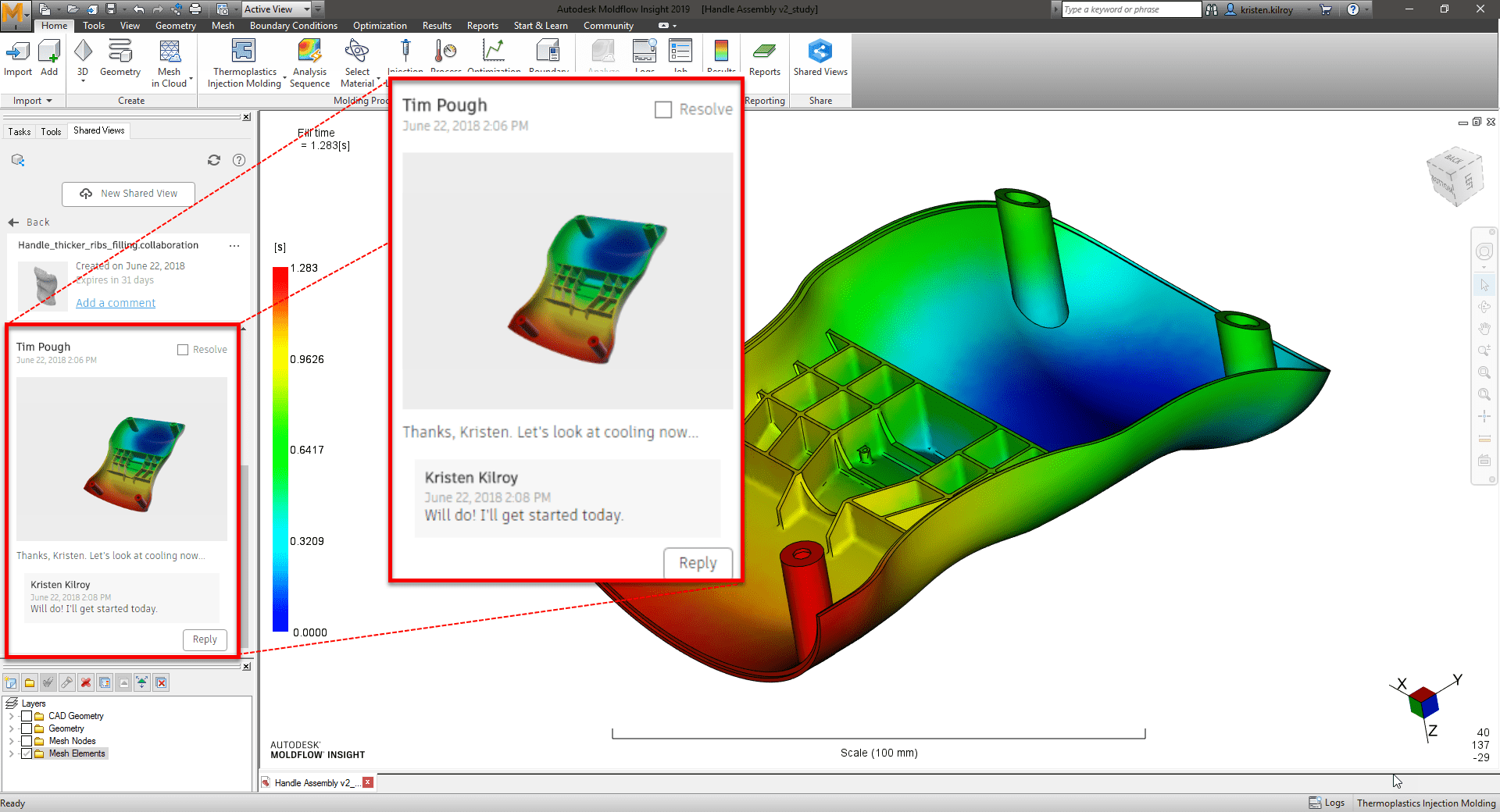
Moldflow’s Shared Views is a subscription-only tool, where the Moldflow user must have their Autodesk account linked to an active Moldflow Adviser or Insight subscription. Those whom the shared links are sent to would only need an Autodesk account, which can be created for free, to begin collaborating. To learn more about this Shared Views tool, watch the video below and see Autodesk Moldflow Shared Views pages within the Autodesk Knowledge Network website.

(0)