The latest update of Moldflow 2021.1.1, and SCM version 1.4.77 is now available for download!
The SCM 1.4.77 update includes expanded solver capability, allowing users to support sending jobs over a Proxy network.
The Moldflow 2021.1 hotfix includes updates to both the solvers and the user interface. This includes updates to the Shared Views workflow, reduced solver time through utilizing Dynamic Updates setting in Synergy, and added stability to 3D solvers for semi-crystalline materials.
Within the 2021.1.1 update, the Dynamic Updates setting within Moldflow Synergy (not available in Moldflow Adviser), enables users to control the display of intermediate results during solving. If you are running a large model or intend to have several intermediate results, you are now able to turn this option off within the solver settings before launching your analysis. Although you will not see the results onscreen as it solves, this can help speed up the solve time.
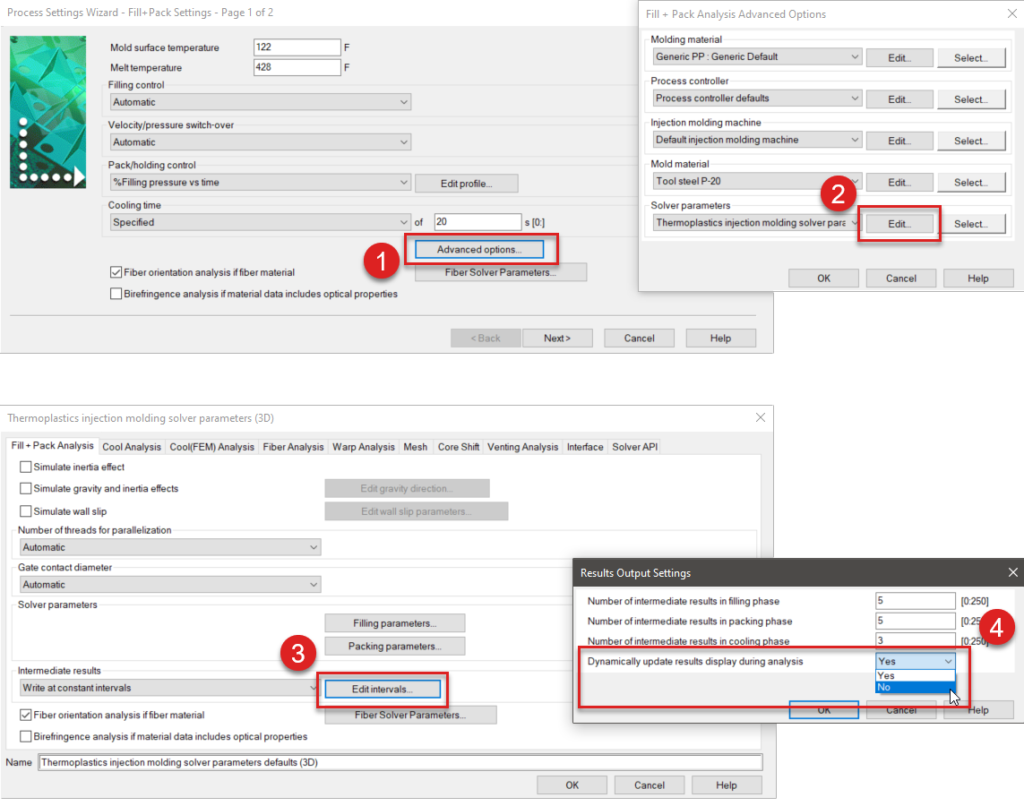
The Microsoft Windows versions of the Moldflow 2021.1.1 updates and the SCM 1.4.77 update can be found within your Autodesk Desktop App or Autodesk Account if you are a current Moldflow subscriber. Installation instructions and how to update Linux versions can be found within the following forum post by the Moldflow Product Manager, Hanno Van Raalte.
Please Note: All Moldflow 2021.1 products on your system must be updated with the hotfix for changes to take effect. To see these updates, you will need to have the 2021.1 version of Moldflow installed (the full installation should be listed within your Autodesk Desktop App or Autodesk Account).
Visit the Moldflow Forum Post >
Visit the Moldflow Help Documents for Release Notes >
We, the Autodesk Moldflow team, wanted to thank you for being loyal supporters and users of Moldflow injection mold simulation software, and encourage you to reach out through the technical support team and the Moldflow forums if you run into any trouble updating or have any feedback to share.