We are very happy to announce that Moldflow 2023 Update 1 is now available!
The Moldflow product managers, Hanno and Rahul, shared a preview of this update during their Autodesk Moldflow Summit 2023 recording, “What’s New in Moldflow 2023”, earlier this year. If you haven’t watched it yet, you can access it and the other sessions from the conference here: Autodesk Moldflow Summit 2023 – Session Recordings. There may be some minor differences between what they shared then and what was released, so below is an overview of the Moldflow 2023 Update 1 released on April 13, 2023, and a link to the product documentation.
How to update:
Current Moldflow Insight and Adviser subscribers can access the update from the Autodesk Desktop App, on Autodesk Access, or from within your Autodesk Account. This update requires your Moldflow 2023 versions to already be installed on your system prior to installing the update. Make sure Moldflow is closed, then follow the instructions from the prompt after launching the installation.
Please note that the 2023 Update 1 install files will replace your existing Moldflow 2023 installation (it is not a side-by-side installation), so you may consider planning the installation around any ongoing projects you may have, as results may differ slightly due to improvements to some calculations within Update 1.
After installing, if you have trouble accessing your license, you may need to run the license configuration tool again. To do this, navigate to C:\Program Files\Autodesk\Moldflow Synergy 2023\bin. Select the executable file, mlc.exe to launch the configurator then ensure the correct setting are selected and click, Apply, then relaunch Moldflow.
As always, if you do run into any questions while installing, reach out to our licensing team who is there to help: Autodesk Customer Support – Install & Activate.
Summary of changes in Moldflow 2023 Update 1:
The main objective of the 2023 Update 1 release is to continue to help ease the transition for our Moldflow users from your Network licenses to the new Named User licenses. This release includes an update to the Moldflow material database where it now includes 12574 thermoplastic materials (247 materials were added, 72 materials had changes and 115 materials were removed). A new version of the Simulation Compute Manager (SCM) will install with Update 1 – version 2.1 – to include a few minor updates, so that will look a little different when you launch it after updating.
For those still utilizing Network licenses, Update 1 addresses hidden usability/bug updates along with material database updates, so although you may not initially notice improvements, it is recommended to still update your version to this latest release.
Expanded Solver Access with “PPR”:
With the Named User license, there is a new capability for Moldflow Insight users to use additional solvers (beyond the standard 3 simultaneous solves) on your local or remote servers using Autodesk Tokens. This enhancement, referred to as Pay Per Result (PPR), allows you to expand capacity when you need to, instead of having to queue jobs or purchase another instance of Moldflow Insight solvers for the occasional time-sensitive projects. This is an enhancement to existing functionality to run those jobs using cloud solve. Cloud solving is still available, but if the desire to run on your own servers is needed, this is now possible.
For PPR on a local machine or a network machine, you should increase the simultaneous solve limit from the default of three to have more than 3 analyses run at the same time. This can be set in the ‘configuration’ in the SCM viewer. For those who use the command line for solving, this is not currently supported with PPR job submissions.
Note: Pay Per Result (PPR) for local or networked computers is not supported with Network licensing.
Here are the 3 options available now to solve with a named user license:
- You can submit up to three analyses to your local machine or to a machine using our Named User license (additional analyses will be queued)
- You can submit analyses to the cloud (Pay-per-result, paid for with Autodesk Tokens)
- You can submit analyses to your local computer/a remote machine on your network (Pay-per-result, paid for with Autodesk Tokens)
Administrators can now review usage insights within Autodesk Accounts for Moldflow Named Users. These details can help to identify how to optimize your team’s access to Moldflow so they have what they need, when they need it – whether it be short term solutions like the PPR or cloud solving, or other purchase decisions.
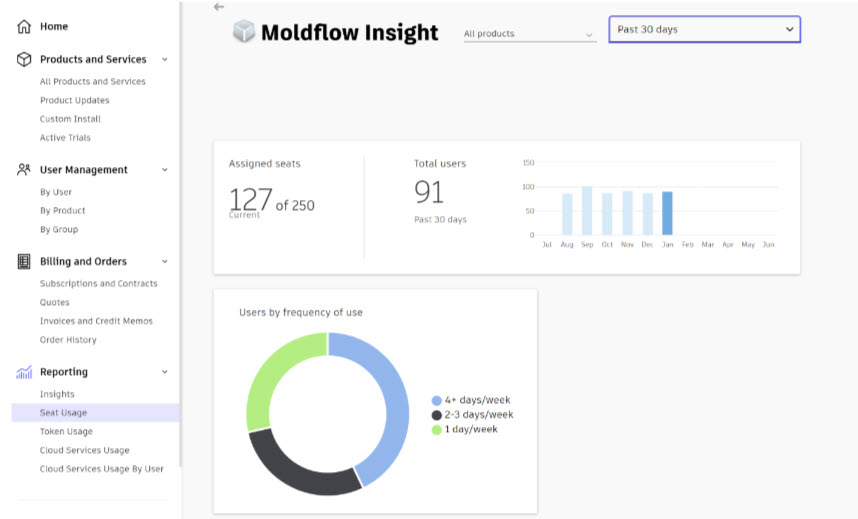
User usage data report found within Autodesk Accounts for administrators to monitor Moldflow Named User license use.
Improvements to Running Analyses:
Sometimes, users may need to revert back to an older Moldflow solver version – for example if you’ve switched to the Named User version but still have projects to complete within the older version. Update 1 includes the ability for Named Users to switch the Moldflow Insight solvers to the previous version through a simple drawdown menu (Process Settings > Advanced Options > Solver Parameters > Solver Version). You can currently access the 2021.2 solvers in addition to the existing 2023 solvers. Keep in mind that if you use past versions, solver accuracy will not reflect updates made in the latest release (so some results may vary between releases due to solver improvements). This is only for Named User versions of Moldflow Insight.
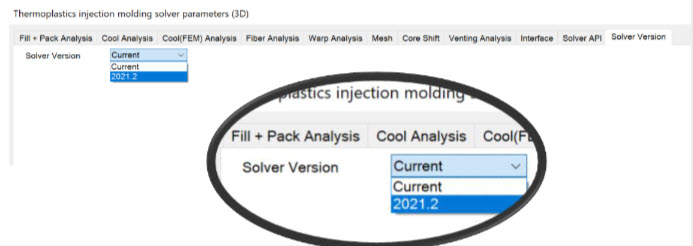
Moldflow 2023 Update 1 solver version selection in Process Settings – Advanced Options dialog.
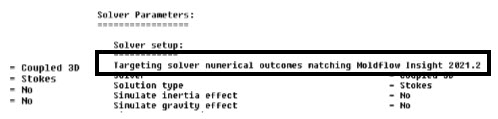
Moldflow 2023 Update 1 solver version selection in Process specification showing in Log file.
When first launched, Moldflow 2023 had limitations where some users were experiencing difficulty running their Named User licenses when connected to a proxy network. With Update 1, this has been resolved, and proxy networks are now supported.
Since the Named User version requires access to an internet network connection to periodically check the license, the initial 2023 release had a limitation where analyses would fail when disconnected from the network for over 24 hours during job solving. This was not the intended experience, so Update 1 includes a fix where rather than failing jobs if the user hasn’t checked in, jobs that are actively being solved will be paused automatically when disconnected from the network and will resume once back on the network. Know that this is different from what occurs if you disconnect your computer from your own local network router (switching from your local network router will abort jobs due to your IP address changing). If you run into aborted jobs from switching network routers, you can extend the “jobtimeout” value in the SCM configuration file.
Named User Solver API Support:
To continue support for customizing your simulations, those with a Named User license to Moldflow Insight will now notice solver Application Programming Interface (API) is now available with the 2023 Update 1 release.
Closing Comments:
Thanks for reading to learn about the updates in this latest release of Moldflow! These small updates are building blocks for the Moldflow team to continue enhancing your experience using Autodesk Moldflow Insight and Adviser, so we look forward to hearing your feedback. Please reach out to the technical support team or contact us through the Moldflow Insight or Moldflow Adviser community forums with your questions and feedback.
Additional information about this release can be found here: