We are thrilled to share that the highly-anticipated 2024 releases of Moldflow Adviser, Moldflow Insight, and Moldflow Synergy are now available!
You can access Adviser and Insight help documents to get more details on what’s new, but if you read on, we’ll give you a high-level look at what is in this latest release.
The following updates are implemented in both Moldflow Insight and Moldflow Adviser, with the exception of the section specifically showcasing Moldflow Insight updates.
How to Update to 2024
Current Moldflow subscribers can download the 2024 release through your Autodesk Account or through your Autodesk Access desktop application. As with past versions, the 2024 versions will install separately from your current installations, giving you the choice of removing the older version, or keeping it while you migrate your studies into Moldflow 2024.
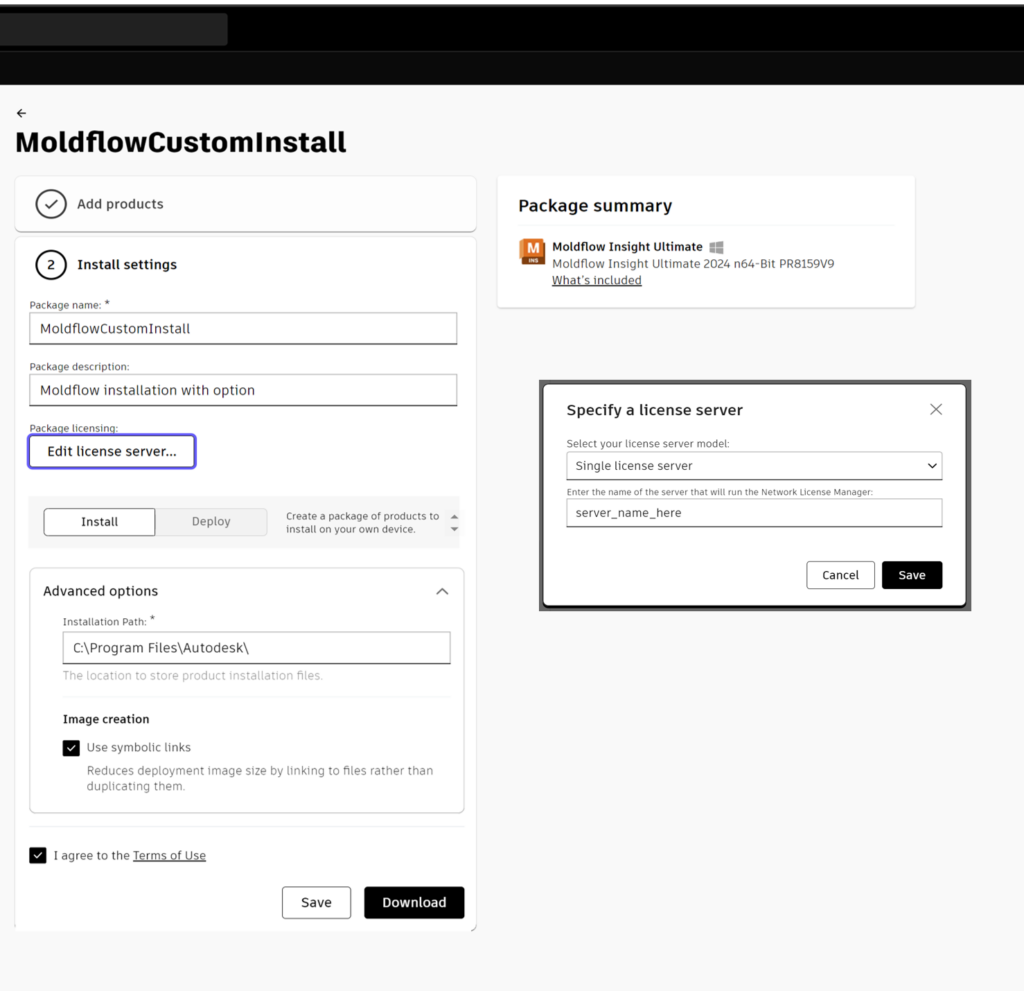
An update has been included within the installation steps to now prompt for which license type to use. Additionally, if working with deployments, you can now access these and other custom install settings via Autodesk Accounts by selecting “Products and Services” > “Custom Install”.
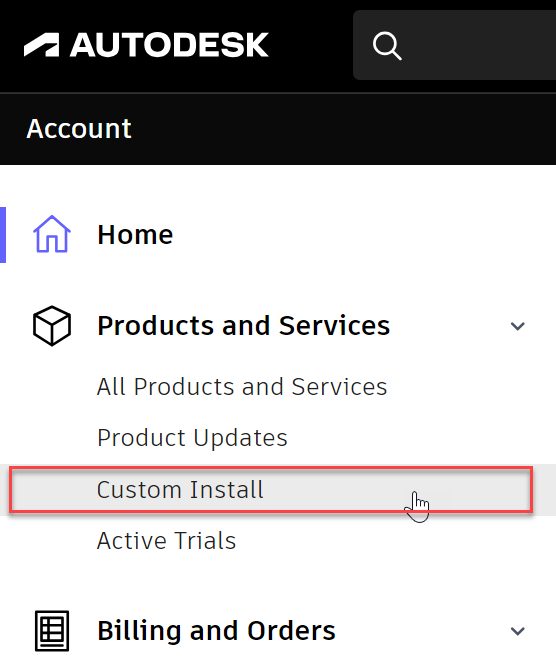
For those utilizing a network license, the Network License Manager (NLM) has received an update to version 11.18. This must be updated to support your Moldflow 2024 installs. Note: It is important that you review the corporate installation documents before you install the NLM.
Material Data Updates
Starting with the 2024 Moldflow release and moving forward with future versions, the material database will now be an independent installation. This gives flexibility to update the database at regular intervals to incorporate the latest materials testing data as now whenever there is an update to the materials database, you can update it quickly and easily, instead of having to install a Moldflow software update. Updates to the Material Database are available via Autodesk Access.
For those who work with datafitting material data, a new version of the Moldflow Datafitting software has also been released.
User Interface Updates
Based on user feedback, a minor update has been made to the Study Duplication feature to disable the Duplicate option when right-clicking a study that is currently running. This helps improve both UI stability and minimize data corruption. It is re-enabled once an analysis finishes solving, fails, or is canceled.
As with each new version, the supported CAD platforms have been updated based on 3rd party software available at the time of this release.
Moldflow Communicator, the result viewing user interface, has had a light update to support the latest versions of Moldflow result files. It also continues to allow users to review result files from past versions of Moldflow.
General Solver Updates
The Dual Domain warpage prediction has received improvements to its accuracy. This includes a different way of approaching edge element thickness. In addition to improving the accuracy of some Dual Domain warpage analyses, it also minimizes the variation in warpage predictions when comparing Midplane and Dual Domain analyses.
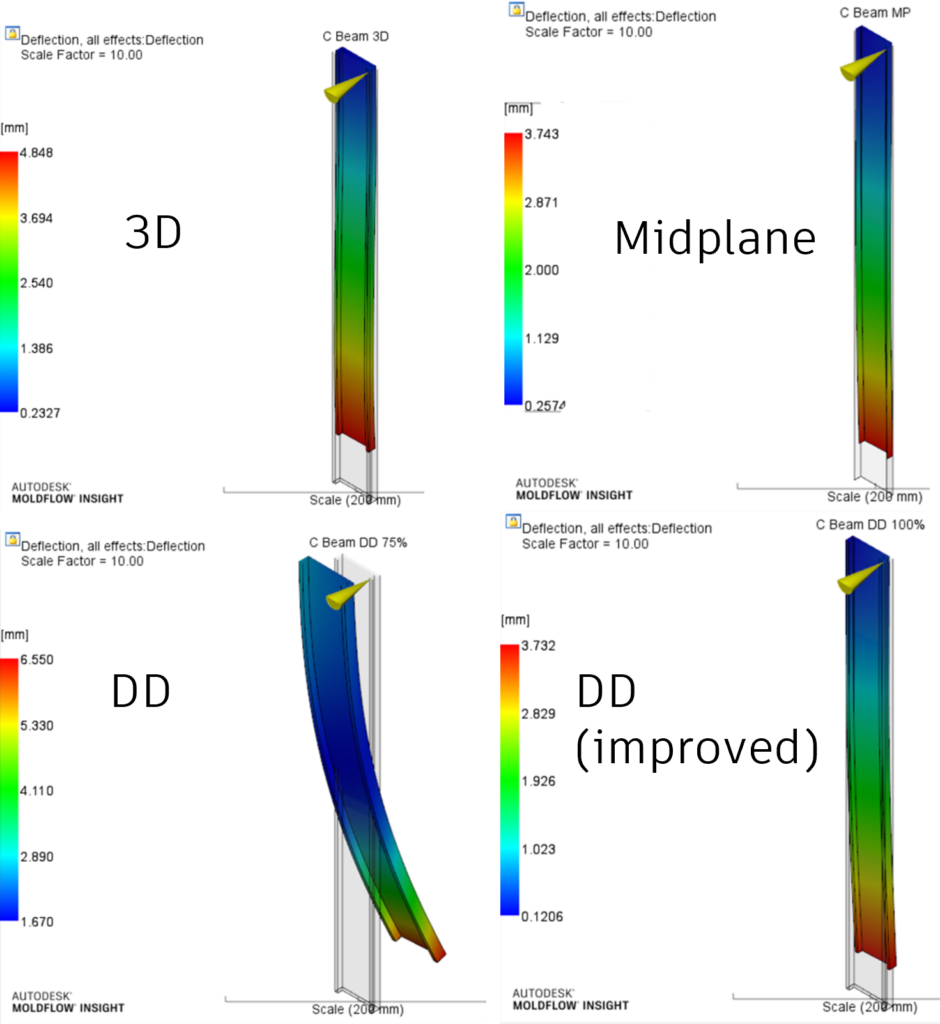
For 3D simulations, sink mark predictions will now capture negative sink marks. This is a user-requested feature when in rare instances a bump appears on the part wall opposite to a negative rib – or a location where the part thickness is less than that of the adjacent part wall sections.
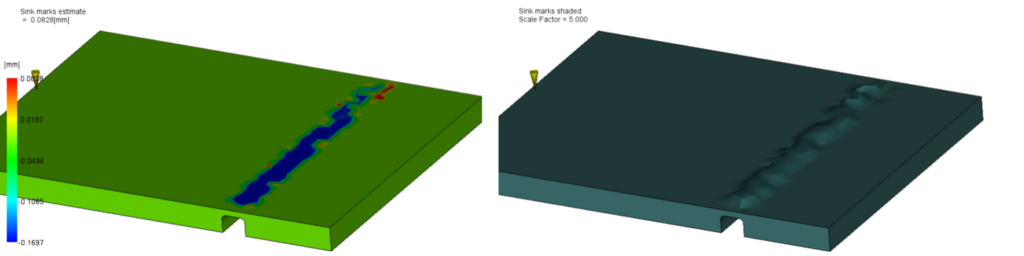
The Molding Window Analysis in Moldflow 2024 includes updated default values to more accurately depict industry-practice process settings. This includes a shorter default automatic injection time.
The accuracy of calculating the thermal expansion coefficients for composites with anisotropic matrix properties has been improved for better warpage prediction. With this, a new result plot is now available, the Thermal Conductivity Tensor plot.
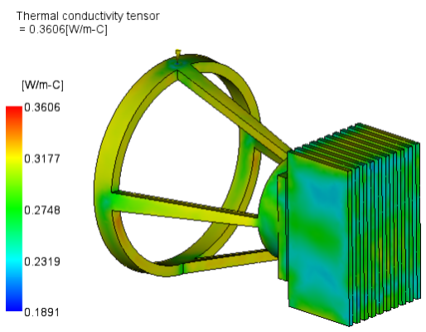
Lastly, the Simulation Compute Manager (SCM) version 2.2 is installed with your Moldflow Adviser and Insight installs.
Moldflow Insight 2024 Updates
A significant update has been implemented in Moldflow Insight 2024 to improve the accuracy of 3D warp. The new Shrinkage Test Adjusted Mechanical Properties, or STAMP, model utilizes existing measured material shrinkage data to calibrate the modulus, Poisson’s ratio, and coefficient of thermal expansion. Once the STAMP model has calibrated the anisotropic mechanical properties, the calculation of molded-in initial stresses then follows the 3D residual stress model. The STAMP model is restricted to thermoplastic materials that have measured shrinkage data, however, it can be used for unfilled and filled materials. Read more about this new model – Insight Help Documents: STAMP.
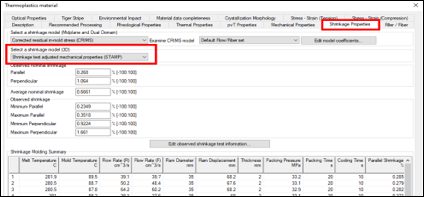
This release includes updates to the core shift analysis to better predict the movement of insert-to-insert contact. This is an improvement from previous releases, and works for mold insert to part insert, part insert to part insert, and part insert to mold insert connections.
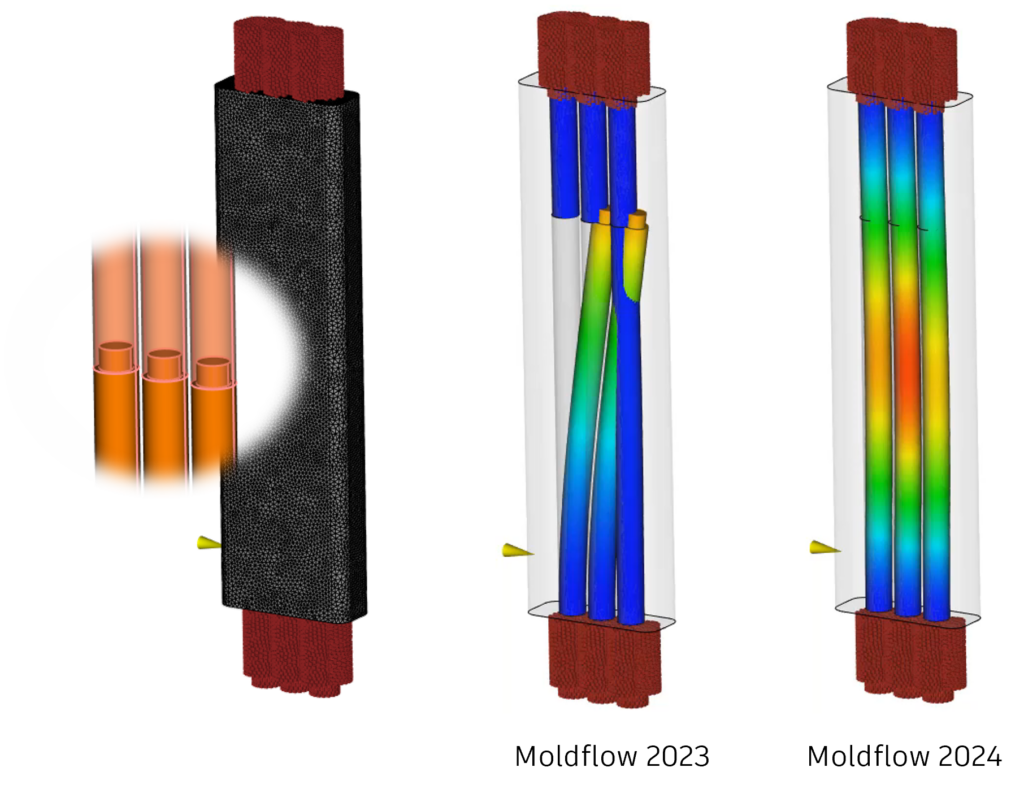
When working with 3D gates in Insight 2024, you are now able to assign the property of Hot Gate to 3D tetrahedral elements.
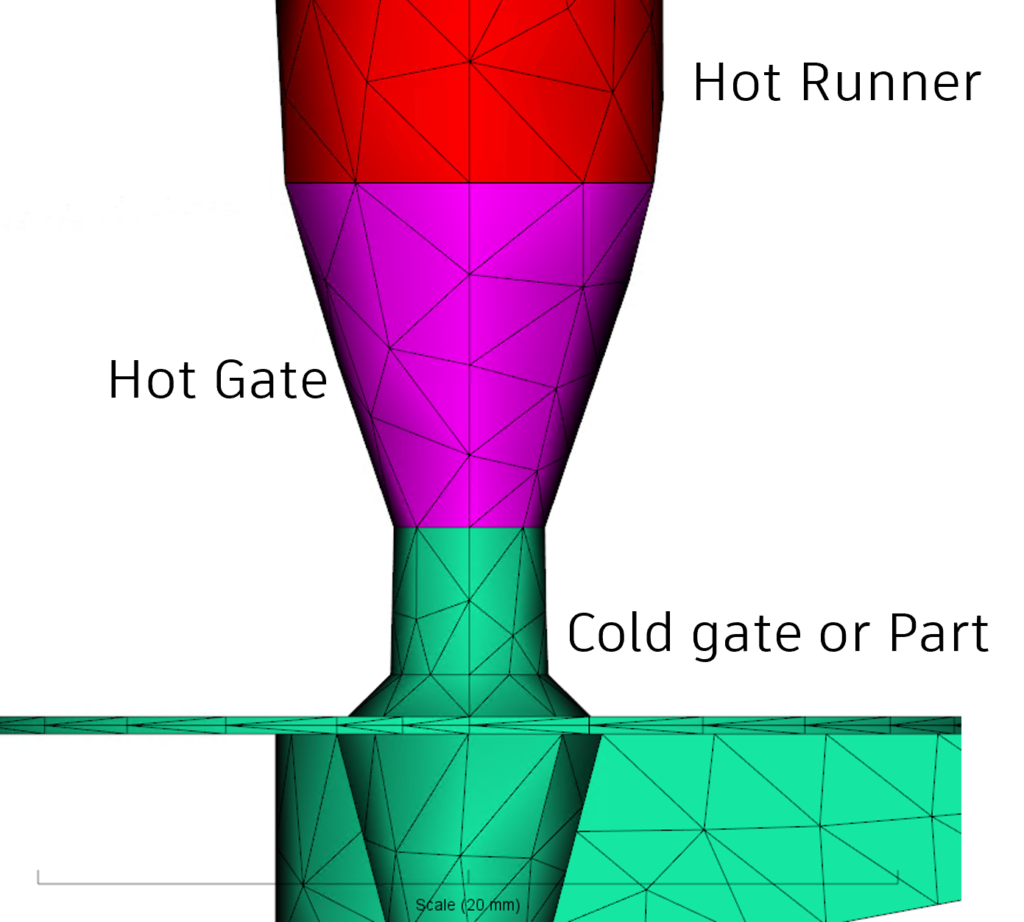
Physical blowing agents can now be included in a chemical foam molding process, which is often used for polyurethane (PU) foam molding.
The improvement to Dual Domain edge thicknesses mentioned in the General Updates section above introduces an improvement in how shear rates in Dual Domain edge gates are predicted. The filling pattern on edge elements is now more consistent with the flow in neighboring matched elements.
You can choose to include the anisotropic effect of fiber orientation on the polymer thermal conductivity in 3D analyses.
The anisotropic effect of fiber orientation on the polymer rheology can be considered when enabled in the process settings for 3D analyses.
When using warpage restraints, there is now an option to automatically adjust their positioning based on specified mold shrinkage allowances. When using this, a new result called Deviation From Part Design deflection result is generated for visual analysis.
A new solver API lets users create modified viscosity functions for reactive molding processes.
3D reactive molding processes now have an option to “Keep inlet conversion at melt initial conversion”. This is suited to processes that continuously combine the reactant materials at or near the point of injection.
When reviewing some 3D results, a new option to Show Max/Min results displays the values on the plot to easily locate where the extremes are for your part.
Lastly, the new Histogram Plot lets users represent 3D result data graphically to quickly analyze distributions of data. Learn more about this result – Insight Help Documents: Using the Histogram Plot Command.
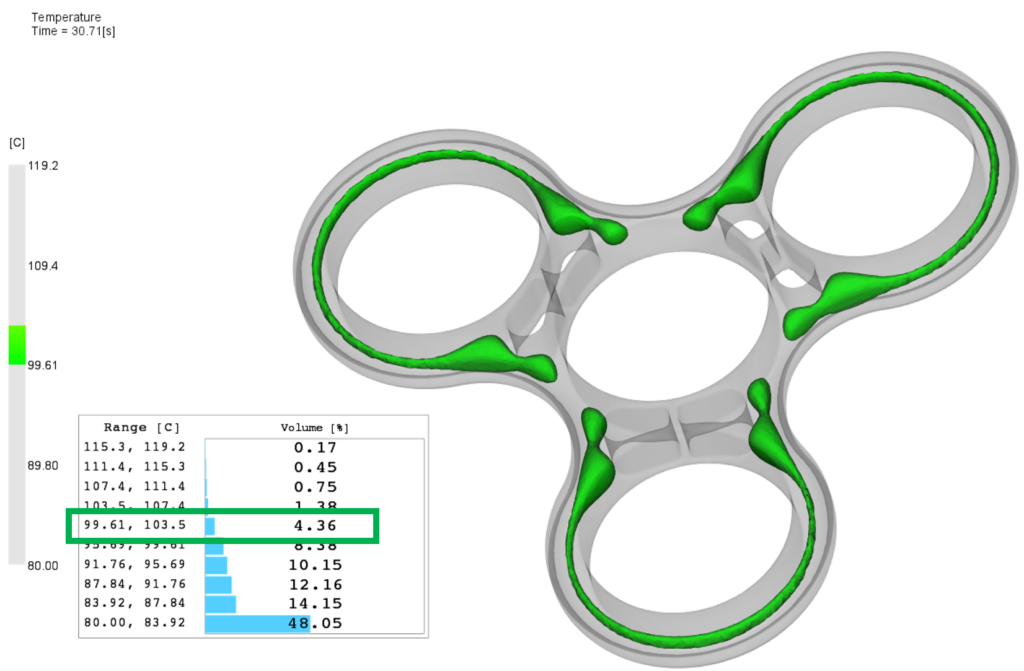
Closing Comments
The release of Moldflow 2024 not only supports ongoing optimization of your plastic part designs, processes, and mold layouts, but also improves their reliability, accuracy, and usability.
As with all new versions, the product team values your feedback to continue to improve and enhance the software. We encourage you to reach out to the technical support team or contact us through the Moldflow Insight or Moldflow Adviser community forums with your questions and feedback.