We’re excited to share the release of Autodesk Moldflow 2025! Active subscribers can now access installations for Autodesk Moldflow Adviser, Moldflow Insight, and Moldflow Synergy. For those involved in material characterization, updated versions of Autodesk Moldflow Data Fitting, Autodesk Moldflow Material Data Classifier are also available.
This release introduces new features, enhancements to expand capabilities, solution accuracy improvements, and reduction to the time to solve. You can access Adviser and Insight help documents to get more details on what’s new, but if you read on, we’ll give you a high-level look at what is in this latest release. Moldflow 2025 validation documents can also be found on the Autodesk Simulation Community website. On the Home page, scroll down to the, “Product Technical Papers & Validation Documents,” section.
The following updates are implemented in both Moldflow Insight and Moldflow Adviser, with the exception of the section specifically showcasing Moldflow Insight updates.
How to Update to 2025
Current Moldflow subscribers can download the 2025 version through your Autodesk Account or through your Autodesk Access desktop application. It’s recommended to review the Moldflow System requirements prior to installing, and work with your network admin to ensure the best experience using Moldflow. If you need help, check out this helpful website.
As with past versions, the 2025 versions will install separately from your current installations, giving you the choice of removing the older version, or keeping it while you migrate your studies into Moldflow 2025.
The Simulation Compute Manager (SCM) version 2.3 is installed with Moldflow 2025. This may require you to modify your system firewall if active. Learn more about SCM 2.3.
3D Analysis Solve Time Improvements
One highlight for both Moldflow Adviser and Insight 2025 is a better utilization of multithreaded computation and code efficiency, resulting in faster Fill+Pack and Warp analyses solve times for 3D mesh. The improvement will vary depending on analysis type, but will be most noticeable within some of the more advanced molding types in Insight such as core-shift, gas-assisted injection molding, compression molding and more. One thing to note is that the solve speed improvements for Fill Time are related to the way in which 3D Fill Time results are stored, and because of this, Moldflow 2025 results cannot be opened in earlier releases.
Material Database Updates
A major change to the material database has been introduced in Moldflow 2025. Past versions of Moldflow have had the material database embedded into the re
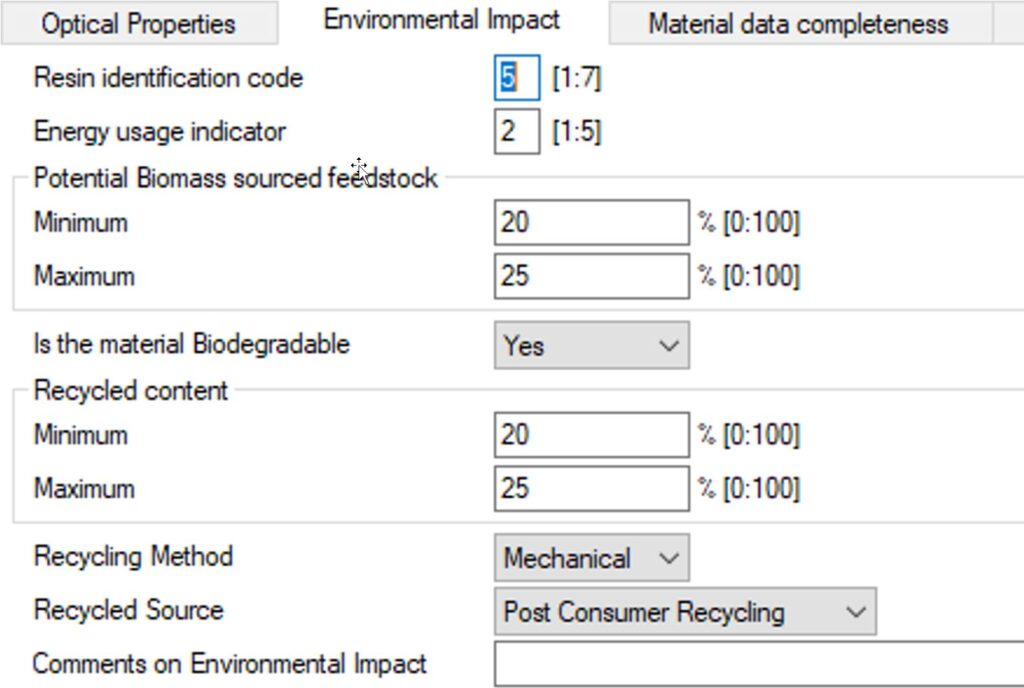
gular installations of Moldflow. The 2025 release has the Moldflow Material Database as an independent, installable component. This update does not cause any changes to your typical workflow, but what this does do is allow the Autodesk Moldflow team to provide material database updates that are independent from Moldflow releases. More information about what this means and answering common questions will be covered within a future Simulation Blog post specifically around this update.
Another update that you will notice in the 2025 material database involves a new property for materials. Environmental impact is constantly considered in plastic part design and manufacturing. For this reason, the 2025 versions of Moldflow include new material database fields to help filter through material choices for things like if the material biodegradable, is it recycled, or does it potentially contain biomass-sourced feedstock. To make it easy to quickly identify this as you work within your simulation study, the project tree will display these new environmental credentials, making it especially helpful when experimenting with various materials. Learn more.
As with each release, the material database also had general updates to materials. There are now over 13,300 thermoplastic materials available.
Moldflow Communicator Updates
Moldflow Communicator, the result viewing user interface, has had a light update to support the latest versions of Moldflow result files. It also continues to allow users to review result files from previous versions of Moldflow.
Communicator also now supports enabling a second unit system when publishing to display results with the default units and the secondary unit system that is specified. For example, you can show both Metric and US English Units.
General User Interface (UI) Enhancements
[Moldflow Insight and Moldflow Adviser]
As with each new version, the supported CAD platforms have been updated based on 3rd party software available at the time of this release.
Another enhancement to the UI is the addition of Min/Max and histogram plots to warpage analyses to help you get a deeper understanding for how parts warp. The Min/Max labels are also now supported for all user languages that Moldflow supports.
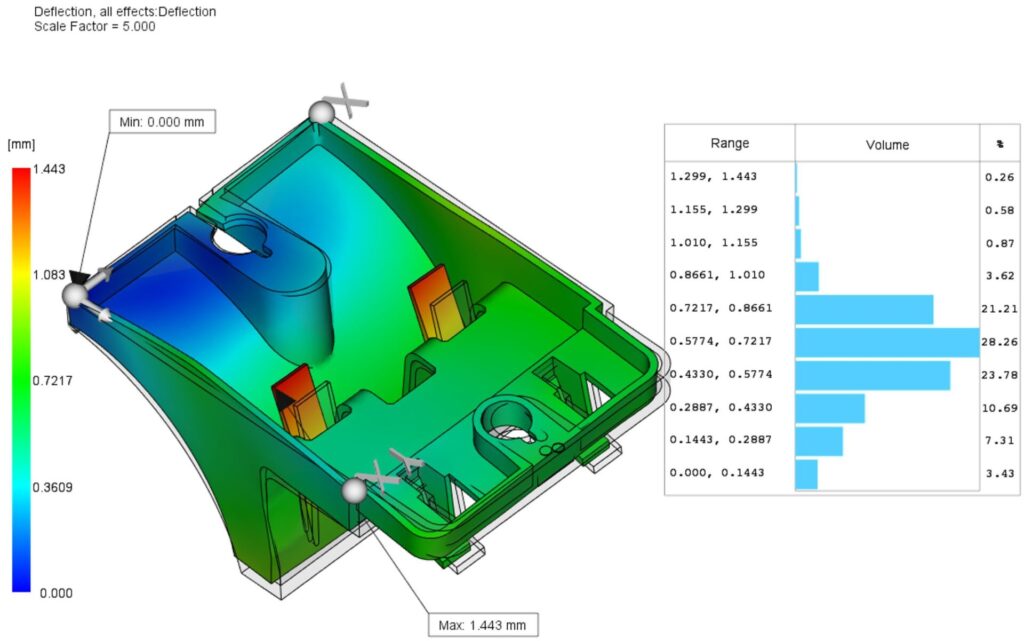
On the topic of warpage, the legend bar within the warpage visualization plots and other result plots had some back-end updates so they now refresh more smoothly than within past versions of Moldflow.
General Solver Enhancements
[Moldflow Insight and Moldflow Adviser]
Dual Domain Warpage Accuracy Improvements
To calculate warpage with dual domain mesh, Moldflow’s solvers use multipoint constraints on the top and bottom surfaces. These constraints have been updated, bringing minor result changes potentially providing warpage results closer those see in the actual molding process.
Dual Domain and Midplane Flow Rate Calculation Improvements
In Dual Domain and Midplane models with hot runner volumes greater than 25% of the volume to be filled, Moldflow 2025 includes updates for capturing the flow rate prediction more accurately as it ramps up at the start of injection. Note: The Midplane mesh option is only available within Moldflow Insight, not Moldflow Adviser.
3D Flow Temperature Improvements
In previous versions of Moldflow, the 3D Flow temperature calculated between nodes occasionally predicted larger temperature drops than expected. This caused some users to prefer using Dual Domain or Midplane mesh. In the 2025 release, the node-to-node calculation has been updated to more accurately capture the temperature drops between 3D nodes, and as a result, aligning 3D flow temperatures more closely to those predicted with Midplane and Dual Domain. Note: The Midplane mesh option is only available within Moldflow Insight, not Moldflow Adviser.
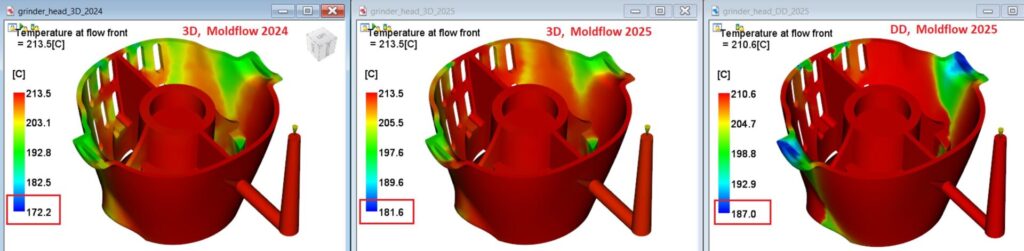
Exciting New Features in Moldflow Insight
[Moldflow Insight only]
Cooling Channel Optimization
One of the features the Moldflow team is most excited about in the Insight 2025 release is the new Cooling Channel Optimization analysis.
With so much pressure to reduce molding cycle times, any opportunity to optimize mold cooling can be valuable for mold designers. Previous versions of Moldflow have the Cooling Circuit Wizard, which presented users with drilled channels along a single plane. This was a fast, automated way to quickly add basic drilled cooling circuits and hoses to a simulation.
With Moldflow Insight 2025, the Cooling Channel Optimization analysis determines where cooling is both too effective and not effective enough. The solver then moves cooling channels, as appropriate, to achieve more consistent thermal control while ensuring the structural integrity of the mold through maintaining a safe distance from each other, the cavity and the mold boundaries. When the Cooling Channel Optimization analysis is complete, the results, including the optimal channel layout and a completed Cool analysis, are associated with the newly created study and the curves for those channels can be exported to use for 3D printing. Learn more.
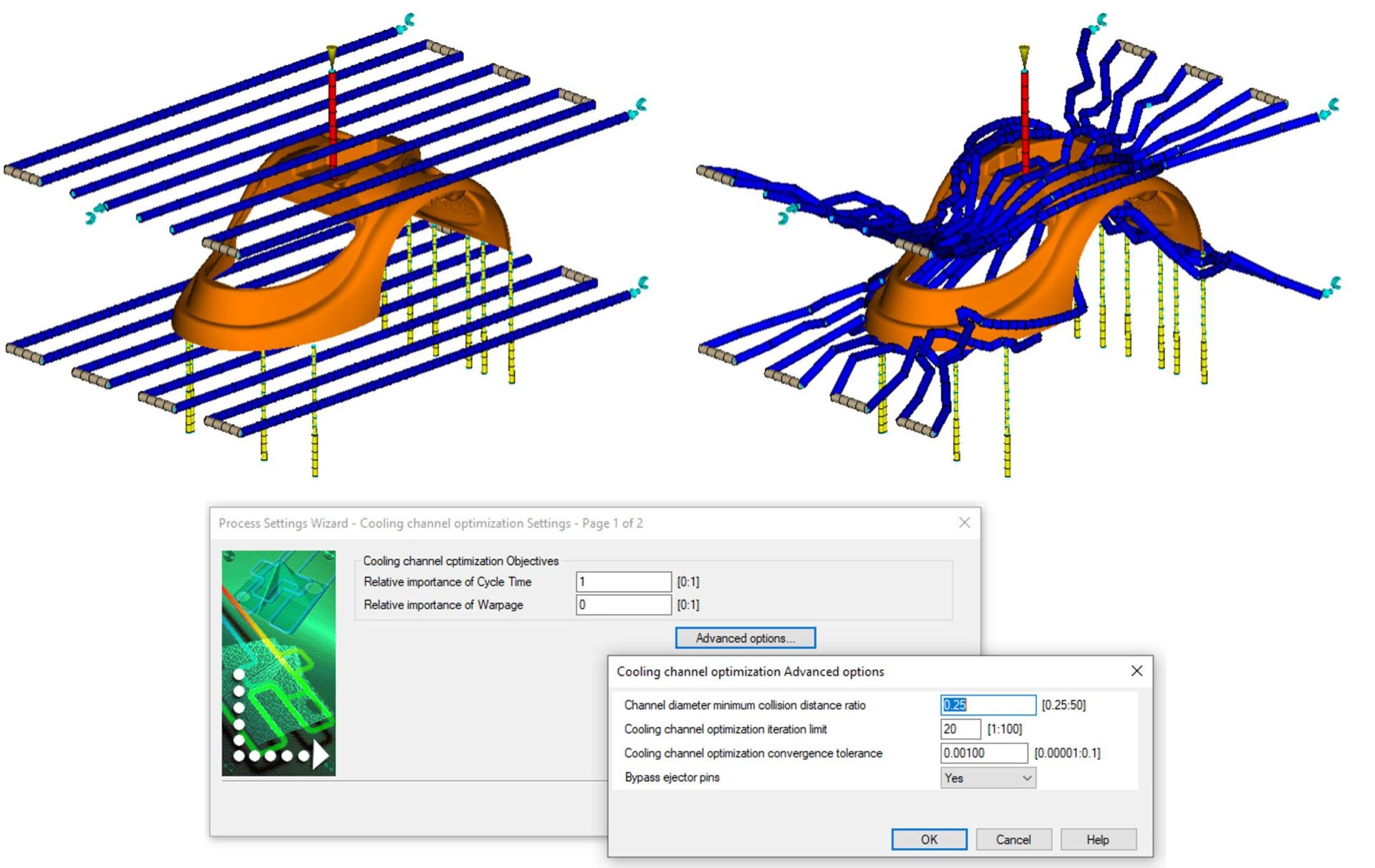
Isolate Cause of Warpage – Constraint Effect
In order to access a clearer picture of what causes a part to warp, the Isolate Cause of Warpage results now include new plots for overconstrained parts to capture the constraint effect.
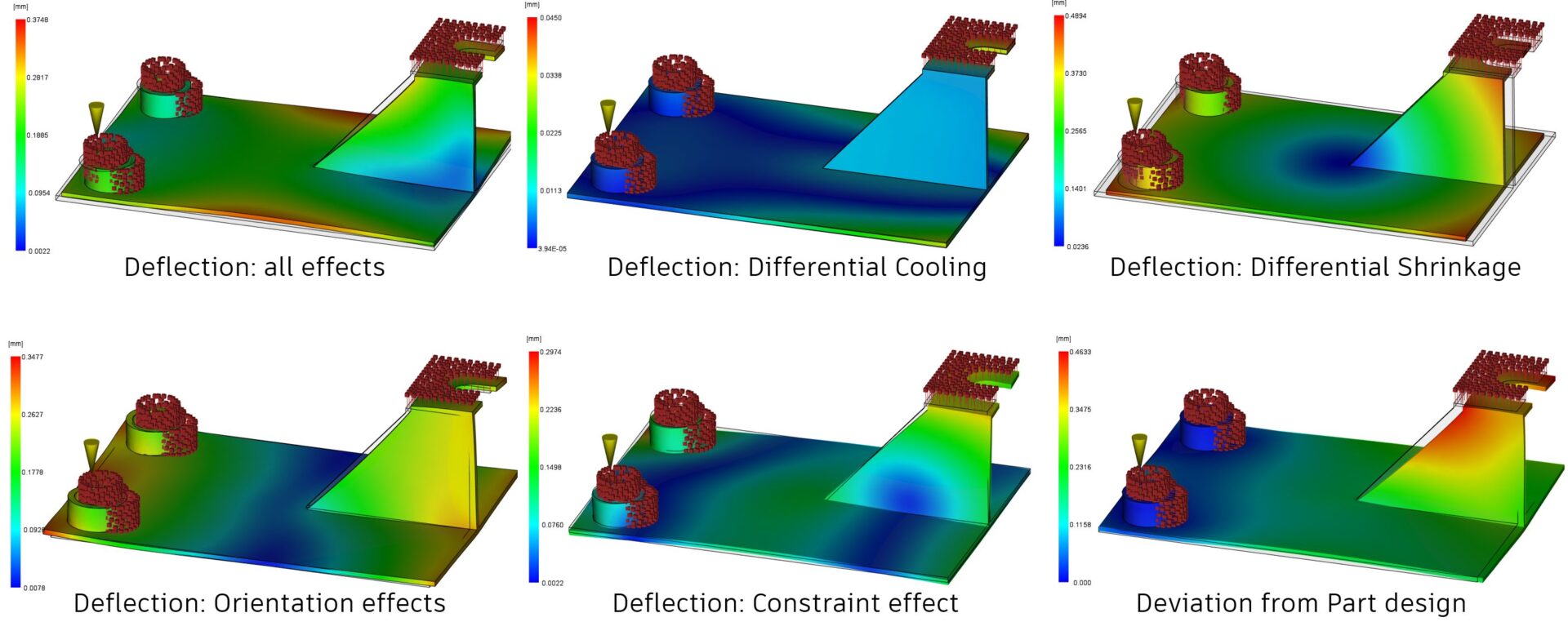
Reactive Viscosity Model Improvement
For 3D thermoset analysis sequences, Insight 2025 has an updated way to calculate material viscosity that may change the results predicted within previous versions. This updated method uses the cure dependence of the viscosity exactly as given by the Reactive Viscosity model.
Velocity-controlled Valve Gates
In previous versions of Moldflow Insight, only Dual Domain and Midplane meshed studies were able to utilize velocity-controlled valve gates. Insight 2025 introduces this functionality for 3D meshed models, when using beam elements for the gates.
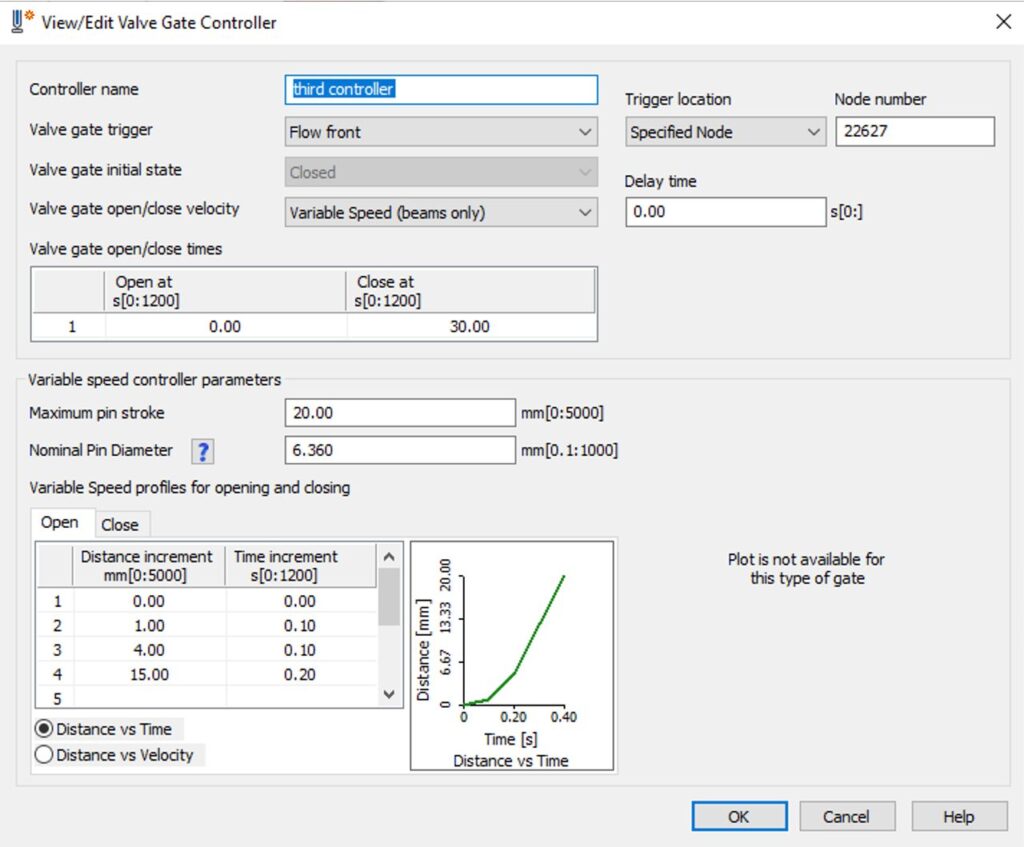
Shrinkage Compensation Improvement
The Moldflow Insight 2025 shrinkage compensation method has been refined to better account for expected part deflection. The improvement provides a more accurate deflection value based on the actual cavity size.
Injection-compression and Compression Molding Enhancements
In Moldflow Insight 2025, you can now add a press opening speed profile to specify a press opening phase before closing for 3D injection-compression and compression molding simulations. A new default result plot is also available for 3D injection-compression and compression molding – Press Position. Previously, users had to manually create it using the New Plot option.
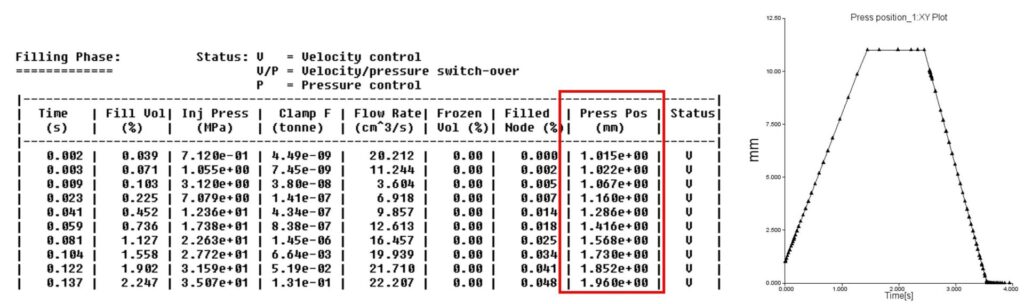
More Moldflow Insight Updates
In addition to the other updates already mentioned, the following are other features to help Insight users with overall efficiency while setting up studies to get their simulations as close to real-life layouts as possible:
- Overmolding results enhancements: display results using the now-supported histogram results display and enhanced min/max display
- Velocity-controlled valve gates: add a velocity-controlled valve gate in 3D flow analyses when using beam elements, previously only available when using Midplane or Dual Domain analyses
- Scalaris Zip (*.SDZ) mesh export: export a Moldflow midplane mesh or 3D mesh with as-molded material data in Scalaris Zip (SDZ) format for structural analysis
Many of these updates came from direct feedback from users like you, so thank you for helping our team to create this latest release.
We would love to hear your feedback on the 2025 releases, so please post to the Moldflow Forums: