& Construction

Integrated BIM tools, including Revit, AutoCAD, and Civil 3D
& Manufacturing

Professional CAD/CAM tools built on Inventor and AutoCAD

Autodesk’s PLM solution, Fusion Manage enhances sustainability in product design and manufacturing through efficient data management, material selection, lifecycle assessments, design optimization, supply chain collaboration, change management, and end-of-life planning, aiding businesses in achieving sustainability goals and benefiting their bottom line. Autodesk is a market leader in sustainability, ranking #1 among software companies by Corporate…
Data & Process

Learn why Product Lifecycle Management (PLM) is crucial for manufacturing, enhancing workflows, collaboration, and innovation.
Data & Process

Agile product lifecycle management (PLM) is vital for manufacturers to quickly adapt to market changes and technological advances. It emphasizes flexibility, iterative development, collaboration, customer-centricity, and adaptability. This leads to increased innovation, improved product quality, faster time to market, greater flexibility, and cost savings. Read on to learn more and see how Autodesk solutions can…
Autodesk Fusion Manage

Unlock the power of Agile project management to drive innovation and efficiency in your projects. With its flexible, customer-focused approach, Agile helps teams adapt quickly and deliver results faster. Learn how Agile principles and tools can elevate your project success. Agile project management is a dynamic and iterative approach to managing projects, widely adopted in…
Data & Process

Quality management through integrating design, manufacturing, and quality processes creates a closed-loop system, enhancing performance and reducing non-conformance costs. Autodesk Fusion Manage offers streamlined operations, improved collaboration, and better traceability, helping organizations minimize scrap, launch on time, and achieve profitability goals. In the fast-paced world of manufacturing, managing siloed data, lack of collaboration, and broken…
Data & Process

Autodesk Vault 2026 is here with new features and enhancements that will enable you improve design creation, user and admin workflow efficiency, and software interoperability.
Autodesk Vault
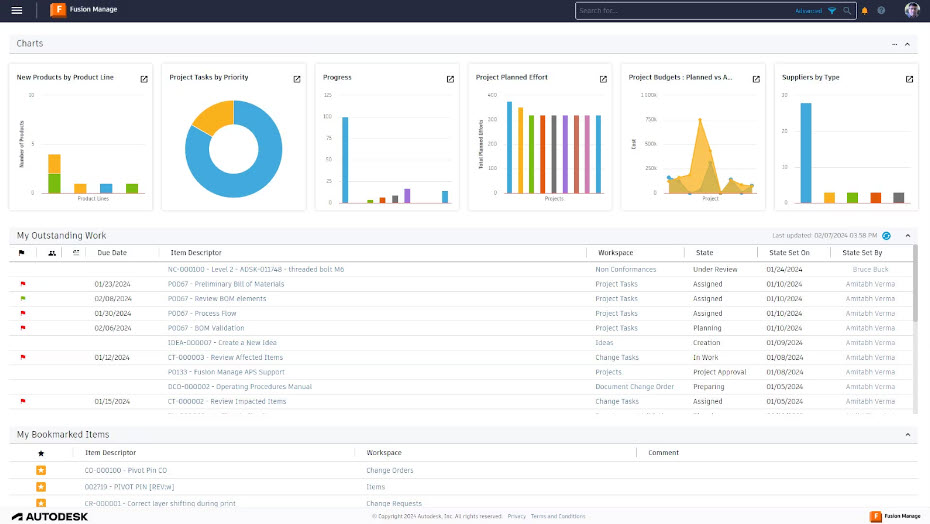
Explore trends in manufacturing and discover Product Lifecycle Management solutions like Autodesk Fusion Manage and Vault, which are essential for managing complexity, improving efficiency, and staying competitive.
Data & Process

Explore how Autodesk’s cloud PLM solution transforms change management by automating revisions, ensuring complete traceability, and streamlining product development for enhanced efficiency and quality.
Design & Engineering

Discover how Autodesk’s cloud PLM solution seamlessly unifies product development and supply chain collaboration, driving efficiency, quality, and global connectivity.
Production

3D engineering has become a cornerstone of modern design and manufacturing, offering unparalleled accuracy, efficiency, and innovation.
Autodesk Inventor

Discover key considerations for transitioning from Oracle Agile PLM to Autodesk Fusion Manage. Learn about similarities, benefits, and best practices for a smooth migration.
Autodesk Fusion Manage

Optimize product data management with Autodesk's PLM Workshops. Gain insights, network, and develop a tailored strategy.
Data & Process
May we collect and use your data?
Learn more about the Third Party Services we use and our Privacy Statement.May we collect and use your data to tailor your experience?
Explore the benefits of a customized experience by managing your privacy settings for this site or visit our Privacy Statement to learn more about your options.