 In case you missed reading the release notes, I wanted to make sure the Fusion Lifecycle community was aware of the recent improvements in the product. I’m back to being focused on Fusion Lifecycle after a brief hiatus and know I was happy to see so many new features and requested functionality!
In case you missed reading the release notes, I wanted to make sure the Fusion Lifecycle community was aware of the recent improvements in the product. I’m back to being focused on Fusion Lifecycle after a brief hiatus and know I was happy to see so many new features and requested functionality!
While a lot of our focus lately has been those invisible changes (performance improvements galore!), there are quite a few other goodies waiting for you to discover.
Features
- Validation for URL fields (if an invalid URL is put in, an error will result, and user will need to put in correct value).
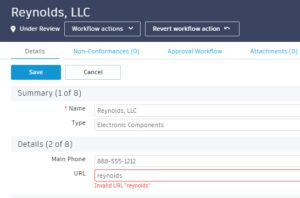
- Classification improvement – you can now write classification values using the v3 API (this will allow re-classifying an item or writing a value to a field of type string or number). Full details, along with code samples, in the full documentation.

- There’s new pagination when scrolling through the Change Log tab.
- Derived fields are now automatically updated with saving an item.
- If a user doesn’t have permission to change owner on a record, it is hidden from them.
- Information regarding the number of items currently displayed in the workspace items, in addition to the total, has been added to the bottom of the Workspace items list page.
![]()
- This is a BIG one! Improved the System Logs endpoint with support for retrieving data beyond 60 days – Refer to the full documentation.
- When adding revision-controlled items to the Change Order, the list of items is now filtered and displays a tooltip on the items that do not have any lifecycle transitions available to them, thus letting the user know that those items can’t be added to the Affected Items tab.
- When quick-creating a Revisioning item (e.g. a Change Order), the list of available workspaces to associate the Revision Controlled item to is now filtered to show only those which have an(a) available Lifecycle transition(s).
Performance
As I mentioned before, there was a lot of effort put in to improving performance over the last year. Here are the biggest areas:
- Loading the Where Used tab
- Switching from View to Edit in the Affected Items tab
- The Workflow Map loads much faster!
- If a search returns more than 10,000 items, you’ll experience improved performance in the Search Page.
Stay tuned! More exciting changes are coming, and I’ll be sure to keep you all up to date about them. If you have any ideas of what you’d like to see in the product (or maybe just review what others have requested and vote for the ideas), visit our Fusion Lifecycle Ideas forum.
